Anchor link conflict with a full screen slider plugin
-
Is it maybe because I create it as a category instead of as a page? Or that should not be a problem...?
no
well in this case:
can you send your website address, /wp-admin/ username and password and a link to this topic to info@laytheme.com?
and can you also send your FTP login data please? -
Hey @arminunruh do you have any updates regarding this topic? :)
-
pls check ur mail
-
This post is deleted!
-
This post is deleted!
-
Thanks! Yes, I replied to you. I can see the image over is not working the way it should:
image.png Do you know if there are any different settings that need to be change since the update?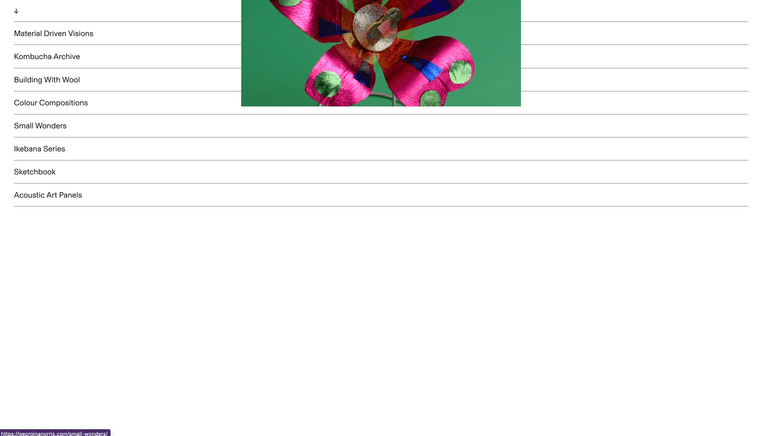
-
oh!
it seems there is an issue when using the fullscreen slider and the imagehover addon together, im working on it now! -
alright, if you update the imagehover addon now, it will work properly again
sorry about that! -
hello!
you had this plugin installed, it interfered with lay theme's anchorscroll:
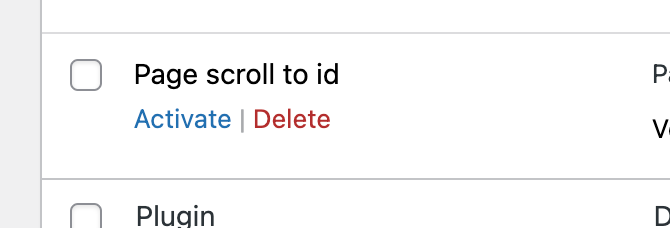
sorry i couldn't fix this earlier
but:
pls read the box carefully next time:
here
https://laytheme.com/support.htmland here on the forum to the right (the cyan one)
because if you had read this the issue could have been resolved by yourself :)
-
Oh ok, thank you for finding it out. Apologies...
I also code custom websites or custom Lay features.
💿 Email me here: 💿
info@laytheme.com
Before you post:
- When using a WordPress Cache plugin, disable it or clear your cache.
- Update Lay Theme and all Lay Theme Addons
- Disable all Plugins
- Go to Lay Options → Custom CSS & HTML, click "Turn Off All Custom Code", click "Save Changes"
This often solves issues you might run into
When you post:
- Post a link to where the problem is
- Does the problem happen on Chrome, Firefox, Safari or iPhone or Android?
- If the problem is difficult to explain, post screenshots / link to a video to explain it