Anchor link conflict with a full screen slider plugin
-
Hi,
I'm experiencing the following bug:
- When I click on "projects"(anchor link) it will take me to the section but it will jump afterwards creating a new slide - and disabling the first slide, so I cannot return to the first one at least I click on the home link.
Thank you.
-
i see
can you send your website address, /wp-admin/ username and password and a link to this topic to info@laytheme.com?
and can you also send your FTP login data please? -
i rlly like that website!!
are you sure you have the latest lay theme version?
i have seen that bug before, i thought i had fixed it :Othe issue is the whole page is scrolled, but only the fullscreen slider should just go to the next slide ^^
-
Thanks Armin ;)
Just updated everything but it keeps behaving in the same way.
"...the issue is the whole page is scrolled, but only the fullscreen slider should just go to the next slide " - What do you mean with this? How can I solve this?Is it maybe because I create it as a category instead of as a page? Or that should not be a problem...?
-
Is it maybe because I create it as a category instead of as a page? Or that should not be a problem...?
no
well in this case:
can you send your website address, /wp-admin/ username and password and a link to this topic to info@laytheme.com?
and can you also send your FTP login data please? -
Hey @arminunruh do you have any updates regarding this topic? :)
-
pls check ur mail
-
This post is deleted!
-
This post is deleted!
-
Thanks! Yes, I replied to you. I can see the image over is not working the way it should:
image.png Do you know if there are any different settings that need to be change since the update?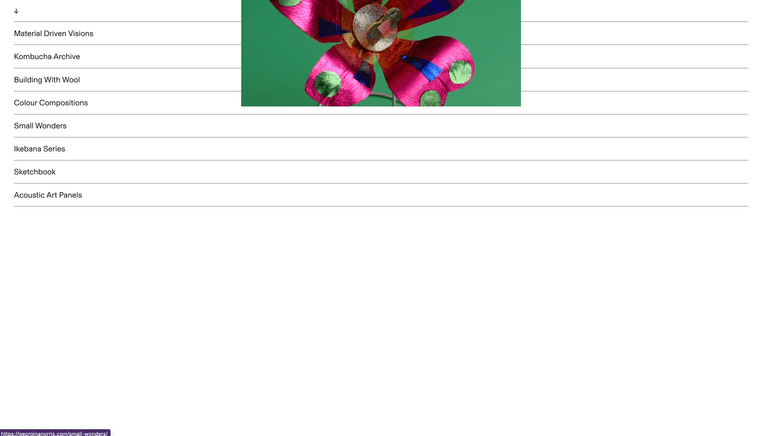
-
oh!
it seems there is an issue when using the fullscreen slider and the imagehover addon together, im working on it now! -
alright, if you update the imagehover addon now, it will work properly again
sorry about that! -
hello!
you had this plugin installed, it interfered with lay theme's anchorscroll:
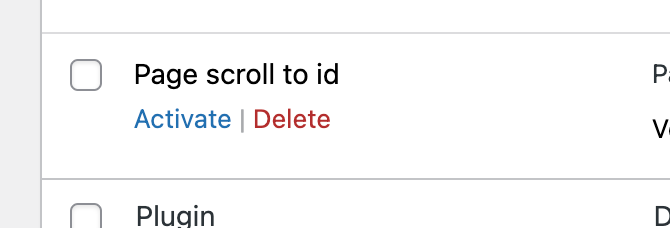
sorry i couldn't fix this earlier
but:
pls read the box carefully next time:
here
https://laytheme.com/support.htmland here on the forum to the right (the cyan one)
because if you had read this the issue could have been resolved by yourself :)
-
Oh ok, thank you for finding it out. Apologies...
I also code custom websites or custom Lay features.
💿 Email me here: 💿
info@laytheme.com
Before you post:
- When using a WordPress Cache plugin, disable it or clear your cache.
- Update Lay Theme and all Lay Theme Addons
- Disable all Plugins
- Go to Lay Options → Custom CSS & HTML, click "Turn Off All Custom Code", click "Save Changes"
This often solves issues you might run into
When you post:
- Post a link to where the problem is
- Does the problem happen on Chrome, Firefox, Safari or iPhone or Android?
- If the problem is difficult to explain, post screenshots / link to a video to explain it