overlay with full screen in safari
-
Overlay with full screen in Safari doesn't work well; when I scroll down, it moves to the next slide without scrolling the overlay page, where could the problem be, in other browsers it works correctly.
*the overlay page is linked to the home videos
thanks :)
-
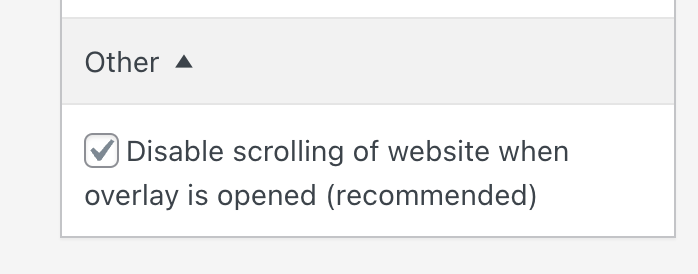
have you enabled this setting? make sure to enable it in the overlay settings box when editing your overlay page!
-
ey @arminunruh Yes, I have this configuration enabled :(
https://newnewnew2023.live-website.com/ -
please update lay theme and the fullscreen slider addon
-
Hello @arminunruh the truth is that whenever I update to version 6.4.0 my project crashes, I don't know where the problem could be, I have disabled the plug-ins etc and the problem continues.
Even so, updating the Theme does not solve the problem of scroll down in my overlay in web safari. :(
https://newnewnew7527.live-website.com/. ( this is the link with the version 6.4.0 )
Thank you for your help as always.
-
@arminunruh still can't scroll down on the overlay pages in Safari
-
is there a certain error message displayed?
can you send your website address, /wp-admin/ username and password and a link to this topic to info@laytheme.com?
-
is there a certain error message displayed?
can you send your website address, /wp-admin/ username and password and a link to this topic to info@laytheme.com?
@arminunruh said in overlay with full screen in safari:
is there a certain error message displayed?
nothing, in the other browsers everything is great, but in Safari desktop the scrolling is blocked
-
no i mean if you update lay theme
-
mmh when i click on one of the videos on the frontpage it opens an overlay.
but why is there no animation for opening the overlaymaybe it would be good to display the X closing button as well and put the ig button in a different corner
-
for me, scrolling works on your website when i open an overlay!
on desktop safari, im on safari Version 17.0 (19616.1.27.211.1)
and u? -
oh yea u mean the fullscreen slider behind scrolls down
yea i fixed this in a laytheme and fullscreen slider update i didlets try to update your website, please send your FTP login too, so i can fix this if the site crashes when i update lay theme
maybe it happened because there was an issue with the imagehover addon lately, for 2 people their website crashed because of it, but i fixed that too now with another lay theme update :|
-
Yes, I am preparing the email with all the information, thank you very much @arminunruh
-
for me, scrolling works on your website when i open an overlay!
on desktop safari, im on safari Version 17.0 (19616.1.27.211.1)
and u?@arminunruh I think the problem is my version of Safari, in the ones following mine (Version 15.1) it works correctly
-
yea maybe update your macos, this will update the safari version too
I also code custom websites or custom Lay features.
💿 Email me here: 💿
info@laytheme.com
Before you post:
- When using a WordPress Cache plugin, disable it or clear your cache.
- Update Lay Theme and all Lay Theme Addons
- Disable all Plugins
- Go to Lay Options → Custom CSS & HTML, click "Turn Off All Custom Code", click "Save Changes"
This often solves issues you might run into
When you post:
- Post a link to where the problem is
- Does the problem happen on Chrome, Firefox, Safari or iPhone or Android?
- If the problem is difficult to explain, post screenshots / link to a video to explain it