can't scroll down the main menu page on worpdress 6.4.1
-
sorry for my late reply, got sick and am travelling and need to work on sth else too atm
ah i see, of course it would have been great if you could have provided these detailed information before. then i could have tried to fix this faster
cause i just opened the link and scrolled down on chrome and thought "oh yea it seems to work, i dont see the issue"
im looking into it now
-
https://www.dropbox.com/s/1wr69p5gbi61ecl/Untitled.mov?dl=0
am i doing it right? it works for me
-
https://www.dropbox.com/s/1wr69p5gbi61ecl/Untitled.mov?dl=0
am i doing it right? it works for me
@arminunruh thanks for coming back to me and sorry for claiming! Currently I deactivated the Fullscreen Slider, so the Scrolling would work. I just activated it, so if you try it again, it should show the issue.
-
Hi @arminunruh still the same problem on the Website... the scrolling doesn't work when going back to the menu site. And moreover in Google Chrome you can not even click something and the starting page doesn't sho up. It is just a white screen that you have to click on to activate the first page.
-
can you please create record a video of what you do, and upload it to dropbox or wetransfer and post the link here?
because im not sure i understand the problem
-
can you please create record a video of what you do, and upload it to dropbox or wetransfer and post the link here?
because im not sure i understand the problem
@arminunruh thanks for coming back. I created a video that hopefully makes the issue more clear https://we.tl/t-Dy5TqUHolC
I go to the website (merzmerz.de), I can click on everything and scroll the pages. When I go to "Projekte", click on a project, scroll through it and then go back to the overview page I can not scroll anymore. That does not concern any of the other pages. It only happens after I was in the project pages. We use Safari and Chrome. With Chrome the website does not load at all.Moreover sometimes you can not click on any pages. It just does not work. I don't know if all of this is an issue of Lay Theme or Wordpress. I hope you can help. Thank you!
-
well did you do all of the steps in the blue box to the right?
-
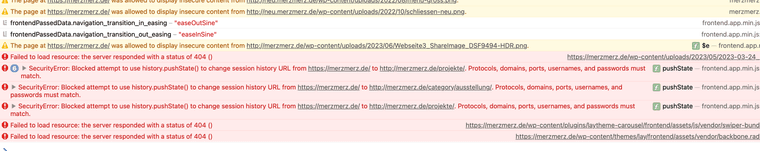
look at the console
these errors mean some things dont load
you need to install the plugin simple ssl
to change all occurences for your urls in your database from http to https
https://wordpress.org/plugins/really-simple-ssl/i cant even click on a menupoint on your website because of this issue
does that solve the not being able to scroll issue for you?
-
well did you do all of the steps in the blue box to the right?
@arminunruh I am not sure which blue box you mean? The one in your next text #19?
-
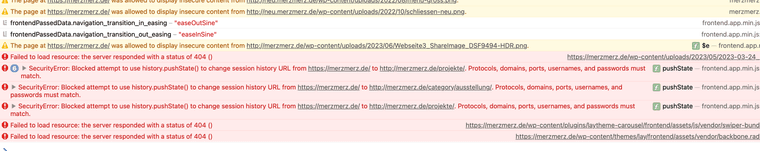
look at the console
these errors mean some things dont load
you need to install the plugin simple ssl
to change all occurences for your urls in your database from http to https
https://wordpress.org/plugins/really-simple-ssl/i cant even click on a menupoint on your website because of this issue
does that solve the not being able to scroll issue for you?
@arminunruh I installed the plugin now. Do you think the Pro version is needed? Because the not being able to scroll issue is still there.
On the dashboard of ssl are some tasks still to do. E.G. 301 .htaccess redirection. -
can you send your website address, /wp-admin/ username and password and a link to this topic to info@laytheme.com?
no you dont need the pro version
-
so i think it was an issue only on safari
i guess it had to do with this css:html, body{ overscroll-behavior-y: none; }usually this css shouldn't disable scrolling :O
but maybe this is an issue in safari at the momenti changed things so this css is only enabled on pages with covers, thats what it was meant for only anyways
will be changed with the next update.
but not sure if it was really the reason for the bug yet
I also code custom websites or custom Lay features.
💿 Email me here: 💿
info@laytheme.com
Before you post:
- When using a WordPress Cache plugin, disable it or clear your cache.
- Update Lay Theme and all Lay Theme Addons
- Disable all Plugins
- Go to Lay Options → Custom CSS & HTML, click "Turn Off All Custom Code", click "Save Changes"
This often solves issues you might run into
When you post:
- Post a link to where the problem is
- Does the problem happen on Chrome, Firefox, Safari or iPhone or Android?
- If the problem is difficult to explain, post screenshots / link to a video to explain it