element grid: image link to post
-
Hey LAY!
Your ELEMENT GRID is such a welcome/useful utility but could also be such A MORE POWERFUL TOOL if images within would also link to posts(!)
Possible?
In an intuitive world the viewer should be able to click on the image directly to link thru, especially when using the element grid in conjunction with basic images on a page (which actually can/do link(!)) … otherwise it's a confusing landscape to merge the two and so even the basic affordance/function gets scrapped out of necessity. Note: I'm currently adding an extra sidebar of link-text details (it's ok, but not an elegant solution + distracting from flow) + i did try and adapt my working grid to a larger divisible number so that on that page there could be more columns to work with but unfortunately the system wouldn't allow it (prob. related to responsive + margin/gutter combo (?)) Unfortunately, I'm already too invested in current layout to rethink this component hence the sidebar strategy.
In summary: what i love about your template is that it it's clean, flexible, user-friendly, intuitive and efficient. To those ends, I hope you'll consider this suggestion.
Kindest thanks, U.
-
Hey LAY!
Your ELEMENT GRID is such a welcome/useful utility but could also be such A MORE POWERFUL TOOL if images within would also link to posts(!)
Possible?
In an intuitive world the viewer should be able to click on the image directly to link thru, especially when using the element grid in conjunction with basic images on a page (which actually can/do link(!)) … otherwise it's a confusing landscape to merge the two and so even the basic affordance/function gets scrapped out of necessity. Note: I'm currently adding an extra sidebar of link-text details (it's ok, but not an elegant solution + distracting from flow) + i did try and adapt my working grid to a larger divisible number so that on that page there could be more columns to work with but unfortunately the system wouldn't allow it (prob. related to responsive + margin/gutter combo (?)) Unfortunately, I'm already too invested in current layout to rethink this component hence the sidebar strategy.
In summary: what i love about your template is that it it's clean, flexible, user-friendly, intuitive and efficient. To those ends, I hope you'll consider this suggestion.
Kindest thanks, U.
@ua hey, you can link images in an element grid. Just click the image and when it's got a neon blue highlight click the link icon to set a link.
-
@alasdair17 — thank you!
I see it now. I had looked in the top toolbar and somehow completely missed it in the side menu. Apologies for the inconvenience and many thanks for the quick reply/instruction. All best. -
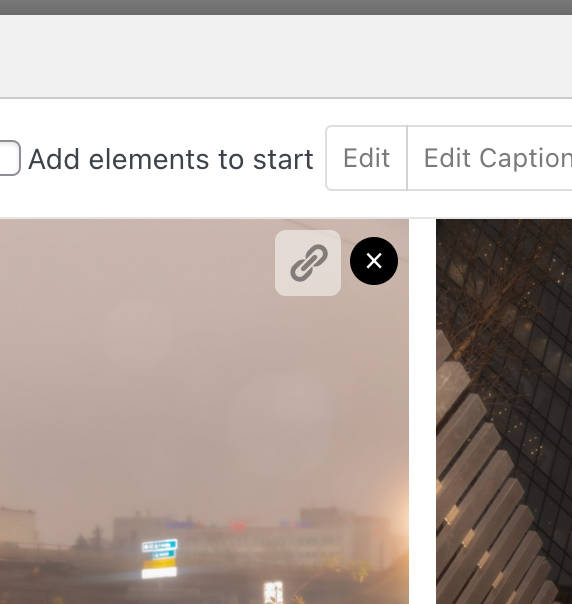
thanks a lot for your kind words!
@alasdair17 thanks for the answer, yea she/he is right!also when you hover over the image with your mouse, it displays a link icon!
as seen in the screenshot above. you can click that icon as well. if you don't see it you might be using a very old version of lay theme -
@arminunruh — and thank you! (says “she” ;))
I was blind, but now i see — helpful redundancies all around! Once you see it you can't unsee it. Bravo. Keep on keepin'on with the great work you're doing at LAY and tremendous thanks for the excellent support. Smiles!
I also code custom websites or custom Lay features.
💿 Email me here: 💿
info@laytheme.com
Before you post:
- When using a WordPress Cache plugin, disable it or clear your cache.
- Update Lay Theme and all Lay Theme Addons
- Disable all Plugins
- Go to Lay Options → Custom CSS & HTML, click "Turn Off All Custom Code", click "Save Changes"
This often solves issues you might run into
When you post:
- Post a link to where the problem is
- Does the problem happen on Chrome, Firefox, Safari or iPhone or Android?
- If the problem is difficult to explain, post screenshots / link to a video to explain it