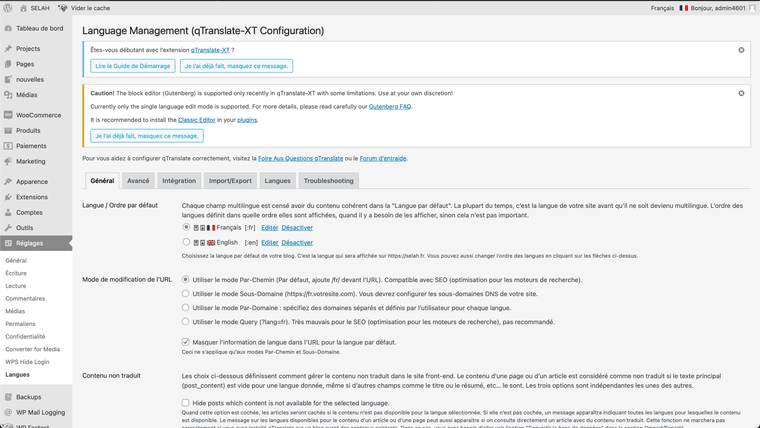Polylang translation
-
Hello Armin,
I'm in the process of translating my graphic designer website www.antoinelaurent.fr into English using the Polylang extension. It works well but you have to duplicate all the pages manually.
I'd like to do the same thing for my artist site "www.selah.fr" but it's going to make my site a lot heavier. Is there a simpler, automatic way of translating into English, please? Also, does the Polylang extension work well with Laytheme's e-shop module?
Thanks for your help.
All the best. -
sure just use qtrnanslate-xt!
Also, does the Polylang extension work well with Laytheme's e-shop module?
i think so, im not a 100% sure but i think so
-
https://laytheme.com/documentation/multilanguage.html
theres the description for qtranslate-xt
-
Thanks for the feedback, Armin !
I have installed the qTranslate-XT extension on my artist site (www.selah.fr) to try and do automatic translation.
The problem is that the pages no longer display correctly.
I followed the correct protocol as explained in the link you gave me.
(I also made a backup of my site with BackupforWP before installing qTranslate-XT).Thanks for your help.
All the best. -
you need to use https://github.com/qtranslate/qtranslate-xt from that page
lay theme works with qtranslate-xt
your screenshot doesn't show much, it says gutenberg themes dont work with qtranslate-xt. lay theme is not a gutenberg theme
-
make sure to follow the tutorial
and i need more info,
the website displays: https://selah.fr/informations/The problem is that the pages no longer display correctly.
its not enough information
-
i really like ur website i think its really good
-
and it loads really fast! ovh is your webhost no? im in brazil at the moment and it still loads really fast!
-
Hi Armin, thanks a lot for your message!
Yes I used https://github.com/qtranslate/qtranslate-xt but I encountered a problem during the installation and I had to restore my website with a backup from the OVH server after that. Finally I changed strategy and I translate the site with Polylang, it's longer but easier for me.Thanks for your encouragement, I really like using Laytheme and I try to improve the site every time I use it! I'm hosted by OVH yes, I export my photoshop images in 50% quality and I've installed on wordpress the Converter for Media extension and WP Fastest Cache. It's the best solution I've found so far to keep the site running smoothly.
Antoine -
ok very good!
ah mmh i never experienced any issue with the installation of that plugin. next time you could post what the error message was, i would be interested in that
I also code custom websites or custom Lay features.
💿 Email me here: 💿
info@laytheme.com
Before you post:
- When using a WordPress Cache plugin, disable it or clear your cache.
- Update Lay Theme and all Lay Theme Addons
- Disable all Plugins
- Go to Lay Options → Custom CSS & HTML, click "Turn Off All Custom Code", click "Save Changes"
This often solves issues you might run into
When you post:
- Post a link to where the problem is
- Does the problem happen on Chrome, Firefox, Safari or iPhone or Android?
- If the problem is difficult to explain, post screenshots / link to a video to explain it