gridder pic snap
-
Hey, I have a problem with placing the images in the gridder. I have to scroll 2-3 rows above to place them in a row and sometimes I barely can see where I am placing the image/textbox and it's hard to work this way.
In the screenshot, you can see the image I am holding a lot above to activate the blue row to snap.
Thanks for the help in advance. Cheers, Lilla
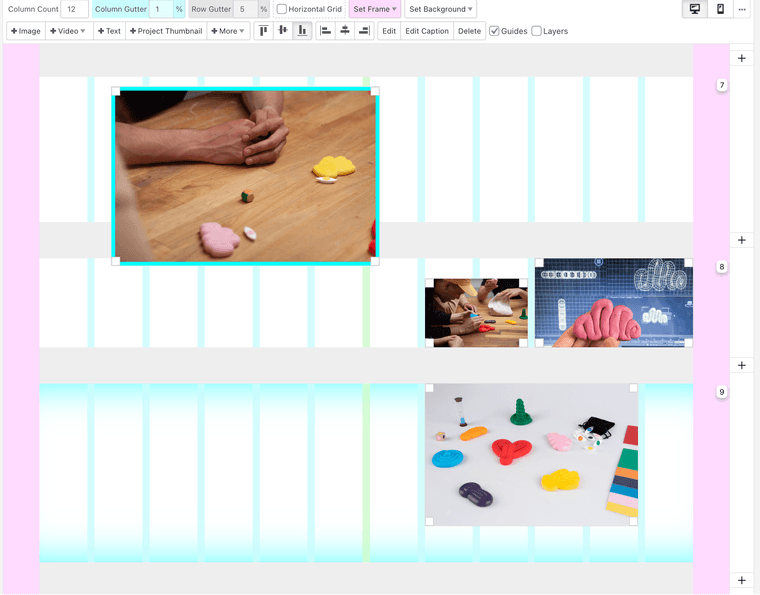
-
oh yea i see, that shouldn't happen!
which browser and browser version are you using?
try the latest chrome browser or safari or latest firefox -
Hey, thanks for the fast reply. I am using the latest Chrome (version: 119.0.6045.160) on a PC, I have checked it from my friend's MAC and we had the same problem when signing into my account. He has been using Lay Theme for a while and never encountered this problem. Not sure what to do about it. Any recommendation?
-
yea i cant replicate the issue
can you send your website address, /wp-admin/ username and password and a link to this topic to info@laytheme.com?
I also code custom websites or custom Lay features.
💿 Email me here: 💿
info@laytheme.com
Before you post:
- When using a WordPress Cache plugin, disable it or clear your cache.
- Update Lay Theme and all Lay Theme Addons
- Disable all Plugins
- Go to Lay Options → Custom CSS & HTML, click "Turn Off All Custom Code", click "Save Changes"
This often solves issues you might run into
When you post:
- Post a link to where the problem is
- Does the problem happen on Chrome, Firefox, Safari or iPhone or Android?
- If the problem is difficult to explain, post screenshots / link to a video to explain it