bug / Overlay Menu & splitscreen site
-
Hello,
I have a problem with the overlay menu and our split screen page. The menu should only cover the left half of the page.
If I am on the start page, then the menu covers the left half as desired. However, some of the browser height is taken away at the bottom (as if the page had a footer?).
However, if I am in the project view, the menu view is halved again vertically.
Here are a few screenshots (I have colored the background light gray for clarity).
How can I fix this?
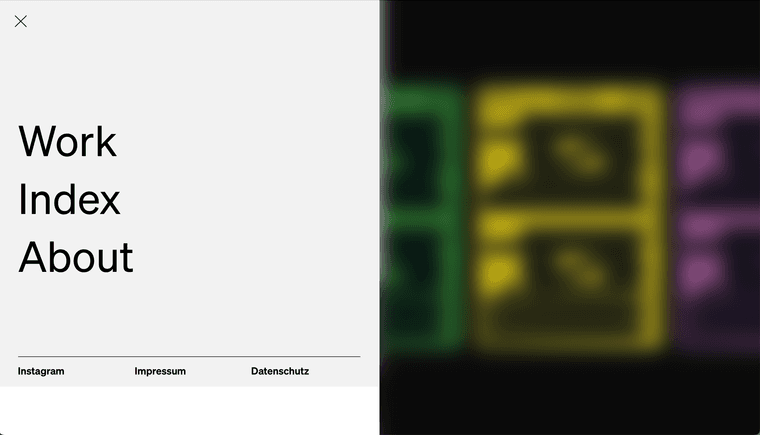
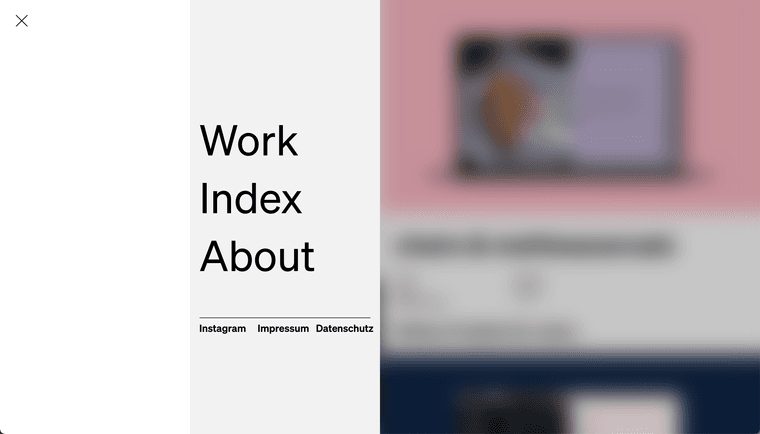
-
make sure to use the latest css code for the splitscreen:
https://laytheme.com/tutorials/create-a-splitscreen-website.html#use-custom-cssi updated that css because it wasn't compatible with overlays
However, some of the browser height is taken away at the bottom
Make sure your overlays uses a browser height row row? so it fills the whole screen
or like use 2 rows and use custom browser heights that will both make the layout 100vhdont forget to set frame top and bottom to 0 and rowgutter to 0 if u want to go that way
-
make sure to use the latest css code for the splitscreen:
https://laytheme.com/tutorials/create-a-splitscreen-website.html#use-custom-cssi updated that css because it wasn't compatible with overlays
However, some of the browser height is taken away at the bottom
Make sure your overlays uses a browser height row row? so it fills the whole screen
or like use 2 rows and use custom browser heights that will both make the layout 100vhdont forget to set frame top and bottom to 0 and rowgutter to 0 if u want to go that way
-
Our site uses the split screen for the main page and the project view. The other pages use the regular screen width. Our freelancer had found a good solution for this when creating the site and integrated the IDs of the pages into the old splitscreen CSS. I tried to adapt this solution to the new CSS, , but unfortunately the overlay menu does not open at all in the project view: Site
Maybe you could take a look at it?
/* using "body>.lay-content #grid" instead of "#grid" for compatibility with "Overlay Feature" */ body>.lay-content #grid .home, .type-project #grid, .id-6 #footer-region, .id-425 #footer-region, .type-project #footer-region { height: 100%; position: fixed; top: 0; overflow-y: scroll; overflow: -moz-scrollbars-none; scrollbar-width: none; -webkit-overflow-scrolling: touch; } .id-6 #footer-region, .id-425 #footer-region, .type-project #footer-region { left: 0; width: 50%; } #footer{ box-sizing: border-box; min-height: 100%; } body>.lay-content #grid .home, .type-project #grid{ right: 0; width: 50%; } body>.lay-content #grid .home, .type-project #grid{ box-sizing: border-box; } ::-webkit-scrollbar { display: none; } #footer-region { border-right: 1px solid #ccc; }I was able to adjust the height of the menu with your instructions, thanks!
-
are u sure you did all of these steps? on the right in the cyan box:
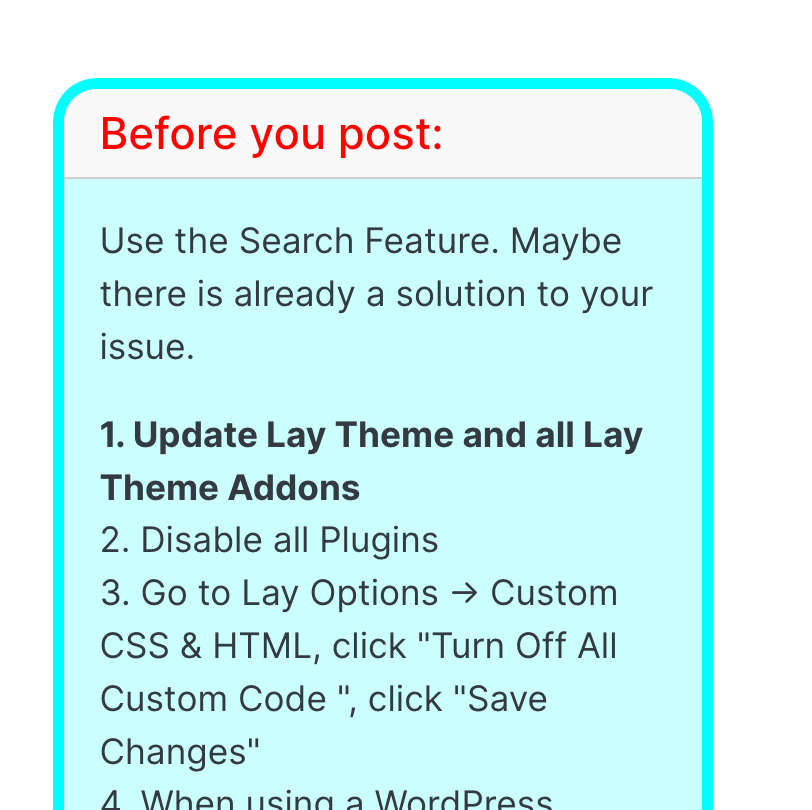
if you remove your splitscreen css does your overlay work then?
body>.lay-content #grid .home
i think this css is wrong, i might be wrong
can you ask your freelancer to adapt your css for you? im super busy atm
can you remove your splitscreen css, do all the steps in the box.
then if overlay still doesn't work:can you send your website address, /wp-admin/ username and password and a link to this topic to info@laytheme.com?
-
got it to work, following this selection of the grid
body > .lay-content #gridi applied the same structure to selecting the project grids, since not every page should be splitscreen, only projects
.type-project > .lay-content #gridand you’re right .home was not necessary (anymore).
-
ah nice, well done!
I also code custom websites or custom Lay features.
💿 Email me here: 💿
info@laytheme.com
Before you post:
- When using a WordPress Cache plugin, disable it or clear your cache.
- Update Lay Theme and all Lay Theme Addons
- Disable all Plugins
- Go to Lay Options → Custom CSS & HTML, click "Turn Off All Custom Code", click "Save Changes"
This often solves issues you might run into
When you post:
- Post a link to where the problem is
- Does the problem happen on Chrome, Firefox, Safari or iPhone or Android?
- If the problem is difficult to explain, post screenshots / link to a video to explain it