Overlay burger position
-
Hi there, is there any way (in css perhaps) to customise the position of the burger and close icon? For example, if I choose the top-right position for these, I would like to set different margin on the top and on the right, so that this matches my website margins (e.g. I have 86px at the top and 12% on the right).
Any tips greatly appreciated! Thank you.
-
yea sure just use css
learn how to use inspector
https://www.khanacademy.org/computing/computer-programming/html-css/web-development-tools/a/using-the-browser-developer-toolsthen learn some css
using the inspector i can see this css is applied to the burger:
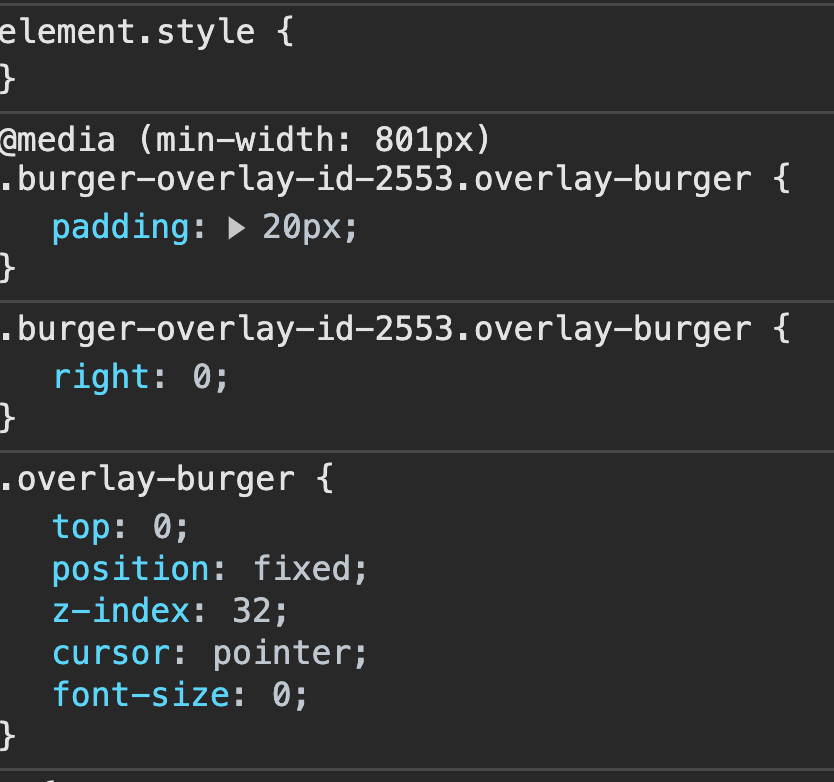
so by looking at this you might want to try this css:
.overlay-burger{ top: 40px!important; padding-top:0!important; right: 10%!important; padding-right:0!important; } -
Thank you so much @arminunruh
Is it possible to apply "move away when scrolling" behaviour to the overlay burger? I have this applied to the top bar and would love for the overlay burger to match. Tried looking this up through dev tools but couldn't figure it out 🙈 Thanks a lot again!
I also code custom websites or custom Lay features.
💿 Email me here: 💿
info@laytheme.com
Before you post:
- When using a WordPress Cache plugin, disable it or clear your cache.
- Update Lay Theme and all Lay Theme Addons
- Disable all Plugins
- Go to Lay Options → Custom CSS & HTML, click "Turn Off All Custom Code", click "Save Changes"
This often solves issues you might run into
When you post:
- Post a link to where the problem is
- Does the problem happen on Chrome, Firefox, Safari or iPhone or Android?
- If the problem is difficult to explain, post screenshots / link to a video to explain it