woocommerce lag and freeze since last uptdate
-
yea right,
i think the whole checkout totally changed, it looks totally different!
i dont see a freeze, i just see a loading state, i see gray boxes and then i see the cart or checkoutis that what you mean with freeze?
look my checkout looks totally different, thats what its supposed to look like
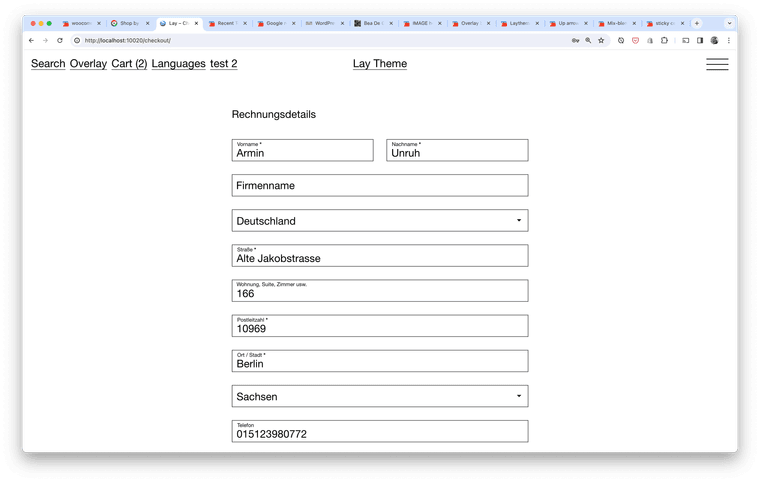
and my cart:
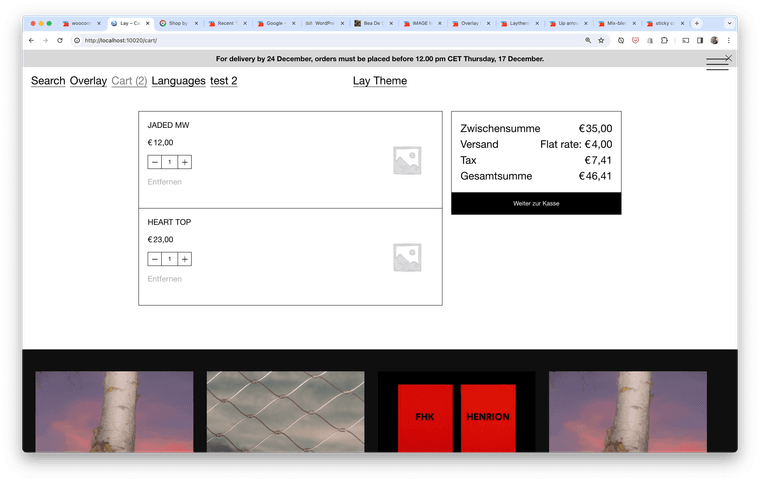
i have the latest wordpress, lay theme and woocommerce installed
maybe you're using wordpress.com instead of wordpress.org ?
-
It's strange, I had the same one as you before and since the update I find myself with this one (attachment.) the same as the site: https://shop.openkrft.com/cart/.
I have version 6.4.1 of wordpress and the latest version of woocommerce and laytheme up to date.

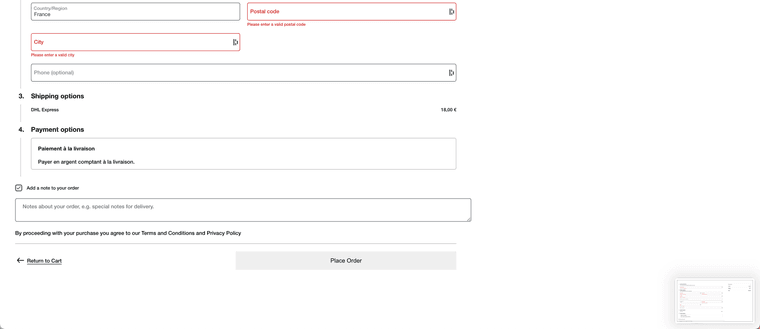 image url)
image url) -
Everything is located in lay-woocommerce too.
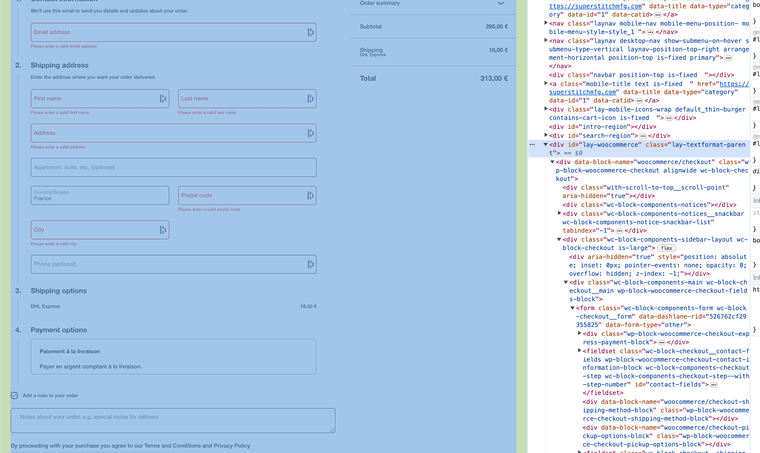
-
Yes, that's the problem with gray boxes!
Do you know where it comes from? It's super strange.
Thank you armin. -
maybe you're using wordpress.com instead of wordpress.org ?
can u answer this question
-
oh actually i need to update wordpress too now, i didn't install the latest version yet
maybe that is why
-
no it still looks the same for me
-
Sorry, I use wordpress.org
-
I don't understand where this checkout comes from.
-
can you send your website address, /wp-admin/ username and password and a link to this topic to info@laytheme.com?
-
Done. Thank you Armin!
I also code custom websites or custom Lay features.
💿 Email me here: 💿
info@laytheme.com
Before you post:
- When using a WordPress Cache plugin, disable it or clear your cache.
- Update Lay Theme and all Lay Theme Addons
- Disable all Plugins
- Go to Lay Options → Custom CSS & HTML, click "Turn Off All Custom Code", click "Save Changes"
This often solves issues you might run into
When you post:
- Post a link to where the problem is
- Does the problem happen on Chrome, Firefox, Safari or iPhone or Android?
- If the problem is difficult to explain, post screenshots / link to a video to explain it