Modifying Menu Elements on Hover
-
Hey, I would like to achieve that the individual elements of my menu bar (Projects, Events, Team & Contact) change when hovered over with the mouse. Specifically, I want the 'Projects' tab to change to 'See Projects' upon hovering.
What would be the CSS code required for this?
I've already tried
.menu-item Projects span:hoverwithout success. The link to the website is https://ellsi.tha.de/
I appreciate any help :)
-
you'd need to use javascript to replace the text
google "javascript replace text on mouseover"
google "how to set a html class on a wordpress menu point"sorry this is more of a programming question and less of a lay theme issue, i got too many things to do atm to code this for you
-
Hey Armin,
thanks for your feedback. After going through my question again, I realize I might have not expressed it clearly. What I'm actually looking to find out is the specific selector for my element, so I can access its style through CSS. Specifically, I'm referring to the selector for the "Projects" tab.
The code snippet I've already used was meant to show the selector I used:
.menu-item Projects span:hoverI've checked the Custom CSS Styling Guide as well, but I couldn't locate the right selector for this particular tab following its guidance. Here are two screenshots to further illustrate what I mean.
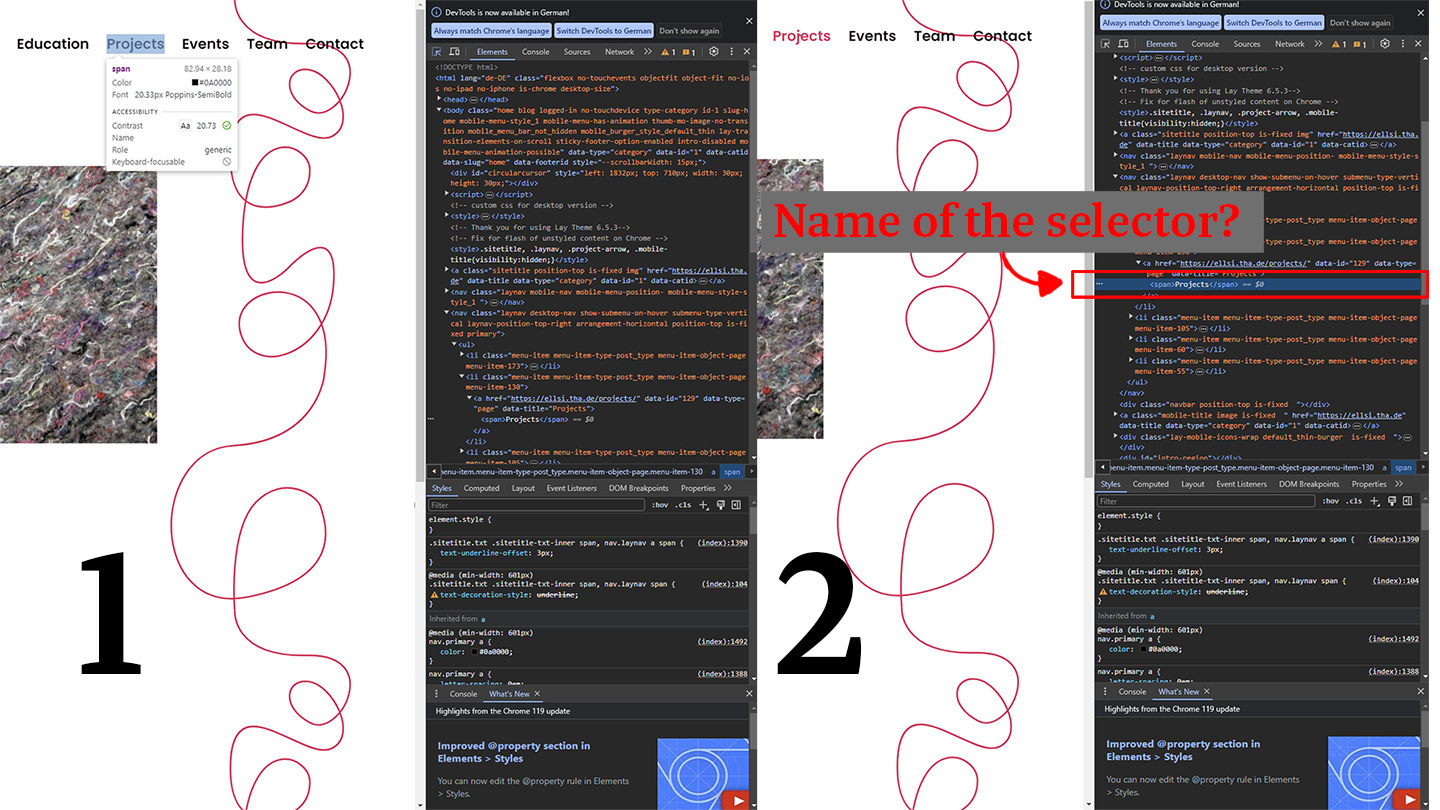
-
hey
please see this:
https://presscustomizr.com/snippet/adding-css-classes-wordpress-menu/
I also code custom websites or custom Lay features.
💿 Email me here: 💿
info@laytheme.com
Before you post:
- When using a WordPress Cache plugin, disable it or clear your cache.
- Update Lay Theme and all Lay Theme Addons
- Disable all Plugins
- Go to Lay Options → Custom CSS & HTML, click "Turn Off All Custom Code", click "Save Changes"
This often solves issues you might run into
When you post:
- Post a link to where the problem is
- Does the problem happen on Chrome, Firefox, Safari or iPhone or Android?
- If the problem is difficult to explain, post screenshots / link to a video to explain it