Menu bug dosnt show right
-
Hello everyone,
i dont know if there was any update but my website menu dosnt show right. The tablet and phone menu items should be displayed one below the other but now the menu shows only the option of the desktop version.
I attached some screenshots for the understanding. Does anyone have the same problem and know how to fix this? I checked the customizer but the settings are actually all correct.
(1) Normally the menu should look like this
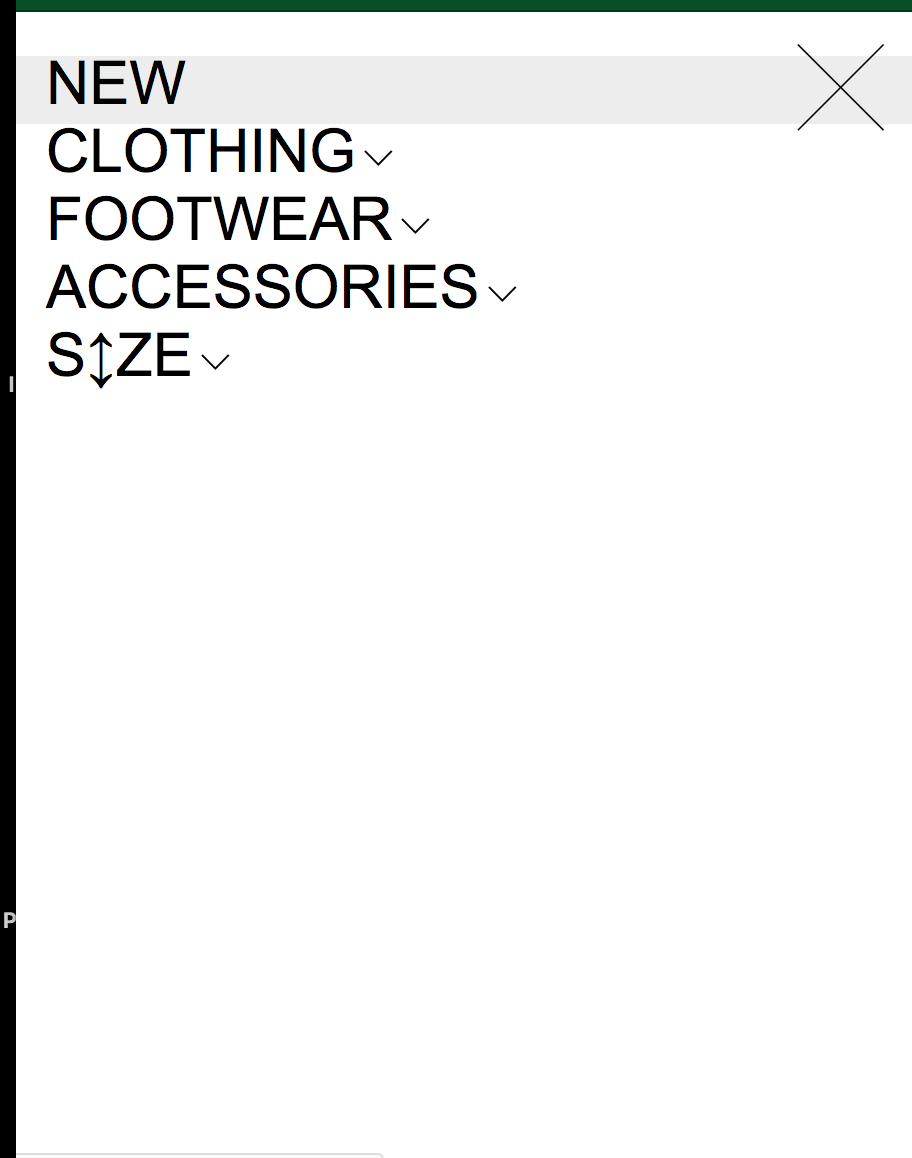
(2) Now it looks like this
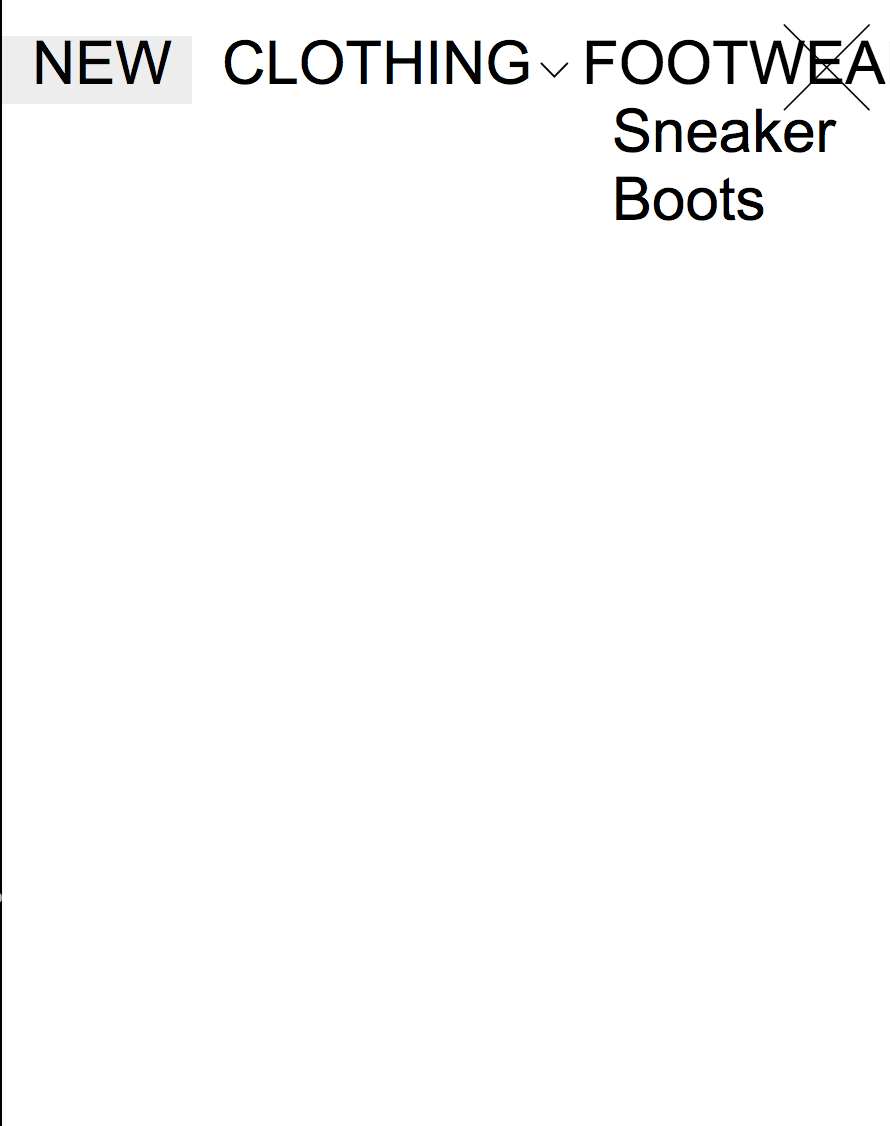
(3) Thats how the desktop menu looks like

Hope that someone can help me out :)
-
same problem here!
-
hey maybe try this css:
nav.laynav ul {
display: block;
}Probably just put it in the mobile css section and you might need to put !important after block.
-
sorry about that, should be fixed now if you update!
I also code custom websites or custom Lay features.
💿 Email me here: 💿
info@laytheme.com
Before you post:
- When using a WordPress Cache plugin, disable it or clear your cache.
- Update Lay Theme and all Lay Theme Addons
- Disable all Plugins
- Go to Lay Options → Custom CSS & HTML, click "Turn Off All Custom Code", click "Save Changes"
This often solves issues you might run into
When you post:
- Post a link to where the problem is
- Does the problem happen on Chrome, Firefox, Safari or iPhone or Android?
- If the problem is difficult to explain, post screenshots / link to a video to explain it