The mobile menu no longer works
-
sorry should be fixed now if you update
-
sorry should be fixed now if you update
@arminunruh said in The mobile menu no longer works:
sorry should be fixed now if you update
No. No success. Furthermore, the link disappears after refreshing the page
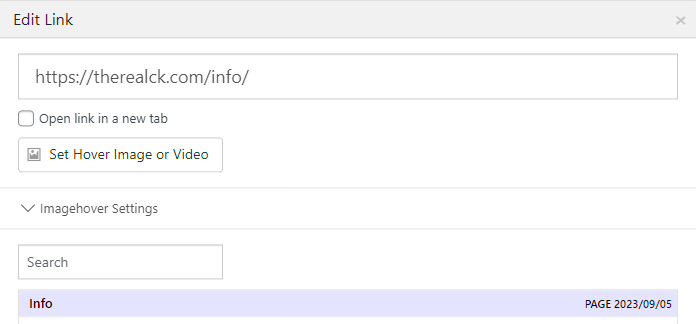
-
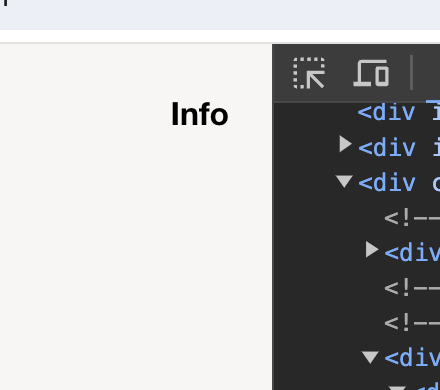
hey there so your info button is not a mobile menu but its a linked text inside of your layout that was created inside the gridder
its not a mobile menu in the sense that you didn't create it in appearance -> menus
and didn't style it using customizer -> mobile -> mobile menuyou cannot click that link because the
mobile title image overlaps that link:
thats because i think i didn't have this use case in mind when i coded this
use this css in lay options -> custom css -> custom css for mobile
.mobile-title{ width: auto!important; left: 50%!important; transform: translateX(-50%)!important; }does that fix the issue?
No. No success. Furthermore, the link disappears after refreshing the page
this i cant reproduce.
you mean when i refresh the homepage? https://therealck.com/ -
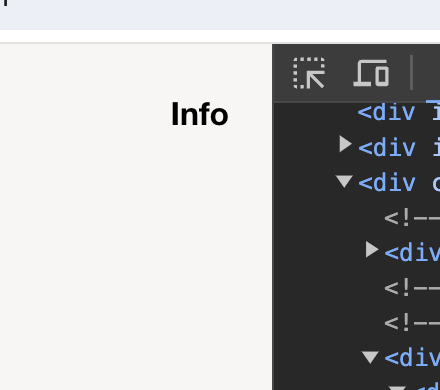
hey there so your info button is not a mobile menu but its a linked text inside of your layout that was created inside the gridder
its not a mobile menu in the sense that you didn't create it in appearance -> menus
and didn't style it using customizer -> mobile -> mobile menuyou cannot click that link because the
mobile title image overlaps that link:
thats because i think i didn't have this use case in mind when i coded this
use this css in lay options -> custom css -> custom css for mobile
.mobile-title{ width: auto!important; left: 50%!important; transform: translateX(-50%)!important; }does that fix the issue?
No. No success. Furthermore, the link disappears after refreshing the page
this i cant reproduce.
you mean when i refresh the homepage? https://therealck.com/@arminunruh said in The mobile menu no longer works:
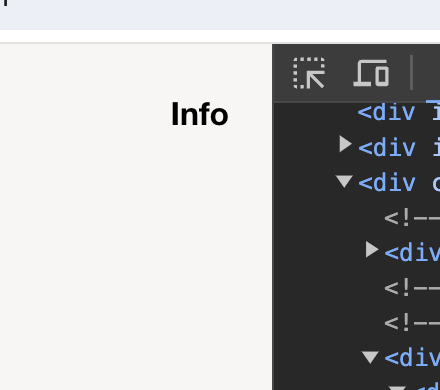
hey there so your info button is not a mobile menu but its a linked text inside of your layout that was created inside the gridder
its not a mobile menu in the sense that you didn't create it in appearance -> menus
and didn't style it using customizer -> mobile -> mobile menuyou cannot click that link because the
mobile title image overlaps that link:
thats because i think i didn't have this use case in mind when i coded this
use this css in lay options -> custom css -> custom css for mobile
.mobile-title{ width: auto!important; left: 50%!important; transform: translateX(-50%)!important; }does that fix the issue?
No. No success. Furthermore, the link disappears after refreshing the page
this i cant reproduce.
you mean when i refresh the homepage? https://therealck.com/So sorry I expressed myself incorrectly. I mean exactly as you said, the link distribution within the layout created in the Gridder. I'm highlighting the text, linking it on the page. After refreshing the page, the link disappears completely again.
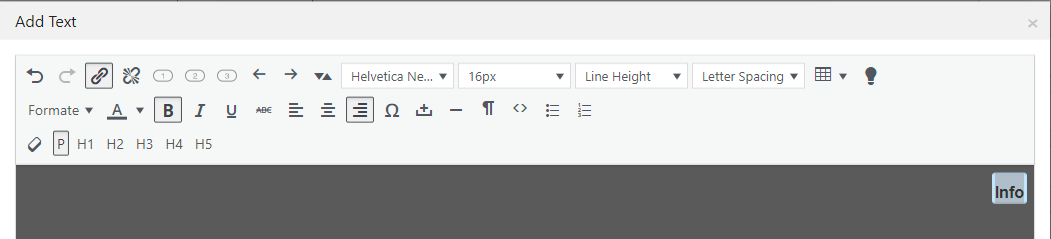
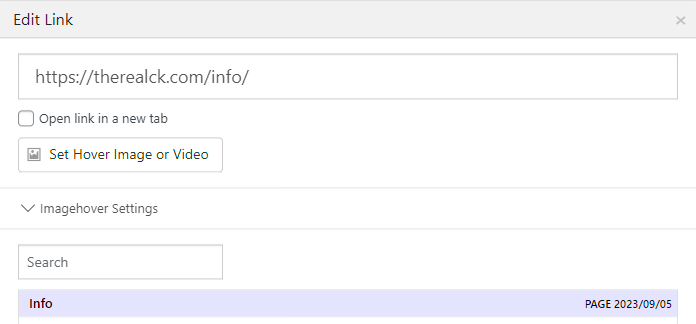
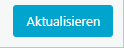
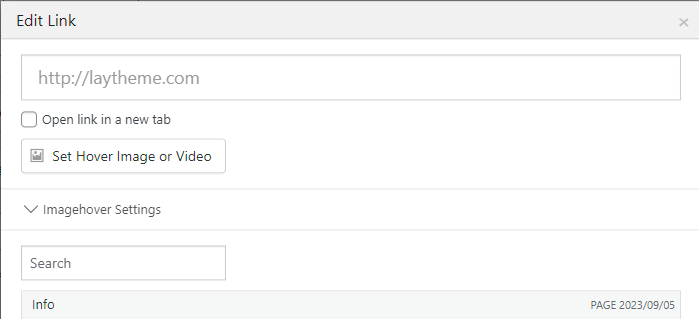
-
oh this shouldn't happen!
can you send your website address, /wp-admin/ username and password and a link to this topic to info@laytheme.com?
i will need to take a closer look cause i cannot reproduce the issue
-
oh this shouldn't happen!
can you send your website address, /wp-admin/ username and password and a link to this topic to info@laytheme.com?
i will need to take a closer look cause i cannot reproduce the issue
@arminunruh Hello armin, I have sent you an email.
-
oh this shouldn't happen!
can you send your website address, /wp-admin/ username and password and a link to this topic to info@laytheme.com?
i will need to take a closer look cause i cannot reproduce the issue
@arminunruh I have sent you an email.
I also code custom websites or custom Lay features.
💿 Email me here: 💿
info@laytheme.com
Before you post:
- When using a WordPress Cache plugin, disable it or clear your cache.
- Update Lay Theme and all Lay Theme Addons
- Disable all Plugins
- Go to Lay Options → Custom CSS & HTML, click "Turn Off All Custom Code", click "Save Changes"
This often solves issues you might run into
When you post:
- Post a link to where the problem is
- Does the problem happen on Chrome, Firefox, Safari or iPhone or Android?
- If the problem is difficult to explain, post screenshots / link to a video to explain it