Light box, full screen bug
-
thanks thorsten
which browser and browser version do you use?
-
thanks thorsten
which browser and browser version do you use?
@arminunruh Safari Version 17.1.2
-
thanks thorsten
which browser and browser version do you use?
@arminunruh updated to safari version 17.2.1 but same problem
-
can you update lay theme and lightbox now and try again? does it work now?
-
can you update lay theme and lightbox now and try again? does it work now?
@arminunruh updated theme and lightbox. unfortunately the problem still exists.
-
can you update lay theme and lightbox now and try again? does it work now?
@arminunruh Can you reproduce the error?
For example, when I click on the first image and want to run the lightbox, the first image freezes and the lightbox runs behind it. -
oh yea now i see it too on your website!
mmh interesting it only happens on your site, not minecan you send your website address, /wp-admin/ username and password and a link to this topic to info@laytheme.com?
-
After fixing the problem last time, it now appears again after updating lay theme and lightbox.
https://thorstenklapsch.de -
not on every side but here: https://thorstenklapsch.de/klima-alpen/
clicking on the first picture... -
which browser?
it works correctly for me for both chrome and safari
-
which browser?
it works correctly for me for both chrome and safari
@arminunruh Safari 17.3
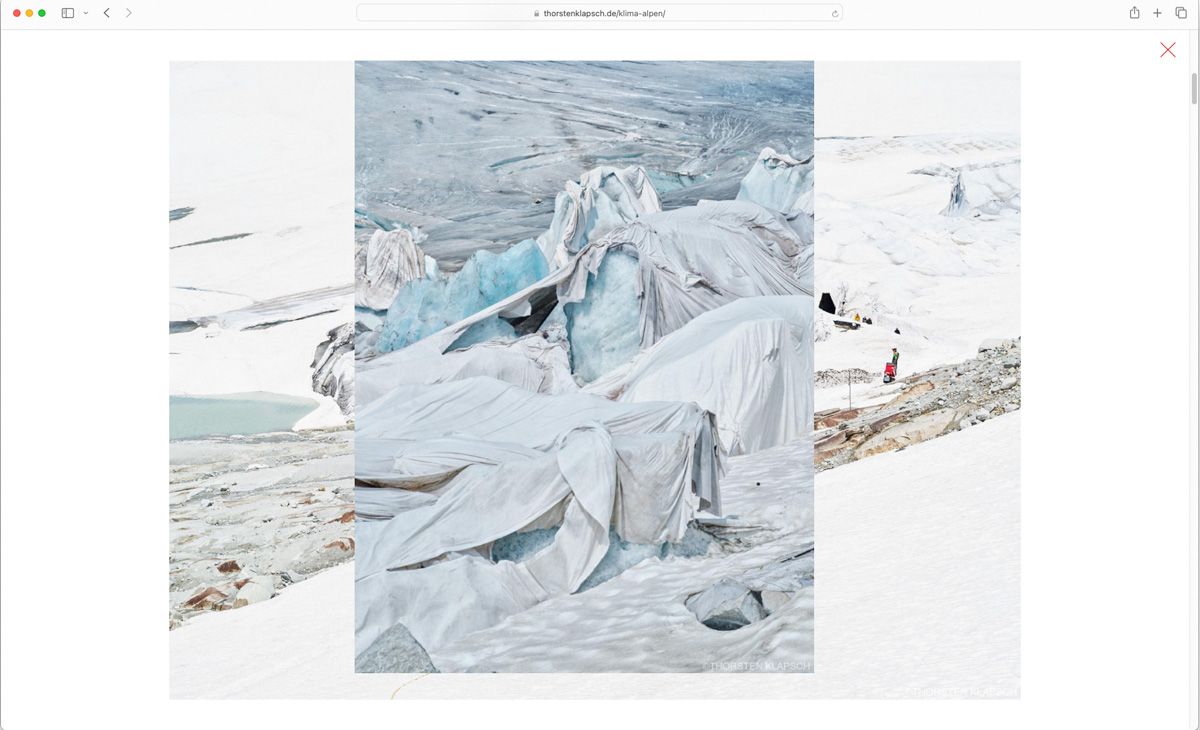
-
@arminunruh Click back and forth on the page. And then on the first picture of each story. You will then see that the first picture in the lightbox freezes.
-
@arminunruh sorry, but it does not work with the safari browser. can i send you a screen video?
-
yes of course! use wetransfer or dropbox and post a link here or send it to info@laytheme.com
-
@arminunruh I've send you a video via wetransfer to info@laytheme.com
-
thanks im downloading it now
-
so i just saw i had a newer version of the lightbox in queue but it wasnt released yet.
can you update to 1.6.7 now?
also, make sure u did this:When using a WordPress Cache plugin, disable it or clear your cache.
and then if you can send your wp-admin login again, that'd be great
sorry that this is still an issue!going to look into this further now
-
so i just saw i had a newer version of the lightbox in queue but it wasnt released yet.
can you update to 1.6.7 now?
also, make sure u did this:When using a WordPress Cache plugin, disable it or clear your cache.
and then if you can send your wp-admin login again, that'd be great
sorry that this is still an issue!going to look into this further now
@arminunruh updated laytheme and lightbox, but didn't help
-
sure, will work on it.
i tried to work on it but your websites login data didn't work anymore. u sent me the right login data now i think -
sure, will work on it.
i tried to work on it but your websites login data didn't work anymore. u sent me the right login data now i think@arminunruh I just sent you the data again.
I also code custom websites or custom Lay features.
💿 Email me here: 💿
info@laytheme.com
Before you post:
- When using a WordPress Cache plugin, disable it or clear your cache.
- Update Lay Theme and all Lay Theme Addons
- Disable all Plugins
- Go to Lay Options → Custom CSS & HTML, click "Turn Off All Custom Code", click "Save Changes"
This often solves issues you might run into
When you post:
- Post a link to where the problem is
- Does the problem happen on Chrome, Firefox, Safari or iPhone or Android?
- If the problem is difficult to explain, post screenshots / link to a video to explain it