second menu disappearing on phone
-
Hello, I added a second menu that I use as the site title (so I can add a custom link to it) instead of the "regular" site title. The regular site title scales fine down to phone size, but the second menu I added just disappears on phone. Would be crucial for me if it wouldn't, but I can't find the error. Second menu works (top left):

Second menu gone:
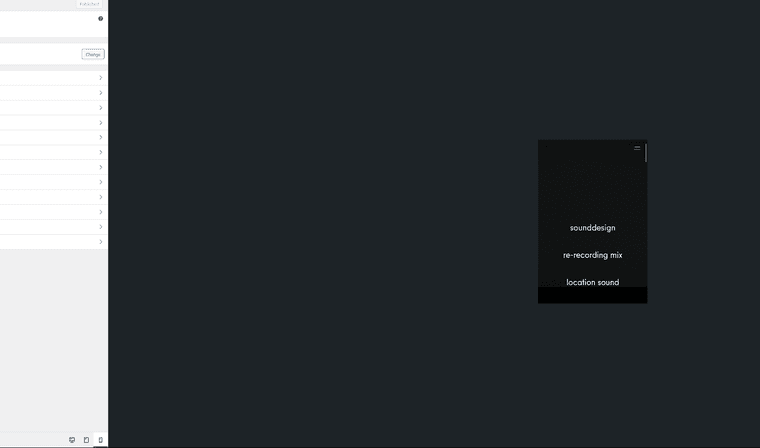
-
hello!
so on mobile only the mobile menu is shown and the site title
the mobile menu is always just one menu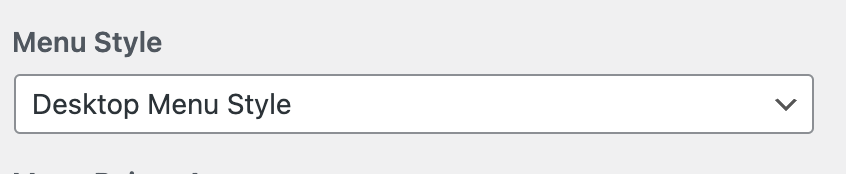
in customize -> mobile -> menu
you can choose "desktop menu style" to have a menu that is more similar to your desktop menu in the way it looks and worksif you want to add your other menu points to that menu,
you can go to appearance -> menushere you can create a new menu that contains all the links of your two desktop menus.
then assign it to the "mobile menu" location: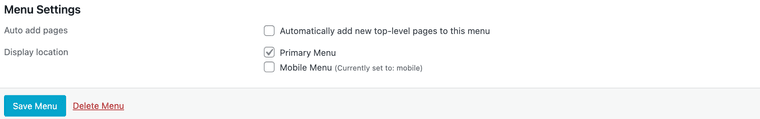
this way you'd have the missing menupoints inside of your mobile menu
however, mobile doesn't support two different menus displaying for example one at the top right and one at the bottom center like in your desktop version of your website.
after thinking about this more, i can tell it'd probably solve your issue if you did this:
create some html in custom css & html:
in html at bottom:
<a href="https://google.com" class="my-custom-link _Default">My Site Title</a>then in CSS:
.my-custom-link{ color: white!important; position: fixed; left: 10px; right: 10px; z-index: 10; }and then remove the second menu
this way you always have a link on the top left corner, which is just some custom html instead of using a second menu
another way to solve this would be to use some custom css, to prevent the second menu from hiding when on mobile
for me to help you with this it would be most convenient for me if you could post the link to ur website here
-
I tried your suggestion but its not working :( No link is shown on the page. Maybe fixing a text box at the top of the page that I make a "go up" button (like described here: http://laythemeforum.com:4567/topic/6175/fixing-a-text-element-in-the-foreground/2) would work in this case, too? But when I tried that it didn't work, too, sadly
-
I finally made it work! It wasn't visible because I was hiding the site title, the HTML link and the lay theme site title seem to be interlinked somehow? I got it working now anyway! Also, the reloading of the page was triggered simply because I had a slash / in front of the #hashtag, after I removed that, it scrolls buttery smooth to the anchor. Man I struggled so hard :D Thanks for your help Armin!
-
ok very good
i see you just used the site title to do a scroll to top
however, its not necessary to create a custom html element or second menu instead of the site title, just to use it as a scroll to top button.
instead do this:
http://laythemeforum.com:4567/topic/9461/site-title-as-scroll-to-top?_=1704738926397
-
btw when i try to answer your email i get an error saying the email cant be delivered
-
Damn I didn't find that solution, would've been much easier! Thank you very much :)
Sorry about the adress, there was a configuration error and its the wrong one, I sent you the correct one. Can you delete the adress here? Don't know if someone could abuse it somehow
-
sure just did so
I also code custom websites or custom Lay features.
💿 Email me here: 💿
info@laytheme.com
Before you post:
- When using a WordPress Cache plugin, disable it or clear your cache.
- Update Lay Theme and all Lay Theme Addons
- Disable all Plugins
- Go to Lay Options → Custom CSS & HTML, click "Turn Off All Custom Code", click "Save Changes"
This often solves issues you might run into
When you post:
- Post a link to where the problem is
- Does the problem happen on Chrome, Firefox, Safari or iPhone or Android?
- If the problem is difficult to explain, post screenshots / link to a video to explain it