Project Index showing active background color even not on project page
-
Hello, I encountered a problem with the "project index" plugin. On my header page I got a list of all my projects using the project index plugin. Normally the list would appear only with white font and lines (transparent background). But the very first project got a column in black background color even though I am not on its current project page for the moment --> here is the description how lay theme should handle it, but it is not working correctly: Active Background Color (A project is active means you are on its project-page currently). For reference you find my project index on the very bottom of this page where everything beside the list should be transparent.

-
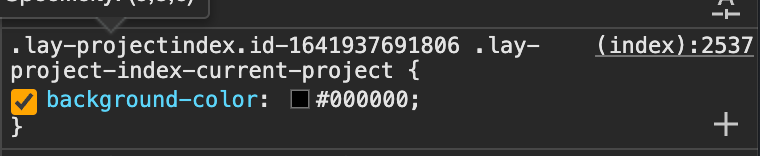
i see this one has a black background because it thinks its currently on that project :/
can you just edit the projectindex element in the gridder and remove the black color?
-
Many thanks for the quick reply. Actually that is what I tried to do. But the settings of the Plugin don't allow for transparent background. Should I try to solve the issue within CSS ?
-
mmh yea you're right, i need to change this
.lay-project-index-current-project{ background-color: transparent!important; } .lay-projectindex-row, .lay-project-index-current-project.lay-projectindex-row{ background-color: white!important; }use this css, does it work?
I also code custom websites or custom Lay features.
💿 Email me here: 💿
info@laytheme.com
Before you post:
- When using a WordPress Cache plugin, disable it or clear your cache.
- Update Lay Theme and all Lay Theme Addons
- Disable all Plugins
- Go to Lay Options → Custom CSS & HTML, click "Turn Off All Custom Code", click "Save Changes"
This often solves issues you might run into
When you post:
- Post a link to where the problem is
- Does the problem happen on Chrome, Firefox, Safari or iPhone or Android?
- If the problem is difficult to explain, post screenshots / link to a video to explain it