Menu and site title fade out only on one or two pages
-
Hi guys, hi Armin,
for a project website I'm building a little archive page. On this archive page I want the menu (and site title) to fade out when scrolling down. On the home page (and later other pages) I don't want it to fade out. How can I disable it for this specific page and keep it for the archive page?
Archive page (fade out): https://tt.catherinarocio.com/archiv/
home page (no fade out) https://tt.catherinarocio.com/Thanks in advance!
Catherina -
nice customization!
well u can use your browsers inspector
and see: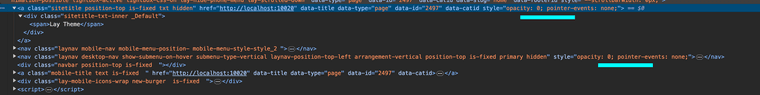
site title and menu just get css added. now if you dont want them to be opacity:0 on certain pages, you'd do this
so as far as i can tell you only want the fadeout on one page. and all other pages should not have the fadeout
body:not(.slug-archive) .sitetitle{ opacity:1!important; } body:not(.slug-archive) .laynav.desktop-nav{ opacity:1!important; }so this is saying: on any page other than the one with the "slug-archive" class: always show menu and site title
https://developer.mozilla.org/en-US/docs/Web/CSS/:not
https://laytheme.com/documentation/custom-css-styling.html#css-based-on-current-page
I also code custom websites or custom Lay features.
💿 Email me here: 💿
info@laytheme.com
Before you post:
- When using a WordPress Cache plugin, disable it or clear your cache.
- Update Lay Theme and all Lay Theme Addons
- Disable all Plugins
- Go to Lay Options → Custom CSS & HTML, click "Turn Off All Custom Code", click "Save Changes"
This often solves issues you might run into
When you post:
- Post a link to where the problem is
- Does the problem happen on Chrome, Firefox, Safari or iPhone or Android?
- If the problem is difficult to explain, post screenshots / link to a video to explain it