Menu disappeared after update …
-
Hello after an update my top right menu doesn’t appear like it did before.
On my iPad it seems to be under the white background of the title/menu bar - I can see a tiny black dot top right which seems to be part of the menu mostly hidden underneath …
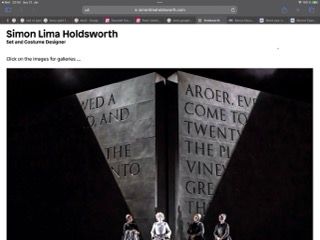
This is on my iPhone. When I click on the burger icon the drop down menu seems to be behind the thumbnails …

I think on desktop everything is as it was before.
I didn’t change anything apart from update Lay theme - so I guess this is a bug?
Thanks, Simon
-
ok very good!
I also code custom websites or custom Lay features.
💿 Email me here: 💿
info@laytheme.com
Before you post:
- When using a WordPress Cache plugin, disable it or clear your cache.
- Update Lay Theme and all Lay Theme Addons
- Disable all Plugins
- Go to Lay Options → Custom CSS & HTML, click "Turn Off All Custom Code", click "Save Changes"
This often solves issues you might run into
When you post:
- Post a link to where the problem is
- Does the problem happen on Chrome, Firefox, Safari or iPhone or Android?
- If the problem is difficult to explain, post screenshots / link to a video to explain it
Online Users
Forgot your key, lost your files, need a previous Lay Theme or Addon version?
Go to www.laykeymanager.com