display temporal order of news in the blog
-
On the blog page, adding the news with Thumbnail Grid shows the news in ascending temporal order, from the last published at the top to the oldest at the bottom, but clicking on a news item and then going back in the browser shows the descending order with the oldest one in first position. How can this be corrected by always showing the last news posted in first position?
Thank you!
-
can se here: https://consiliabm.thehumancode.it/news/
click on the fist news > return back form browser -
before:
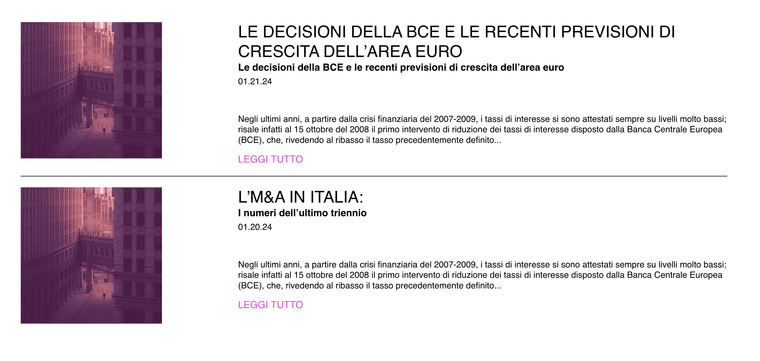
after:
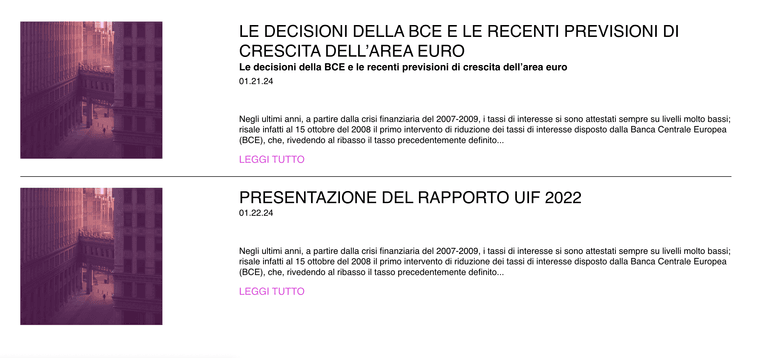
-
with Thumbnail Grid
you mean "news element" right? as far as i know, you cant add news into a thumbnail grid
I see!
are u using the latest lay theme version? i think i had fixed this bug alreadyyea, looking at my code, this should be fixed:
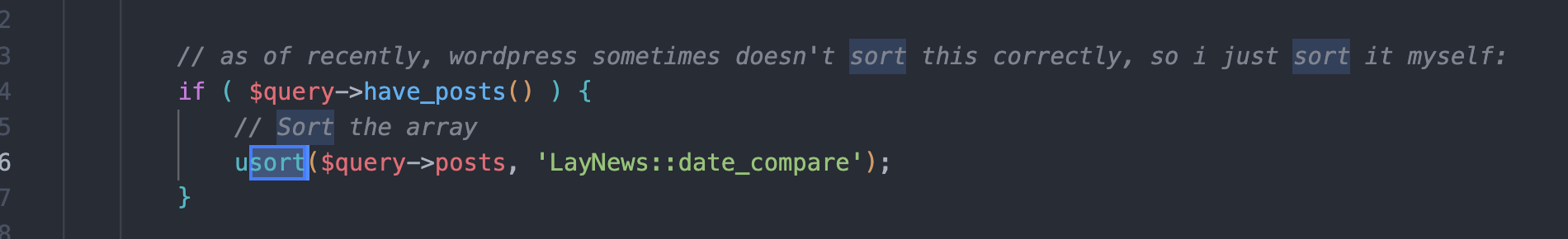
which version of lay theme are u using? can u update to the latest version and does it work then?
I also code custom websites or custom Lay features.
💿 Email me here: 💿
info@laytheme.com
Before you post:
- When using a WordPress Cache plugin, disable it or clear your cache.
- Update Lay Theme and all Lay Theme Addons
- Disable all Plugins
- Go to Lay Options → Custom CSS & HTML, click "Turn Off All Custom Code", click "Save Changes"
This often solves issues you might run into
When you post:
- Post a link to where the problem is
- Does the problem happen on Chrome, Firefox, Safari or iPhone or Android?
- If the problem is difficult to explain, post screenshots / link to a video to explain it