remove underline link on special text format
-
Hi, I am trying to hide the link text decoration for a specific text format.
I tried every possible way to write the specific CSS command, but it won't work.
I was able to turn it off for other headlines or text formats, but not here:
The specific class of the text format is "._MehrLesen".Here is the link to the website:
The Website: https://neu2023.allthingsletters.com/buecher/thank you,
Sarah -
._MehrLesen{ text-decoration-line: none!important; } ._MehrLesen a{ text-decoration-line: none!important; }does that work?
-
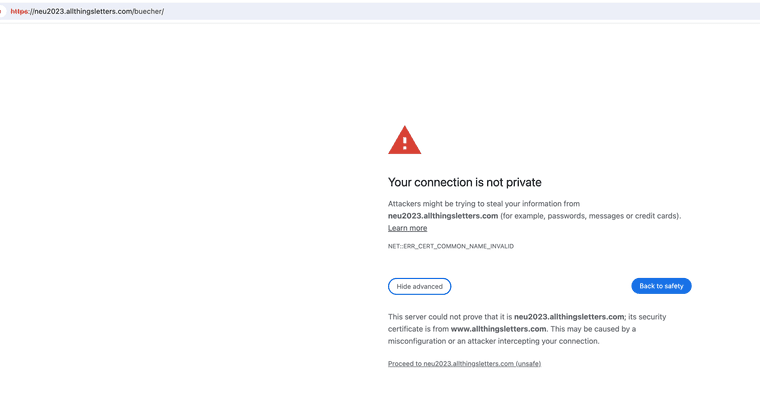
please see if you need to renew your ssl certificate in your webhost control panel
-
._MehrLesen{ text-decoration-line: none!important; } ._MehrLesen a{ text-decoration-line: none!important; }does that work?
@arminunruh Thanks for your reply.
The code is not working, it works for other text formats, but this one is tricky:
I have tried several different CSS codes, but they do not do the job:.lay-textformat-parent ._MehrLesen a:hover {
text-decoration-line: none!important;
}.lay-textformat-parent p span a._MehrLesen:not(.laybutton) {
text-decoration-line: none!important;
}a._MehrLesen:not(.laybutton) {
text-decoration-line: none!important;
}I will improve the SSL protection
-
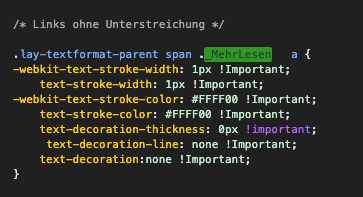
this is your custom css mh
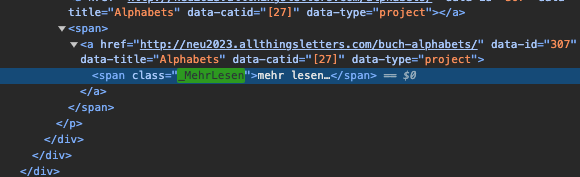
look, its just ._mehrlesen is just applied to a span
since mehrlesen seems to be a character textformat, it is only applied to a span inside of the anchortag.
however, we want to style the anchortag.https://stackoverflow.com/questions/1014861/is-there-a-css-parent-selector
try this
a:has(> ._MehrLesen) { text-decoration-line: none!important; }try to learn how to use the chrome inspector to see the html markup. that will help you in writing your css cause how you write your css depends on how the html is structured
I also code custom websites or custom Lay features.
💿 Email me here: 💿
info@laytheme.com
Before you post:
- When using a WordPress Cache plugin, disable it or clear your cache.
- Update Lay Theme and all Lay Theme Addons
- Disable all Plugins
- Go to Lay Options → Custom CSS & HTML, click "Turn Off All Custom Code", click "Save Changes"
This often solves issues you might run into
When you post:
- Post a link to where the problem is
- Does the problem happen on Chrome, Firefox, Safari or iPhone or Android?
- If the problem is difficult to explain, post screenshots / link to a video to explain it