Front page empty
-
Hey, yea we had this problem with the other site too. What I did was deactivate lay theme there and switch to another theme. Then with that theme activated another frontpage option showed up, I set it to the default and switched back to lay theme.
-
Hey there, I have a similar problem: no front page is seen, also no live preview in the customizer.
When I try to access my site franziskaebert.de it's not accessible at all.
By going to http://franziskaebert.de/category/work/ everything's there, plus when you click on the site title it directs to franziskaebert.de in which case it's working (with the work category page as my front page). Where is my mistake? -
Hey franziska!
When I visit this address http://franziskaebert.de/ then I see the default message of your webhost that's saying like "a new web presence will come here soon".
Can you connect to your ftp with filezilla and see if theres a file called index.html? That could be the file of that webhost notification. You could try to delete that and then see if it works. You could also write your webhost about that if this doesn't help. Cool site u did btw -
Well it didn't work, but I got it finally. I had to deactivate the theme and change front page display settings to latest posts under reading settings (was checked as static in the previous theme).
-
Hey !
Similar problem here, with nothing appearing but the menu in front page for this site: www.guiltypleasure.fr, the front page is supposed to be the "latest" page from the menu, wich is set as homepage. I set it as the static front page in the settings, when I switched to another theme than laytheme to access the frontpage settings in the customizing tools, because I also can't see it with laytheme.Any idea how I could fix this ?
Many thanks !
-
When I access the page www.guiltypleasure.fr it's a blank page with menu only, the rest is working, especially the Latest page wich is set as frontpage, and has the same URL. Page becomes blank again when clicking the site title logo.
-
hey adele, you already wrote me an email, in your case i will need to get access to your wp-admin to take a closer look. let's communicate via email.
probably it is enough to switch back to the default theme, set the frontpage setting to the default setting and then switch back to laytheme
-
Hey Armin, I saw my collaborator contacted you via mail and now it's solved, so many thanks for your time!
For the others to know, I couldn't set the frontpage settings right with that theme-switching-trick because the Customizer didn't work properly, due of a Wordpress bug. Problem was the two urls of the -> General -> Settings were not the same.I think there is help for this here too: https://wordpress.org/support/topic/non-existent-changeset-uuid/
Cheers!
-
Hello @arminunruh
I have the same problem than told previously in this topic.
The fact is I've duplicated my previous frontpage to change the design.
Now it is impossible to get the frontpage option in my Customize window and the website is empty as I deleted the previous frontpage.I saw that the solution could be to reinstall the theme, but I need to know if there is any risk to lose my pevious work (custom css / html / javascript and class associated to element in the grid, and the page etc...) ?
Here is the website : http://www.borders.digital/
And the page I want to set as the frontpage : http://www.borders.digital/digital-bordersThank you
-
if you delete lay theme and reinstall it, all of the settings will remain, because they are saved in the database
you can always do a backup using any backup plugin though
I see http://www.borders.digital/ has this page set as the frontpage: http://www.borders.digital/digital-borders
so it seems you've already managed to fix the issue
-
Hi @arminunruh and @mariusjopen ,
I really like Laytheme and also the amazing support and manual you are providing. I still have kind of the same problem here with the front page — www.giardino-futuro.de
I have the feeling, that everything I changed in "customize" isn't shown on the website.
– the frontpage I connected isn't visible and still white
– the intro doesn't show up
– the menu looks differently than styled in customize
– the site title / logo isn't visible and also not connected
– the favicon isn't visible
– the arrows of the carousel addon and lightbox addon aren't visibleAnd:
– the desktop version has a white space on the left side
– the mobile version has white space on the left and right sideI tried a lot of stuff I read in the forum and troubleshooting (activated another theme, changed the front page, changed the language, changed the permalinks, changed the reading settings, disconnected the front page, etc.) but nothing helped yet — do you have any idea how to solve this?
Thanks for your help!
Best, Tina -
Dear Tina
@farmer
I believe I have solved the issue.
A few things, please be careful with third-party plugins. Not all are tested and compatible with Lay Theme and may cause problems. The few you do have currently installed seem to be ok for now.
The Website was not loading because i noticed that you were in 'draft' mode within your Customizer ( this is possibly a Strato Assistant function ). When changing the draft mode to publish mode in the top corner i was then able to implement the changes to the live website:
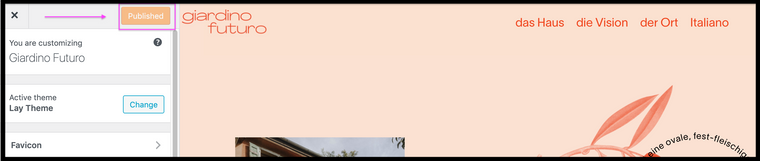
When loading your website it comes up white, but if you scroll down it is all there. The Intro image that you are currently loading is "8000 x 4500" pixels wide. That is very heavy for an Intro image and its unlikely that a person will have an 8000 pixel wide screen. I would suggest reducing the jpeg dimensions without losing quality. 19MB is being loaded on top of all your website content:
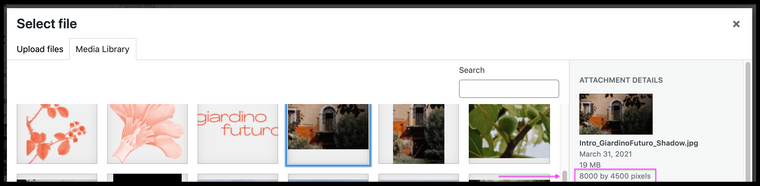
Hope this helps Tina, thank you for the Login details and best wishes with your Client, have a wonderful day! 🌝
Sincerely
Richard
-
Dear Tina
@farmer
I believe I have solved the issue.
A few things, please be careful with third-party plugins. Not all are tested and compatible with Lay Theme and may cause problems. The few you do have currently installed seem to be ok for now.
The Website was not loading because i noticed that you were in 'draft' mode within your Customizer ( this is possibly a Strato Assistant function ). When changing the draft mode to publish mode in the top corner i was then able to implement the changes to the live website:
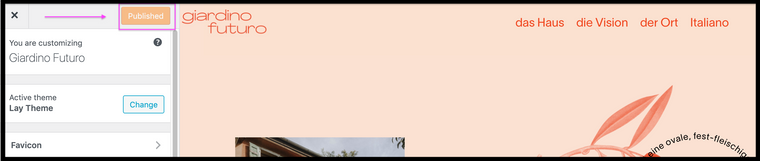
When loading your website it comes up white, but if you scroll down it is all there. The Intro image that you are currently loading is "8000 x 4500" pixels wide. That is very heavy for an Intro image and its unlikely that a person will have an 8000 pixel wide screen. I would suggest reducing the jpeg dimensions without losing quality. 19MB is being loaded on top of all your website content:
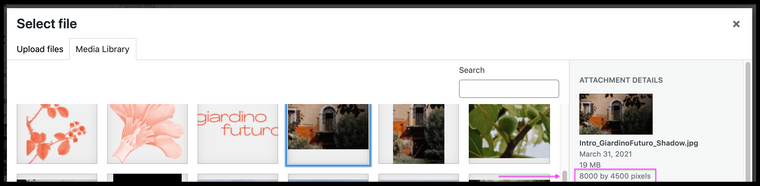
Hope this helps Tina, thank you for the Login details and best wishes with your Client, have a wonderful day! 🌝
Sincerely
Richard
-
Hi @richard,
i have a similar problem as mentioned before.
My frontpage is empty, but when i click on the sitetitle logo, it appears. Desktop and mobile.
I tried to change the frontpage in the customizer to a different page and also to a different category, but nothing worked, its always empty.
The site is www.moments-space.com
Any idea how i could fix this?
Many thanks -
for me something shows up on the frontpage
did u manage to fix it?
very nice website! -
for me something shows up on the frontpage
did u manage to fix it?
very nice website!Hey @arminunruh ,
yes i fixed it. I deactivated lay theme and after that it magically worked :)
Thanks for your reply and for lay theme. I love it.
I also code custom websites or custom Lay features.
💿 Email me here: 💿
info@laytheme.com
Before you post:
- When using a WordPress Cache plugin, disable it or clear your cache.
- Update Lay Theme and all Lay Theme Addons
- Disable all Plugins
- Go to Lay Options → Custom CSS & HTML, click "Turn Off All Custom Code", click "Save Changes"
This often solves issues you might run into
When you post:
- Post a link to where the problem is
- Does the problem happen on Chrome, Firefox, Safari or iPhone or Android?
- If the problem is difficult to explain, post screenshots / link to a video to explain it