Website load has a bug
-
Hi all,
My website has a strange bug everytime it loads. The homepage icon with my logo disappears, and it only appears once the mouse shows up in the screen. The logo disappears also once a section is forced to reload (like when clicking on the 'work' section a few times to load it).
The 'work' section is also working veeery slowly, even though I already have a couple of plugins to optimize the website speed and have updated several images which were very high res to be much lower compression.
Appreciate the help, thanks!
Laura
-
My website has a strange bug everytime it loads. The homepage icon with my logo disappears, and it only appears once the mouse shows up in the screen. The logo disappears also once a section is forced to reload (like when clicking on the 'work' section a few times to load it).
can you go to lay options →
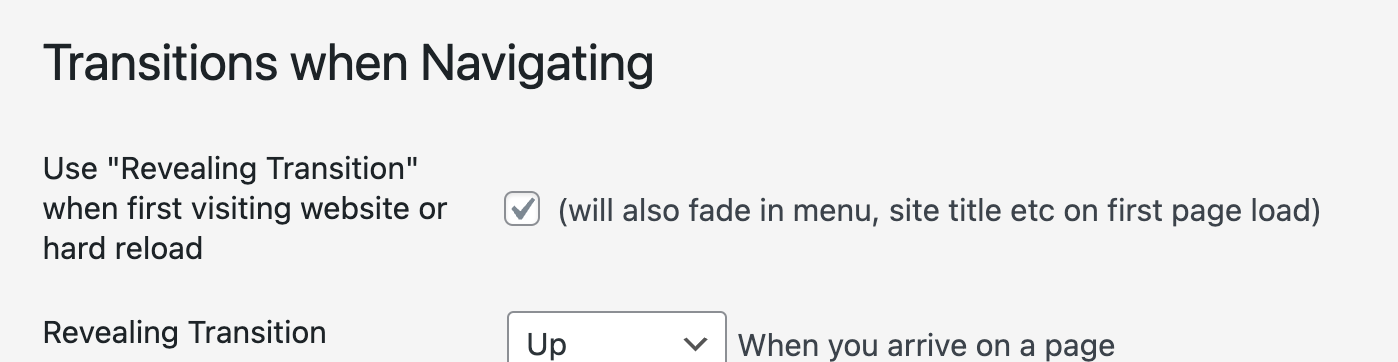
here, deactivate the checkbox: Use "Revealing Transition" when first visiting website or hard reload
-
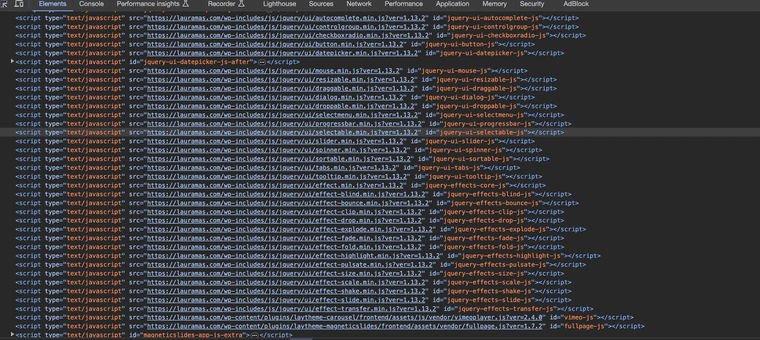
hmm it seems your website loads way too many js files
can i take a closer look to try and make your website run faster?
can you send your website address, /wp-admin/ username and password and a link to this topic to info@laytheme.com?
-
ok! i will wait for it
I also code custom websites or custom Lay features.
💿 Email me here: 💿
info@laytheme.com
Before you post:
- When using a WordPress Cache plugin, disable it or clear your cache.
- Update Lay Theme and all Lay Theme Addons
- Disable all Plugins
- Go to Lay Options → Custom CSS & HTML, click "Turn Off All Custom Code", click "Save Changes"
This often solves issues you might run into
When you post:
- Post a link to where the problem is
- Does the problem happen on Chrome, Firefox, Safari or iPhone or Android?
- If the problem is difficult to explain, post screenshots / link to a video to explain it