PlaceHolder image for video doesn't disappear ever. Why?
-
Hello LayTheme community,
I have the following problem:
The placeholder image I've set for a video never disappears. It is still displayed even when minutes have passed and the video must have loadedThats the website: https://rebeccagrundmann.com/not-in-my-name/
The thing marked "placeholder image" is in fact a placeholder image for a video. Both were properly uploaded via laythemes native option for this. The video is big and might load slowly (depending on your dataspeed) which is why I've set a placeholder image in the first place.Background information:
–– First I uploaded only the video – no placeholder. Soon I found out, that the video due to it's size of 58MB only loads slowly when your Wifi connection is weak.
–– The video originally came with a size of 400MB. I compressed it to the limit, down to 58MB.
–– The reason for embedding such a big video is that I want to avoid an ugly cookie-banner or a long cookiebanner-design-process...Things I've already tried:
–– When I deactivate the placeholder, the video loads normally. (a bit faster when in fast Wifi – a bit slower when in slow Wifi...)
–– I went through all configurations in the video-upload-dialog like (Autoplay / Mute / Show custom play button / etc...) Currently activated: "Show Standard controls".
–– I tested my case with different operating systems and different browsers on both mobile and desktop.
–– I deactivated all Plug-Ins and I updated LayTheme.I appreciate your attention and support!
Very best,
Christian -
hey!
you need a way to play the video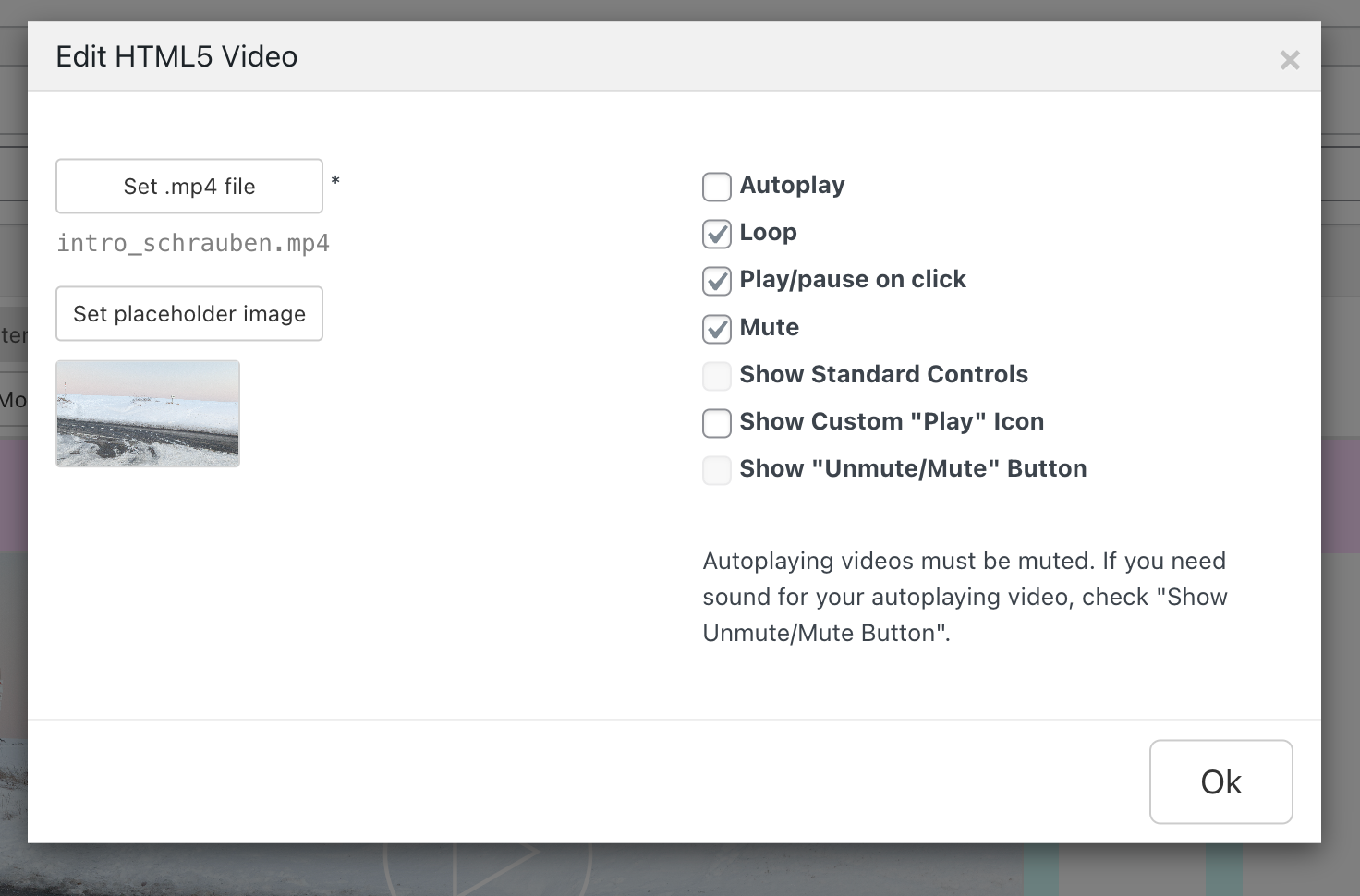
so you either need play/pause enabled
or you need "show custom play icon enabled"or you need autoplay enabled (in that case you could just remove the placeholder image entirely though)
I also code custom websites or custom Lay features.
💿 Email me here: 💿
info@laytheme.com
Before you post:
- When using a WordPress Cache plugin, disable it or clear your cache.
- Update Lay Theme and all Lay Theme Addons
- Disable all Plugins
- Go to Lay Options → Custom CSS & HTML, click "Turn Off All Custom Code", click "Save Changes"
This often solves issues you might run into
When you post:
- Post a link to where the problem is
- Does the problem happen on Chrome, Firefox, Safari or iPhone or Android?
- If the problem is difficult to explain, post screenshots / link to a video to explain it