Mobile cart icon quantity error
-
Am I the only one having this problem? Or was my description of the problem too complicated? Here it is simplified:
The quantity index on Mobile Cart Icon and also in Cart Menu Point show incorrect values.
Sometimes the two indexes show different quantity, sometimes they show the same incorrect quantity.
If I keep navigating between pages and keep adding more products to cart in the meantime, it messes up completely.
-
hey i probably have not seen your post sorry for not answering earlier
-
when im here:
https://rackhackers.com/product/cannier-set/and click "add to cart"
the cart value goes up to 1 for me: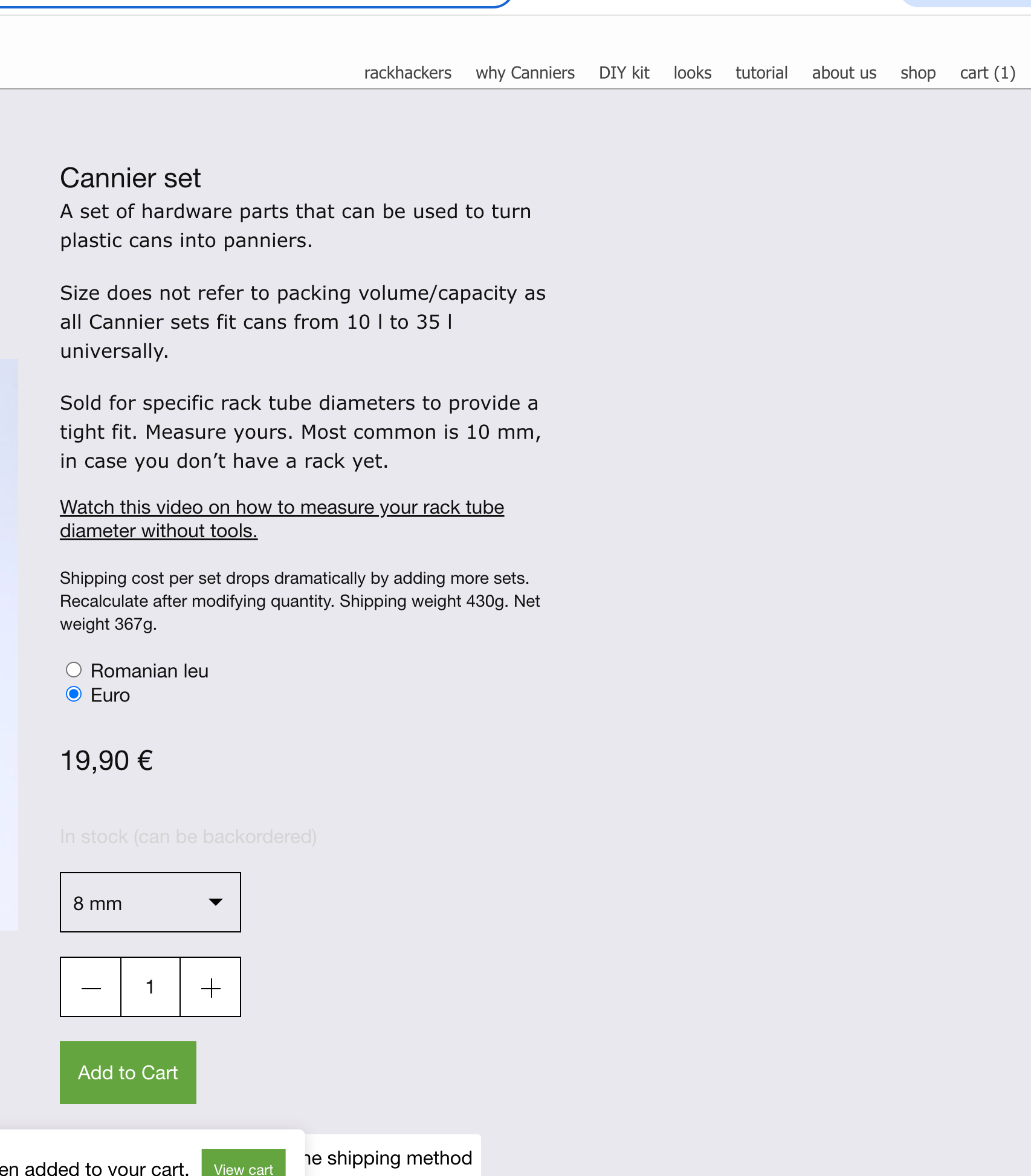
but when i go to another page, like this one, afterwards:
https://rackhackers.com/plastic-can-bike-bags-benefits/then it is 0 again
but when i go to the frontpage, https://rackhackers.com/
it is 1 againmmh, it used to work properly maybe its a new issue yes
do you have the sidecart plugin installed and activated in "plugins"?
if yes, can you disable it?can you send your website address, /wp-admin/ username and password and a link to this topic to info@laytheme.com?
-
hey there!
so i did two things:
i disabled the caching plugin and i updated woocommercenow it works correctly for me again.
can you check if it works for you too?i have looked into my code and so far i couldn't find an error in it.
i seem to be using the standard way of getting the cart's product count.i think i was able to reproduce this issue on my own wordpress/woocommerce installation, however after updating my woocommerce version that issue was gone
if it doesn't work for you:
can you disable your plugins one-by-one (except lay carousel and woocommerce) and every time, see if it worksyou use like 3 or 5 woocommerce related plugins, maybe there is an issue with intercompatibility with one of them
this is always sth you can try, as noted in the box to the right "disable all plugins":
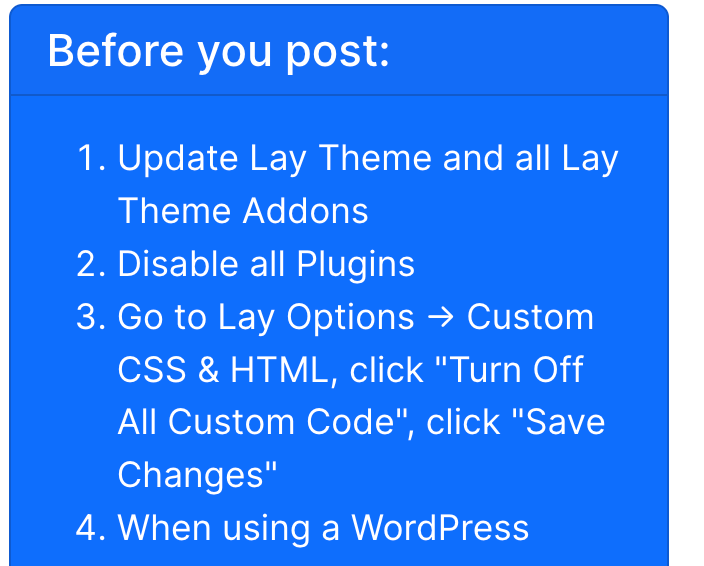
-
Hi!
It worked as you left it, but you worked on it with the Cart Icon Mobile set to always hide.The index on the Cart Icon Mobile still shows incorrect values. It doesn't update when new items are added to the cart, and also, pressing "back" in the browser makes the index show previous values sometimes.
I tried with all the woocommerce-related plugins deactivated, and the cache plugin deactivated, and the problem persists.
This whole problem with the indexes started when I discovered that the Cart Icon Mobile got options with an update, and I set to show it. So I think it originates in Cart Icon Mobile, and the Cart Menu Point indexes were affected by it after some time. Now that you updated the woocommerce plugin with the cache plugin deactivated, the Cart Menu Point indexes got back to normal, but the initial problem of the Cart Icon Mobile index remained.
-
Cart Icon Mobile got options with an update, and I set to show it
so you're saying the cart icon wasn't shown before an update on mobile?
ok will look further into this
-
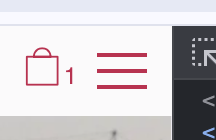
i think the cart icon was always here no
-
Yes, it was always there, and I think it used work.
Then a few weeks ago I discovered that the icon image itself doesn't show. There was only a gray X next to the index number. On desktop, in the mobile page simulator inside "Customize" it was showing the icon, and I could not make it appear, so I decided to hide the whole thing.
Not having the 20Nov update at that moment, the icon had no options, so I hid it with a line of CSS.After that I updated Laytheme, and I saw the options for the Cart Icon Mobile. I deleted the CSS line and set it to always show in the options, to see if the problem of icon image not showing has been fixed or not.
The icon image was showing properly, but the index started showing incorrect values.
This was my timeline of discovering the issues, but they might have been there before, without me noticing.
-
sure! i sent you an email requesting your FTP server login details, i will need to debug this more
sorry this is taking so long, but finding out why this happens is a little difficult mh
-
ok i think i fixed it!
I also code custom websites or custom Lay features.
💿 Email me here: 💿
info@laytheme.com
Before you post:
- When using a WordPress Cache plugin, disable it or clear your cache.
- Update Lay Theme and all Lay Theme Addons
- Disable all Plugins
- Go to Lay Options → Custom CSS & HTML, click "Turn Off All Custom Code", click "Save Changes"
This often solves issues you might run into
When you post:
- Post a link to where the problem is
- Does the problem happen on Chrome, Firefox, Safari or iPhone or Android?
- If the problem is difficult to explain, post screenshots / link to a video to explain it