VIDEO FILES FOR THUMBNAILS
-
Hello! Im trying to upload an .mp4 file for a thumbnail on a project on my Work page (https://lauramas.com/work/), but even after I enabled the option "Activate Video for Thumbnails", I can't really find the uploaded mp4 on the media library. Is there anything Im doing wrong?
-
hey if you add a project thumbnail in the gridder, that will display the video on the website
laura, your old email didn't work anymore, we need to set up the payment for me hosting your website on my server, i sent you an email now to the email address you use here on the forum
-
are you sure you also set a project thumbnail?
sorry for the late response.you set it here on the right side
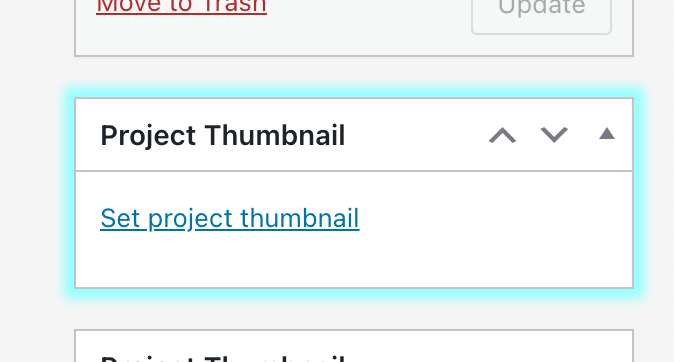
I also code custom websites or custom Lay features.
💿 Email me here: 💿
info@laytheme.com
Before you post:
- When using a WordPress Cache plugin, disable it or clear your cache.
- Update Lay Theme and all Lay Theme Addons
- Disable all Plugins
- Go to Lay Options → Custom CSS & HTML, click "Turn Off All Custom Code", click "Save Changes"
This often solves issues you might run into
When you post:
- Post a link to where the problem is
- Does the problem happen on Chrome, Firefox, Safari or iPhone or Android?
- If the problem is difficult to explain, post screenshots / link to a video to explain it