it says error, when using my project link, but my "home" Page works
-
https://jasmit-hof.eu/reclaimtheclay/
Hei everyone, don't know why, but my front-page exists, and also my projects are connected to this front-page, so they appear, after clicking. But when i try to reload the project page, it says this:
https://jasmit-hof.eu/reclaimtheclay/Anybody an Idea?
-
If you can live without the page transitions it should at least be temporarily fixable by disabling ajax/enabling compability mode in the laytheme settings, look for this:
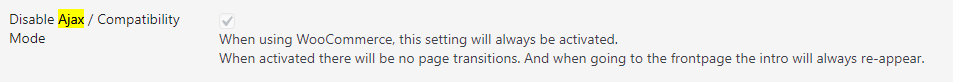
-
its probably an issue with your permalinks
go to settings → reading → permalink
now make sure this is the structure:
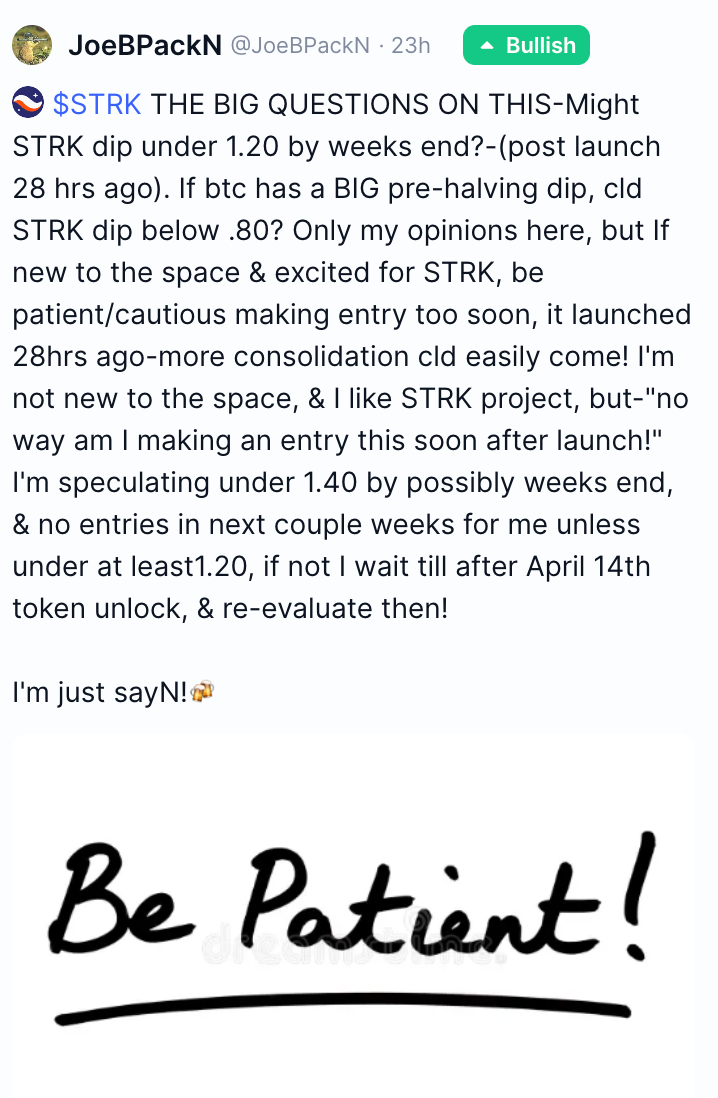
and then click save
or its an issue with your website url
maybe you moved your website to a new server but the old website url is still in your database? i think its probably not this issue, but you can replace all occurences of your old url with the new url by using the plugin "better search and replace"
I also code custom websites or custom Lay features.
💿 Email me here: 💿
info@laytheme.com
Before you post:
- When using a WordPress Cache plugin, disable it or clear your cache.
- Update Lay Theme and all Lay Theme Addons
- Disable all Plugins
- Go to Lay Options → Custom CSS & HTML, click "Turn Off All Custom Code", click "Save Changes"
This often solves issues you might run into
When you post:
- Post a link to where the problem is
- Does the problem happen on Chrome, Firefox, Safari or iPhone or Android?
- If the problem is difficult to explain, post screenshots / link to a video to explain it