Cropped Pictures at Firefox
-
Hello,
my Laytheme website is displayed normally under Mac Safari. In Mozilla Firefox all images are cropped. See photos.
Does anyone have any idea what I need to change to make the website look normal on Firefox?
Thank you very much!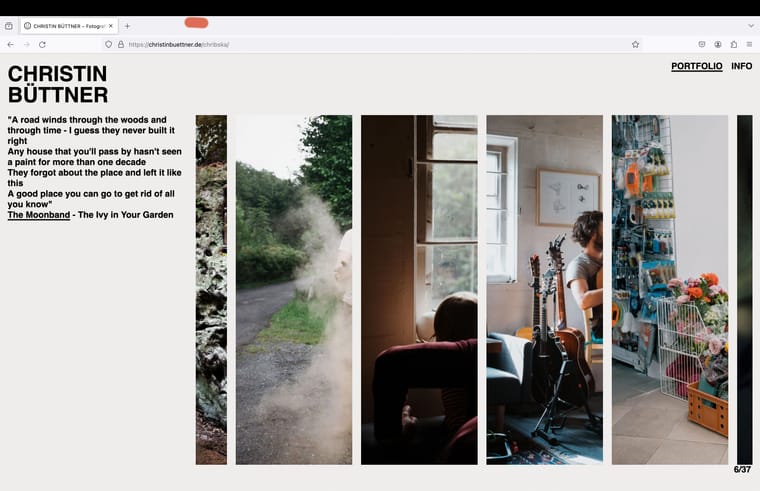
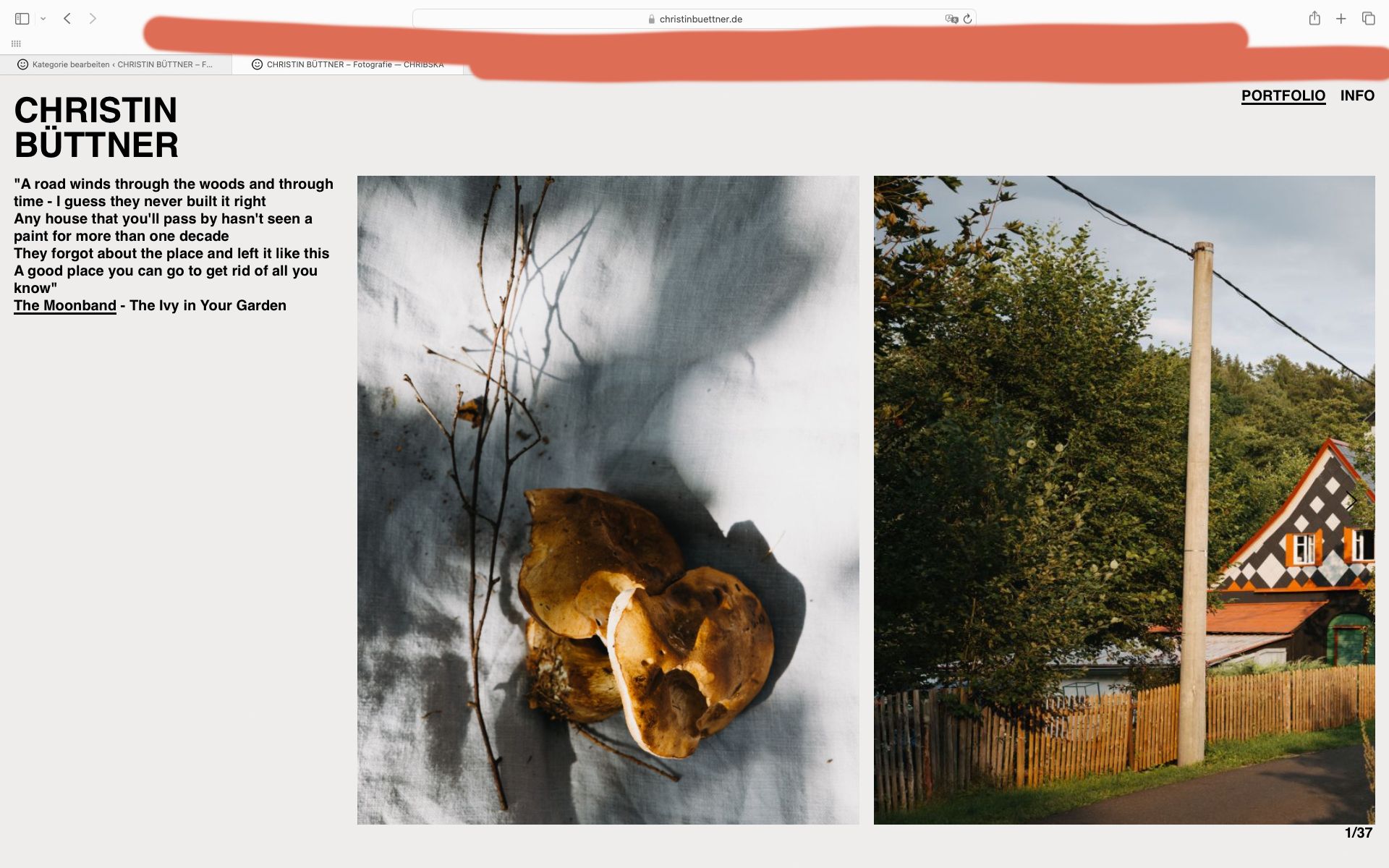
-
https://christinbuettner.de/eistueten-2011-2024/
this project looks correct for me on firefox:
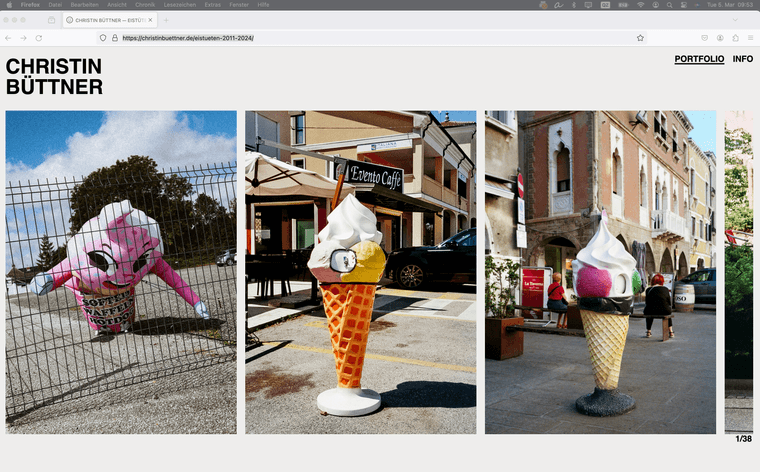
this one too:
https://christinbuettner.de/chribska/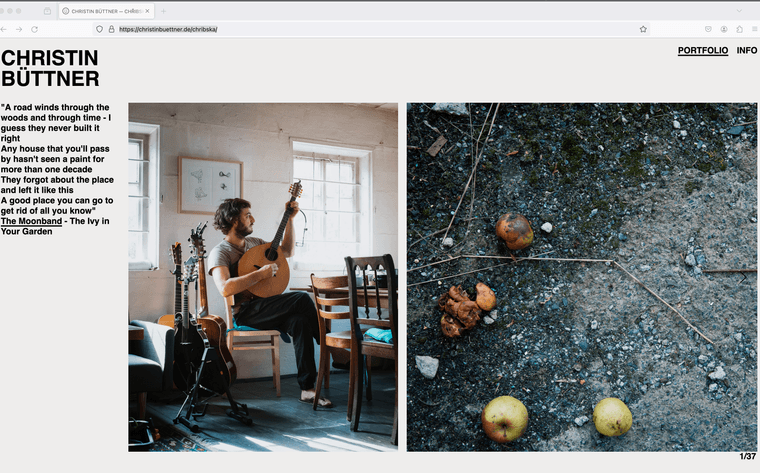
which firefox version do u use?
i use version 123.0
I also code custom websites or custom Lay features.
💿 Email me here: 💿
info@laytheme.com
Before you post:
- When using a WordPress Cache plugin, disable it or clear your cache.
- Update Lay Theme and all Lay Theme Addons
- Disable all Plugins
- Go to Lay Options → Custom CSS & HTML, click "Turn Off All Custom Code", click "Save Changes"
This often solves issues you might run into
When you post:
- Post a link to where the problem is
- Does the problem happen on Chrome, Firefox, Safari or iPhone or Android?
- If the problem is difficult to explain, post screenshots / link to a video to explain it
Online Users
Forgot your key, lost your files, need a previous Lay Theme or Addon version?
Go to www.laykeymanager.com