Video background on homepage only
-
Hello,
I would like to upload a video as background for the homepage of my laytheme website, and for the homepage only.
I tried different things and bought a few wordpress plugins (Video background, YTPlayerPlus), The plugins are not so great - but the main problem is that even when they work, the video plays on all pages of my website - and not on the homepage only.
Someone I know suggested that it might be because my website is changing pages using Ajax and thus never really changes the page but always loads content inside the same page. He told me I should check if my theme lets me choose to load pages via ajax or in another way.
I was wondering if someone could help me solve this problem.
I wish you a great afternoon and thanks in advance for your attention.
Best,
Antoine
-
Hey Antoine!
Is that a html5 video? Meaning do you have the video as an mp4? You can do this to have a fullscreen background video on your homepage:
http://laytheme.com/documentation.html#fullscreen-background-video -
This post is deleted!
-
Hey Antoine!
Is that a html5 video? Meaning do you have the video as an mp4? You can do this to have a fullscreen background video on your homepage:
http://laytheme.com/documentation.html#fullscreen-background-videoHi Armin,
Thanks a lot for your quick reply. I have the video as mp4, however I think it is too heavy to upload it, so I have a youtube link as well, and that is why I bought the plugins in the first place. Anyway, when I try to follow the indications in the "fullscreen-background-video" link you sent me, after I click on the "Set Row Video Background," it asks me to upload the MP4. When I click this, a white page with nothing on it appears, as in the image attached... I already had this white page popping up a few times over the weekend when trying to upload videos or photos.. Could you please help me? Also, nothing possible with regards to Ajax?
Thanks in advance for your attention, I really appreciate your help.
Best Regards,
AntoinePS: For info, what I am trying to do is pretty simple and looks like this link text
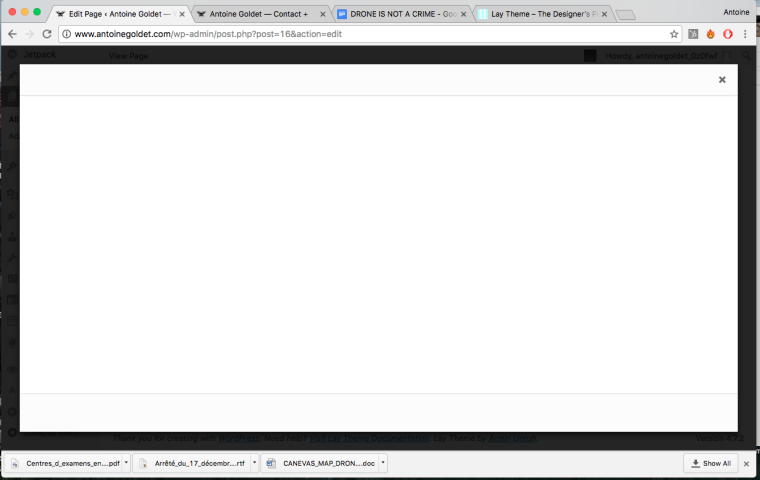
-
hey antoine, yea recently it seems that when the plugin "jetpack" is active, the upload modals of laytheme are empty. Can you disable the plugin jetpack if you have it and try again?
I also code custom websites or custom Lay features.
💿 Email me here: 💿
info@laytheme.com
Before you post:
- When using a WordPress Cache plugin, disable it or clear your cache.
- Update Lay Theme and all Lay Theme Addons
- Disable all Plugins
- Go to Lay Options → Custom CSS & HTML, click "Turn Off All Custom Code", click "Save Changes"
This often solves issues you might run into
When you post:
- Post a link to where the problem is
- Does the problem happen on Chrome, Firefox, Safari or iPhone or Android?
- If the problem is difficult to explain, post screenshots / link to a video to explain it