couple of questions
-
Hi, i have 3 questions —
First, I would like to know how i can get a column fixed (the left column). When i try to give it an ID and then give it a fixed property thru CSS, it looses all the other properties, and acts weird.
Secondly, the carrousel caption moves place when the aspect ratio of the photos change.
Lastly, I have a weather api on my website, and only works on the desktop version. Why would this be?
My website is: joaomalexandre.com
Thank you -
@pipaslol reagarding your first question:
when making the element fixed you would also have to give him a "width", "left", "padding" etc. to make it look like you want, because by "fixed" it gets taken out and placed on top of all content. -
Secondly, the carrousel caption moves place when the aspect ratio of the photos change.
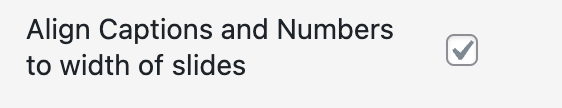
turn this off in lay options → carousel addonLastly, I have a weather api on my website, and only works on the desktop version. Why would this be?
custom phone grid and the normal layout produce the html content twice on a website :O
so instead of:
document.getElementById("cityLisbon").textContent = city; document.getElementById("tempLisbon").textContent = temp;u need
jQuery("#cityLisbon").each(function(){ jQuery(this).text(city); }); jQuery("#tempLisbon").each(function(){ jQuery(this).text(temp); });same goes for the other "berlin" div
-
Secondly, the carrousel caption moves place when the aspect ratio of the photos change.
this issue looks suspicious on your website
i recently had to change things for this functionality and there may be still an issue with it
i think there is an issue.
i just saw that if i choose the same position for the caption and the number (for example "left") in lay options → carousel addon,
then the number is simply not shown if the caption for the slides are emptyim releasing an update that fixes this now
u could update your carousel addon
u could then remove your empty captions
and make sure this setting is off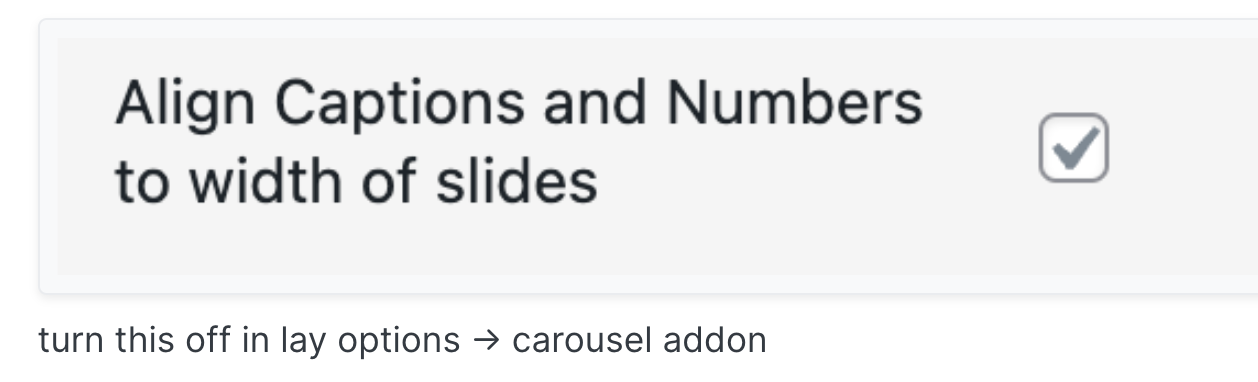
and it that still doesn't fix it:
can you send your website address, /wp-admin/ username and password and a link to this topic to info@laytheme.com?
-
Secondly, the carrousel caption moves place when the aspect ratio of the photos change.
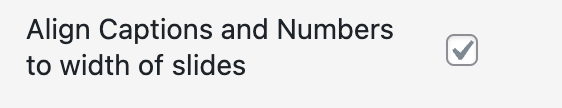
turn this off in lay options → carousel addonLastly, I have a weather api on my website, and only works on the desktop version. Why would this be?
custom phone grid and the normal layout produce the html content twice on a website :O
so instead of:
document.getElementById("cityLisbon").textContent = city; document.getElementById("tempLisbon").textContent = temp;u need
jQuery("#cityLisbon").each(function(){ jQuery(this).text(city); }); jQuery("#tempLisbon").each(function(){ jQuery(this).text(temp); });same goes for the other "berlin" div
@arminunruh Thank you so much with the help, i managed to get thru the caption problem following your advice and running the latest theme update. Unfortunately, changing the javascript like you told me to didn't yet resolve the mobile problem..
Thank you tho! -
can you try to change your divs so they dont use id's but classes?
so
<div id="cityLisbon">…</div>would become<div class="cityLisbon">…</div>then change ur js to use classes too instead of id's
jQuery(".cityLisbon").each(function(){ jQuery(this).text(city); }); jQuery(".tempLisbon").each(function(){ jQuery(this).text(temp); });this could be the cause because i think maybe the browser expects ids to be unique and expects that there are no two elements with the same ids
since we have duplicate elements because we use a custom phone layout here, this is not the case
-
can you try to change your divs so they dont use id's but classes?
so
<div id="cityLisbon">…</div>would become<div class="cityLisbon">…</div>then change ur js to use classes too instead of id's
jQuery(".cityLisbon").each(function(){ jQuery(this).text(city); }); jQuery(".tempLisbon").each(function(){ jQuery(this).text(temp); });this could be the cause because i think maybe the browser expects ids to be unique and expects that there are no two elements with the same ids
since we have duplicate elements because we use a custom phone layout here, this is not the case
@arminunruh Thank you so much, that was it :)
I also code custom websites or custom Lay features.
💿 Email me here: 💿
info@laytheme.com
Before you post:
- When using a WordPress Cache plugin, disable it or clear your cache.
- Update Lay Theme and all Lay Theme Addons
- Disable all Plugins
- Go to Lay Options → Custom CSS & HTML, click "Turn Off All Custom Code", click "Save Changes"
This often solves issues you might run into
When you post:
- Post a link to where the problem is
- Does the problem happen on Chrome, Firefox, Safari or iPhone or Android?
- If the problem is difficult to explain, post screenshots / link to a video to explain it