Adding a footer to the Product Page
-
i think the footer for the product pages is the same footer that is used for
the footer for pages:
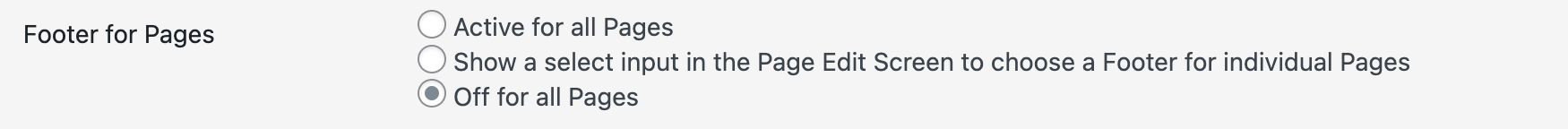
if you know how to use css: the body on shop pages has this class:
woocommerce-page
so theoretically you could add something to your footer that is the same footer for pages and add a class to it and then use css to hide it on normal pages and show it on woocommerce pages
for example add a row to your footer for pages,
right click the row and "set html class and id"
enter "myshopfootercontent" as the classthen use css like:
.myshopfootercontent{ display: none; } body.woocommerce-page .myshopfootercontent{ display: block; }i should probably add a setting to have different footers for shop pages
-
This post is deleted!
-
This post is deleted!
-
Did not work for Mobile, now with this code it works .. (maybe page-Ids differ for everyone...)
/* woocommerce = alle WOO-SEITEN? */ .woocommerce .myprojectfootercontent{ display: none; } /* .home = START-SEITE*/ .home .footer .myprojectfootercontent, .home #footer-custom-phone-grid .myprojectfootercontent{ display: none; } /* ID 36 = ABOUT-SEITE*/ .page-id-36 .footer .myprojectfootercontent, .page-id-36 #footer-custom-phone-grid .myprojectfootercontent{ display: none; }second line always responsible for the mobile-version. This is, what was missing for me, in the solution before.
-
i think the footer for the product pages is the same footer that is used for
the footer for pages:
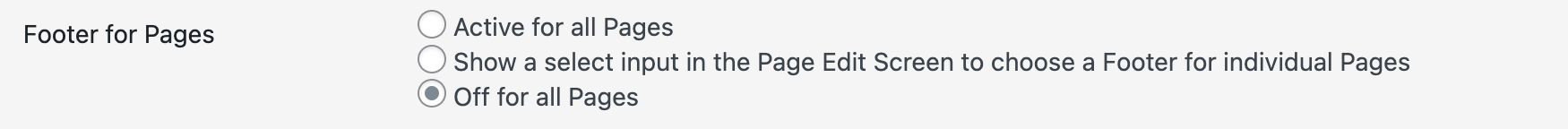
if you know how to use css: the body on shop pages has this class:
woocommerce-page
so theoretically you could add something to your footer that is the same footer for pages and add a class to it and then use css to hide it on normal pages and show it on woocommerce pages
for example add a row to your footer for pages,
right click the row and "set html class and id"
enter "myshopfootercontent" as the classthen use css like:
.myshopfootercontent{ display: none; } body.woocommerce-page .myshopfootercontent{ display: block; }i should probably add a setting to have different footers for shop pages
@arminunruh Seperat footers for the Woo-Pages would still be helpful. In my shop, the footer just does not show on the shoppage. On all other woo-Sites it works, but not on the shop page ... no idea what to do except building it manually, but this is not solution .. https://schaum.cc/shop ...
-
ok im gonna work on this now
-
ok with the next update you will have this extra setting:
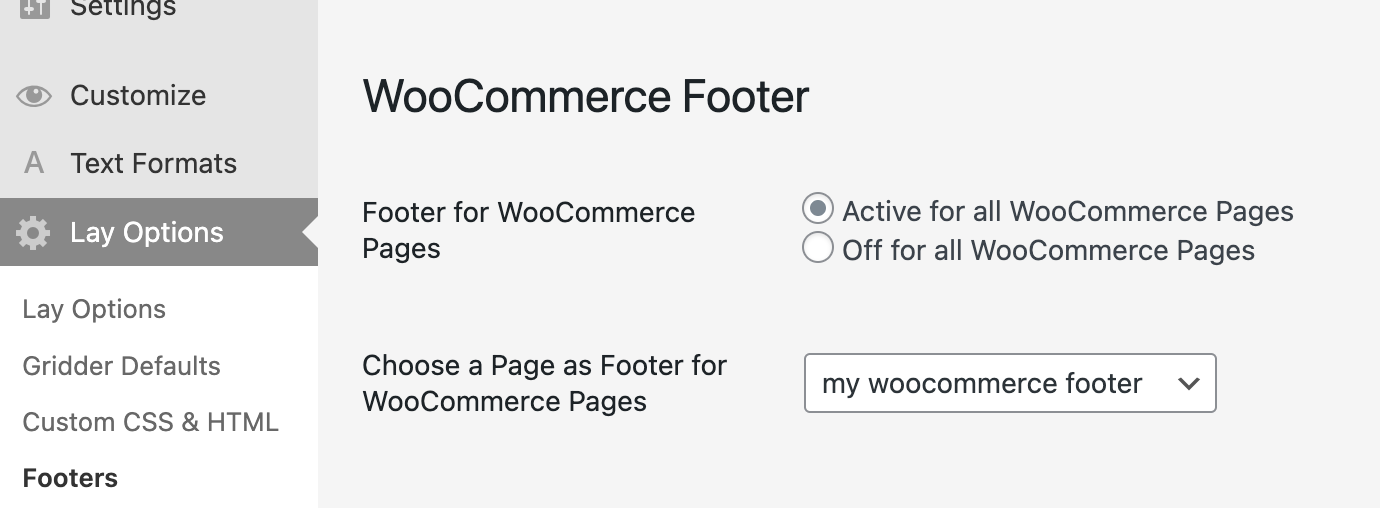
I also code custom websites or custom Lay features.
💿 Email me here: 💿
info@laytheme.com
Before you post:
- When using a WordPress Cache plugin, disable it or clear your cache.
- Update Lay Theme and all Lay Theme Addons
- Disable all Plugins
- Go to Lay Options → Custom CSS & HTML, click "Turn Off All Custom Code", click "Save Changes"
This often solves issues you might run into
When you post:
- Post a link to where the problem is
- Does the problem happen on Chrome, Firefox, Safari or iPhone or Android?
- If the problem is difficult to explain, post screenshots / link to a video to explain it