Different menu per page
-
Hey for now it is not possible. It is planned to be able to have multiple menus in the future. Not sure about when that would be.
-
Hello Armin.
I am trying to achieve that via a plugin (https://de.wordpress.org/plugins/smart-menu-shortcode/). I installed that plugin on my site that can display menus in shortcodes. I add my additional menus to WordPress and display them via the shortcode. The menu are displayed but don't work as soon as they have links to external websites. Also no other links will work after I clicked one of the links in the shortcode menu.
Here is the site I am working on: http://laboratorium-haus1.de/wp2017/kuenstlerinnen-und-kuenstler/jenny-alten
Can you help me with that? The links look okay in the Firefox Inspector.
Thank you! -
Dear @lortnok
this is not possible yet. You could try with a custom html menu which you display on specific pages?Best!
Marius
-
Hello Armin.
I am trying to achieve that via a plugin (https://de.wordpress.org/plugins/smart-menu-shortcode/). I installed that plugin on my site that can display menus in shortcodes. I add my additional menus to WordPress and display them via the shortcode. The menu are displayed but don't work as soon as they have links to external websites. Also no other links will work after I clicked one of the links in the shortcode menu.
Here is the site I am working on: http://laboratorium-haus1.de/wp2017/kuenstlerinnen-und-kuenstler/jenny-alten
Can you help me with that? The links look okay in the Firefox Inspector.
Thank you!@ArneRobot Re: Different menu per page
To have different menus on different pages, you can use the plugin Conditional Menu
Find here the infos
The best
Chris -
Hello! Just letting you know that this would be amazing if you are still working on it:)
-
Dear Scarlett
@scarlettwyner
It's noted ✅
There could be a workaround for you where you setup multiple menu's & then use some Custom CSS to hide certain menu's depending on a page giving the effect of different menu's for different pages.For example I have 4 menu's
On Page A - Menu's 2,3,4 are hidden leaving menu 1 visible
On Page B - Menu's 1,3,4 are hidden leaving menu 2 visible
On Page C - Menu's 1,2,4 are hidden leaving menu 3 visible
On Page D - Menu's 1,2,3 are hidden leaving menu 4 visibleThis method would give you up to 4 different menu's.
Another way could be just to have one menu with all the needed menu-items & for example
1 menu in total:
Page A - Menu -items 2,3,4,5,6 hidden leaving menu item 1 visible
Page B - Menu -items 1,3,4,5,6 hidden leaving menu item 2 visible
Page C - Menu -items 1,2,4,5,6 hidden leaving menu item 3 visible
Page D - Menu -items 1,2,3,5,6 hidden leaving menu item 4 visibleEtc
With this method you can have many menu's for different pages if you were willing to set it all up.
Just some thoughts that may help you if needed 🌻
Best wishes Scarlett
Richard
-
hey!
if you use a multilanguage plugin, cant you translate the menu items here
/wp-admin/nav-menus.phpif you use a browsers inspect element tools
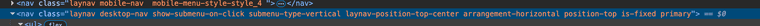
you see for example the main navigation has class:
nav.primary
to hide it:
nav.primary{
display:none;
}how to have css based on current page:
https://laytheme.com/documentation/custom-css-styling.html#css-based-on-current-page
I also code custom websites or custom Lay features.
💿 Email me here: 💿
info@laytheme.com
Before you post:
- When using a WordPress Cache plugin, disable it or clear your cache.
- Update Lay Theme and all Lay Theme Addons
- Disable all Plugins
- Go to Lay Options → Custom CSS & HTML, click "Turn Off All Custom Code", click "Save Changes"
This often solves issues you might run into
When you post:
- Post a link to where the problem is
- Does the problem happen on Chrome, Firefox, Safari or iPhone or Android?
- If the problem is difficult to explain, post screenshots / link to a video to explain it