Project as pop-up
-
Hi everyone,
I'm currently working on designing a one-pager using Laytheme, and I'm looking to implement a specific functionality. I want users to be able to click on an image and have a popup window open (similar to a lightbox). Ideally, I'd like to create a page or project that appears as a popup overlaying the main page when clicked.
I've attempted to illustrate what I'm aiming for in a small sketch.
Has anyone here attempted something similar or knows of a straightforward solution or additional plugin to achieve this within Laytheme? Any guidance or recommendations would be greatly appreciated!Thanks in advance for your help!
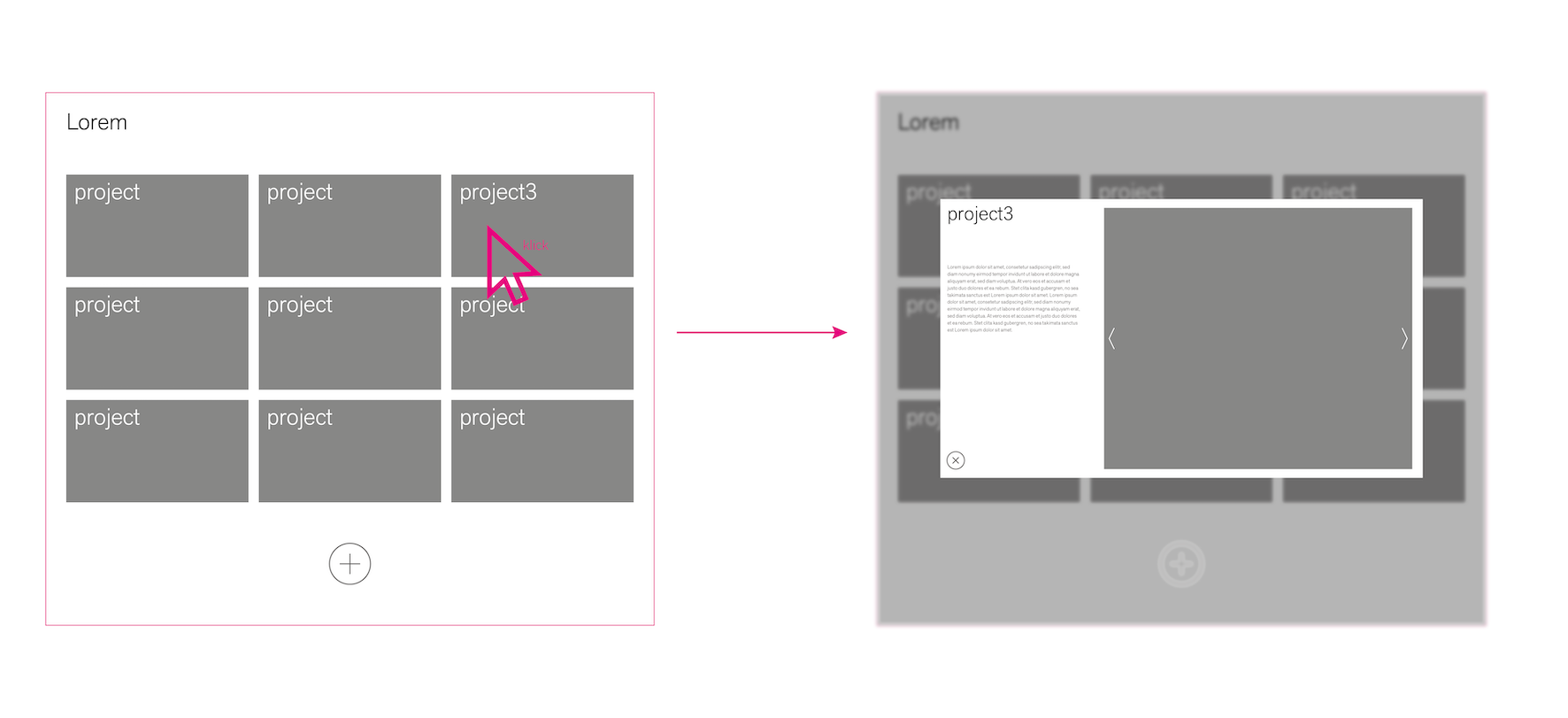
-
hey its not really possible i think!
-
This post is deleted!
-
Okay, with some GPT assistance and my limited knowledge, I've found a workaround. It's working quite okay for now. The problem is that the carousel plugin doesn't load directly but only after clicking on it. Perhaps someone can come up with a solution within my makeshift workaround to fix that.
I have solved it using a custom HTML element and some CSS and JavaScript. Here is the webpage where I am testing it and the individual code blocks.
html:
<div class="project-thumbnail" onclick="toggleOverlay('overlayID', true)"> <img src="http://johannes-haeffner.de/wp-content/uploads/2024/03/ARU-bilder-2594-1.jpg" alt="Projekt Thumbnail"> </div> <div id="overlayID" class="overlay" style="display:none;"> <iframe src="http://johannes-haeffner.de/popup-test-loading-page/" frameborder="0"></iframe> </div>css
.overlay { display: none; position: fixed; top: 50%; left: 50%; transform: translate(-50%, -50%); width: 40%; height: 40%; background-color: white; z-index: 1000; overflow-y: auto; box-shadow: 0 4px 6px rgba(0,0,0,0.1); } .overlay iframe { width: 100%; height: 100%; } body.blur-background { overflow: hidden; } .overlay button { position: absolute; top: -30px; right: 0; z-index: 1001; } body.id-930 a.sitetitle { display: none; } body.id-930 a.overlay-burger { display: none; }java
<script> document.addEventListener('DOMContentLoaded', function () { function toggleOverlay(show) { var overlay = document.getElementById('overlayID'); if (show) { overlay.style.display = 'block'; document.body.classList.add('blur-background'); } else { overlay.style.display = 'none'; document.body.classList.remove('blur-background'); } } document.querySelector('.project-thumbnail').addEventListener('click', function(e) { e.stopPropagation(); // Verhindert das Auslösen des document click Event Listeners toggleOverlay(true); }); document.addEventListener('click', function(e) { var overlay = document.getElementById('overlayID'); if (overlay.style.display === 'block' && !overlay.contains(e.target)) { toggleOverlay(false); } }); document.getElementById('overlayID').addEventListener('click', function(e) { e.stopPropagation(); }); }); </script> -
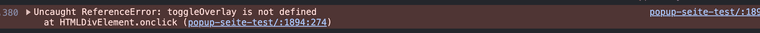
it shows this error in the console
u can try the fade carousel instead of the swipe carousel
and then in the js that opens the popup include:if (typeof window.layCarouselFadeCarousel != 'undefined' && typeof window.layCarouselFadeCarousel.loadFirstLazyImage != 'undefined') { window.layCarouselFadeCarousel.loadFirstLazyImage(jQuery(this)) }the jQuery(this) here needs to target the container the carousel is a child of. So you'd change that to jQuery(overlay)
put that code after
if (show)in the toggleOverlay function
function toggleOverlay(show) {or try disabling lazyloading for carousel images in lay options → carousel addon
-
The deactivation of lazy loading has solved the problem. Thank you very much.
I also code custom websites or custom Lay features.
💿 Email me here: 💿
info@laytheme.com
Before you post:
- When using a WordPress Cache plugin, disable it or clear your cache.
- Update Lay Theme and all Lay Theme Addons
- Disable all Plugins
- Go to Lay Options → Custom CSS & HTML, click "Turn Off All Custom Code", click "Save Changes"
This often solves issues you might run into
When you post:
- Post a link to where the problem is
- Does the problem happen on Chrome, Firefox, Safari or iPhone or Android?
- If the problem is difficult to explain, post screenshots / link to a video to explain it