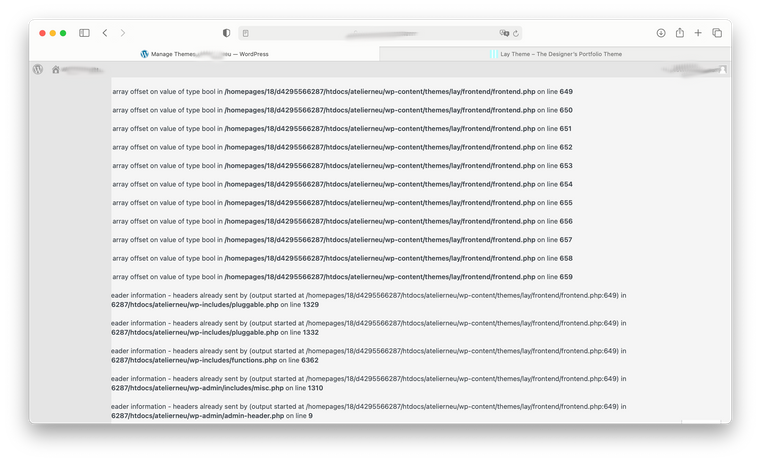@Richard Hi Richard,
thanks for your continued support. I've done all of that and the gridder is still gone. Would you be so kind to fix the issue again for me?
Thanks a lot, Agnès
Agnes3000
Posts
-
Woo Commerce Payments - Gridder disappears -
Woo Commerce Payments - Gridder disappearsHi Richard, Armin,
would you mind to answer my question, so I can make a final decisions on how to move on.
Thanks
Agnès -
Woo Commerce Payments - Gridder disappearsDearest Richard,
I hope all is well.
Following up on our last conversation, unfortunately Woo Commerce Payments are still not working after one month and every time I update the plugins in the Dashboard, the Gridder disappears. So I can't continue working on the website at all.
I understand that you are facing new challenges with Woo C., but I would love to know when you think this bug will be resolved?
I am very much looking forward hearing from you,
Thanks,
Agnès -
'Publish' button is not workingHi,
I cannot create new projects cause the "publish" button is not working. It just remains 'light grey' instead of 'active blue'
Thanks for your help,
Agnes -
Installation Problem Error on WordpressHey Richard,
Thx a lot for your quick response.
Initially I chose PHP 8.0 when I linked the site on my Webhosting control panel, now I've tried it with 7,4 and it seems to work:)
All the Best
Agnes -
Installation Problem Error on WordpressDear Laytheme Team
Somehow my whole Wordpress interface is errored after I've uploaded the lay theme Zip.
Both in the interface as well as on my website there are only these messages shown and I can't edit anything. (see picture attached)Happy about any help!