@arminunruh sounds good, thanks!
alasdair17
Posts
-
scroll slider -
scroll slider@arminunruh i live in glasgow, scotland but have visited berlin a few times, very fun city!
yeah we could give that a go but there is no huge rush as i'm working on other projects at the moment :)
-
Advanced right-clock options for various elemtens (stack, text, image, etc.)would be cool if we could add a background colour to the whole stack not just to the elements inside the stack, so perhaps if there was a background colour option here:
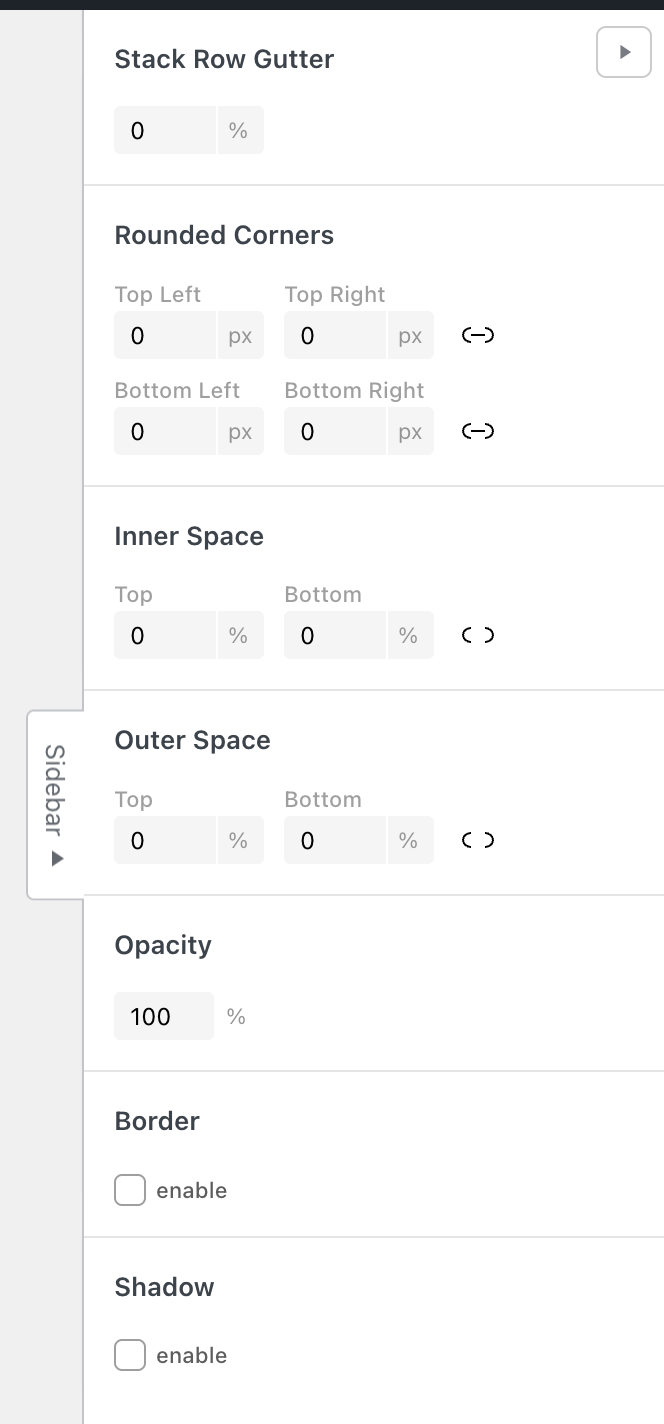
:)
-
scroll slider@arminunruh 18.6.2
ah, I think I know why. I use 'single tab' in iphone settings > app > safari (scroll to bottom) and you have 'tab bar' and 'single tab'.
I've just tried it in 'tab bar' and works smooth like in your recording.
So possibly to do when safari is set to 'single tab', interesting...
-
scroll sliderthanks @arminunruh really appreciate you looking into it. The recording you made looks really smooth! it must be my phone, i'll see if I can upgrade the ios!
-
scroll sliderhey @arminunruh thanks for the update.
sorry lightbox is working now, amazingly I simply just didn't have the 'activate for phone version' box ticked, for whatever reason I forgot that setting existed!
The crashing issue is still very much the same on ios safari although ios chrome works a lot better.
Sure here is a link: https://alasdairdimmick.com/lagoon/
-
WooCommerce: Product images not displayed in Orders/Emails with Lay Themehey, I think you need to activate the new woocommerce email template to see product images in emails. If you go to:
woocommerce > settings > emails > scroll to the bottom I think it's in there
or
woocommerce > settings > advanced > features > email improvements and tick the box.
You need at least woocommerce version 9.8, you can read more about it here: https://developer.woocommerce.com/2025/04/09/woocommerce-9-8-modernized-designs-and-email-previews/#h-modernized-email-templates-and-previews
Hope that's useful!
-
Project index – categories separator@arminunruh said in Project index – categories separator:
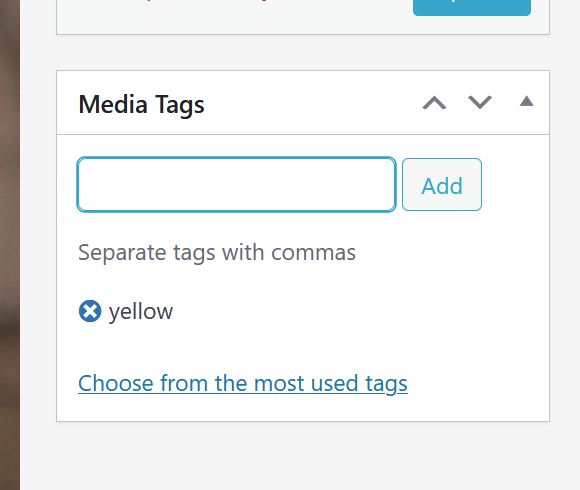
it seems that i can pretty easily add a tag box to a media library item edit page.
would tag filtering be enough or would you also need categories, like we have for thumbnailgrid?hey Armin, wonder if this is something you are still considering? I'd love to use this feature for a website, obviously understand you have many other things to do and I'm always appreciative of how well you respond to feedback and suggestions. It would be great if it is something on your list of potential features for the future. I think it would be used by lots of people as sometimes I think it's nice and useful to be able to filter the images within a project especially if there is lots of images and you are looking for something specific.
I wonder if too you could search for images via the media 'tags' or 'categories' in the search bar feature on the navigation bar and it displays the images in the results which could then be opened into a lightbox, ha perhaps I'm asking too much!
-
Gridder hides content / thumbnail grid@arminunruh hey, I had this issue months ago where the thumbnail grid was empty on the gridder but showed fine on live site: http://laythemeforum.com:4567/topic/10379/gridder-bug-and-empty-thumbnail-grid/
and the latest update has fixed it now, thanks!
-
rid Tag Filter text color on mouseover -
rid Tag Filter text color on mouseover@shchepinov ah okay usually you need a ; there, do you have a link to your site?
-
rid Tag Filter text color on mouseoverhey, do you have a link for a closer look?
you need to put a ";" after "fff", maybe why it's not working.
-
Rounded corners@fernandol97 just realised it wasn't working was because you were missing a closing bracket }
that's why it was showing up as red, you needed a closing } after "hidden;"
-
Rounded corners@fernandol97 nice one!
-
Rounded cornersbody.slug-photographs .type-elementgrid .img img {
border-radius: 0;
}try pasting this in, strange why its not working hmm
-
Rounded corners@fernandol97 I've noticed on your website your photos page has a -2 after the url so it would need to be:
body.slug-photographs-2 .lay-carousel {
border-radius: 0;
}body.slug-photographs-2 .type-elementgrid .img img {
border-radius: 0;
}etc etc
for case studies, just take the individual case study url so for the car one it would be:
body.slug-volvoex90 .lay-carousel {
border-radius: 0;
}etc etc
Any issues let me know, i'm happy to help :)
-
Rounded corners@fernandol97 hey, try adding:
"body.slug-photography" before your selectors on your new photography page like:
body.slug-photography .type-elementgrid .img img{
border-radius: 0px;
overflow: hidden;
}if your photography url page isn't /photography you would just change photography to whatever you've called it :)
for a case study try:
body.slug-volvoex90 .type-elementgrid .img img {
border-radius: 0px;
overflow: hidden;
}There's useful css info here: https://laytheme.com/documentation/custom-css-styling.html
-
scroll slider@panteley apologies for jumping into your thread here! it felt like we had similar questions :)
-
scroll slider@arminunruh 18.5 / iphone 12 :)
-
scroll slider@arminunruh here's a screen recording: https://alasdairdimmick.com/ScreenRecording_08-08-2025 11-31-10_1.mp4
It just seems to get a bit stuck sometimes if you scroll towards the bottom.
I don't mind not using 'infinite' for the mobile, happy to use 'normal' but would love to use 'infinite' for desktop with lightbox option :D
thanks Armin.