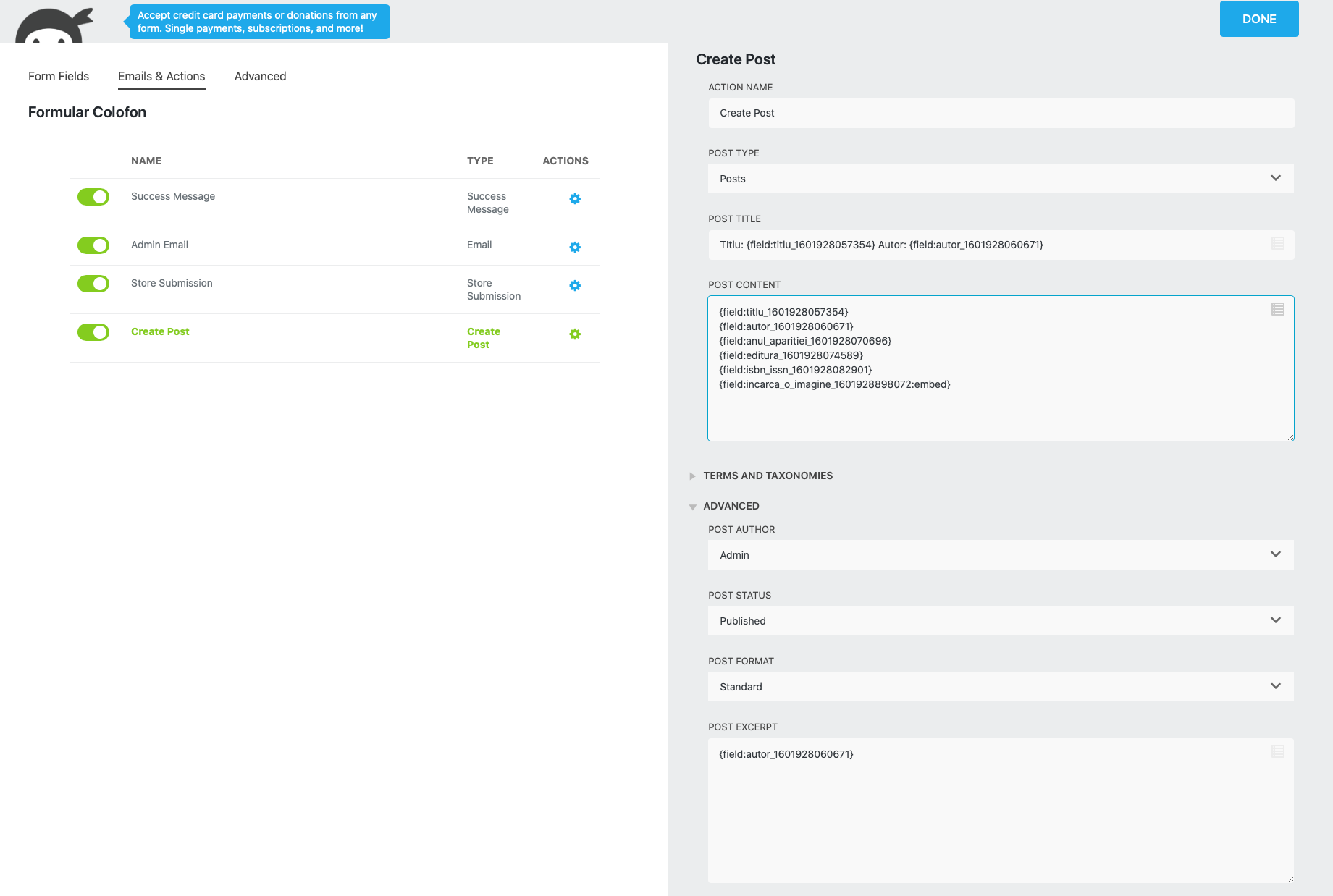@tacavernefleurie Can you paste the error?
andreigrosu
Posts
-
Lay theme crash after update (can't access wordpress) -
Sticky@arminunruh Hey!
Any way to achieve this without using the stack element? I also have some vertical lines that won't work as I want when using stack.The page is this one: https://localdesigncircle.com/raport/
Thanls!
-
Ninja Forms and Front End PostingHello,
I am using Ninja Forms to collect data for a project. I also want that once a person has submitted the form, the information there (also an image) to be transformed into a project.
For the collecting part, it works fine, but not for creating a post from that form.
I have the Ninja From, front end posting add-on, but it does not post the content from it inside the project.
I am asking for a series of short-text answers and an image.
It manages to create the post, set the title, and add the thumbnail image, but inside, the project is empty.
Is there any way to make this work?
Attached is an image from the form builder.
The website is https://colofon.ro.
Thanks.