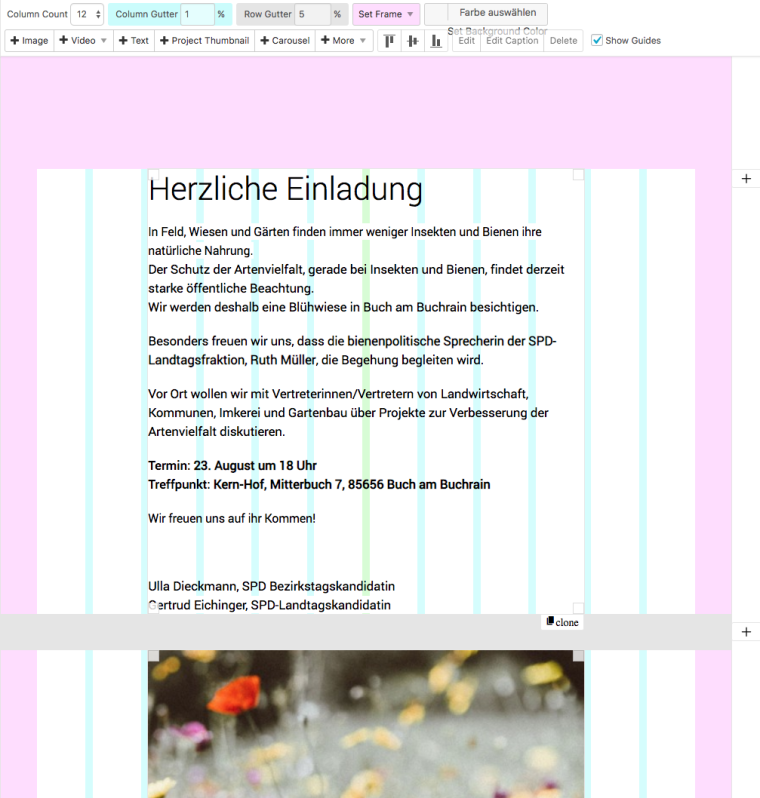Hi, I am trying to save a Menu in Laytheme, but can't because it downloads a nav-menu.php instead.
Here is a screenshot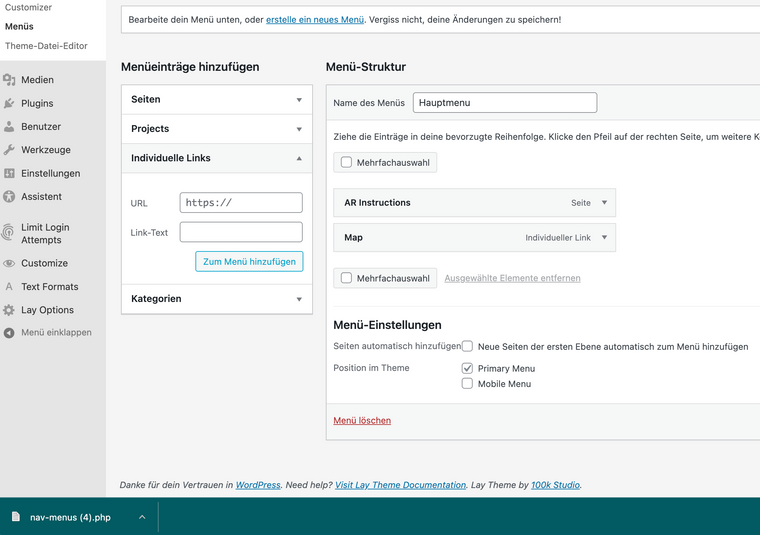
Hi, I am trying to save a Menu in Laytheme, but can't because it downloads a nav-menu.php instead.
Here is a screenshot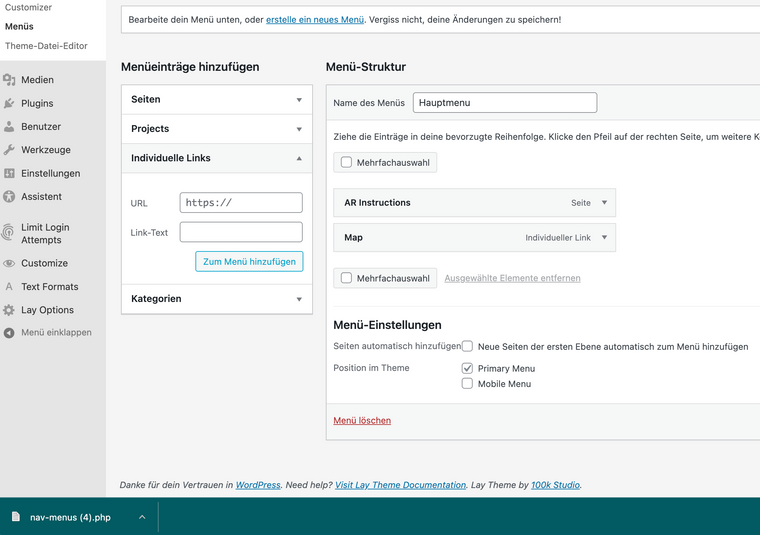
@Richard I think I found out what the problem was. Could you check if you can also scroll the page now? I think it works.
"Cover" was active for all pages. That usually has just an impact on the first "use browser height" row, but it also affects if you don't have the row set on browser height. I deactivated it and now it seems to work.
@Richard I checked it already and don't have it selected. Just in case I also created a new row, pasted the thumbnails there and deleted the other row. Still doesn't scroll :(
You are not able to scroll on this page I created.
There are more projects below the viewport.
I tried Safari and Chrome. Both doesn't work
Website Link
PW: zumtobel
Hi Richard.
Thanks for trying to help. I checked what plugins are installed. Besides the Laytheme Lightbox I also have "WP Force SSL" which I need for having safe https addresses.
I tried out the iframe after embedding the youtube video didn`t work.
Youtube video is not visible at all.
I included the youtube video under the text on this page:
https://atbase.space/info
Also the backend preview looks kinda strange:
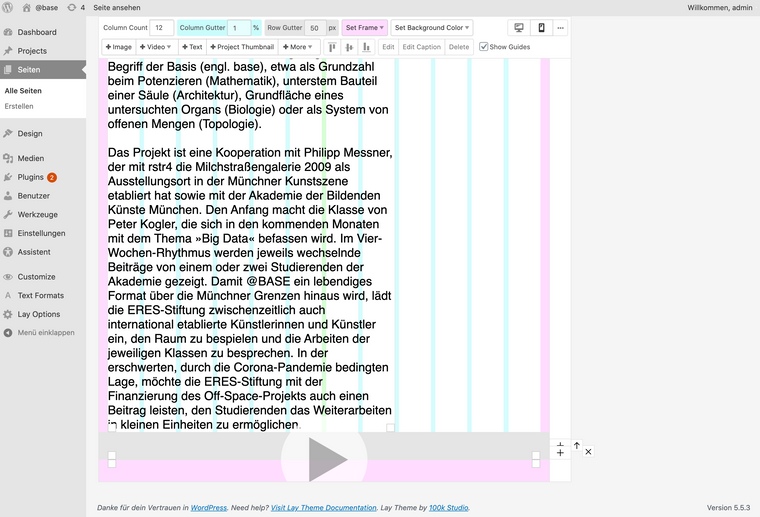
@mariusjopen
Yes it is this page:
https://www.anjalekavski.de/nobody-in-the-place
The password is: volimte
Hi, I just updated Laytheme. In the backend everyting lookes fine but on the website the images are not shown.
Browser: Safari
I would like to use a carousel, but nothing happens when I click on the plus button to add it.
Browser: Safari
I have the same problem. What can I do? I posted the article already, but don`t have a reply:
@anha said in Carousel button doesn`t open the media screen. Can`t add carousel.:
Browser: Mozilla, Chrome
The Plugin Carousel is actived. I can see it and click it but nothing happens.
Think the mediascreen to choose carousel images should open, but it doesn`t.!
Re: Thumbnail grid Project Order not responding
Hi I am facing the same issue, as this article above. Can`t change the order of the projects in the thumbnail grid.
What shall I do?
Thanks!
Browser: Mozilla, Chrome
The Plugin Carousel is actived. I can see it and click it but nothing happens.
Think the mediascreen to choose carousel images should open, but it doesn`t.!
@mariusjopen
Yes!!!! :))
Probably is automatically activated when installed. Thanks a lot.
Browser: I am using Chrome right now. Safari has the same problem.
Problem: Underneath the project text which you can see (link above), I placed a photo, which is not visible. The project is just able to show the first posted element.
I also tried to put the photo above the text and published it. In this case, just the photo is visible and isn`t scrollable.
Backend: