OMG it worked! Thank you so so much - U saved my life! My fault for not reading through the blue box, sorry!
I am actually super glad you liked the artworks <3 Thank you!
OMG it worked! Thank you so so much - U saved my life! My fault for not reading through the blue box, sorry!
I am actually super glad you liked the artworks <3 Thank you!
Please, if there is anything I could do, let me know.
Hi!
Recently, I noticed that I have this problem: images in horizontal orientation look compressed and distorted when opened in the lightbox. Vertical images are ok. Previously I had the problem that horizontal images in the lightbox would get super small, but now they are also weirdly squashed.
Is there anything I could do?
I see it while using Chrome (but haven't tried others options). Lightbox and Lay Theme are updated. Here is the link to the website: https://alicjapakosz.pl/paintings/
looks good here,
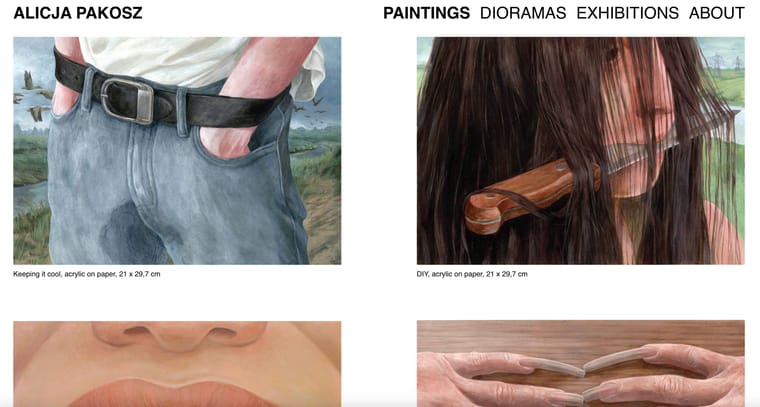
but when you click on the horizontal image it looks squashed:
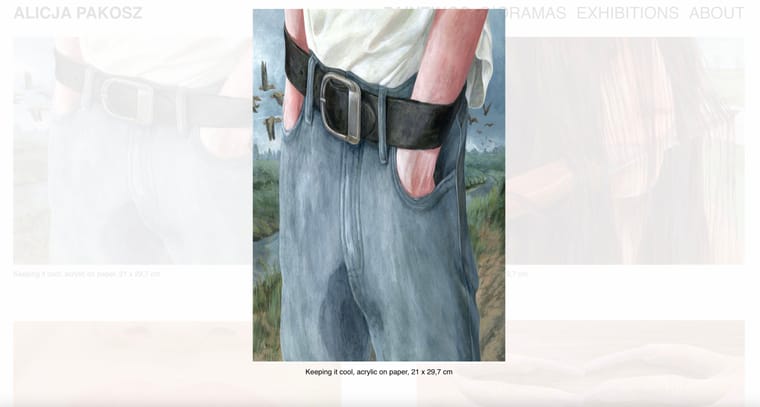
I would greatly appreciate your help as I have no idea how to fix it.
Have a nice day,
Alicja
Dear Richard and Keith,
Thank you for your efforts :). I think it's still the same as it was in the beginning (as seen in the attached screenshots), but maybe it cannot be helped?
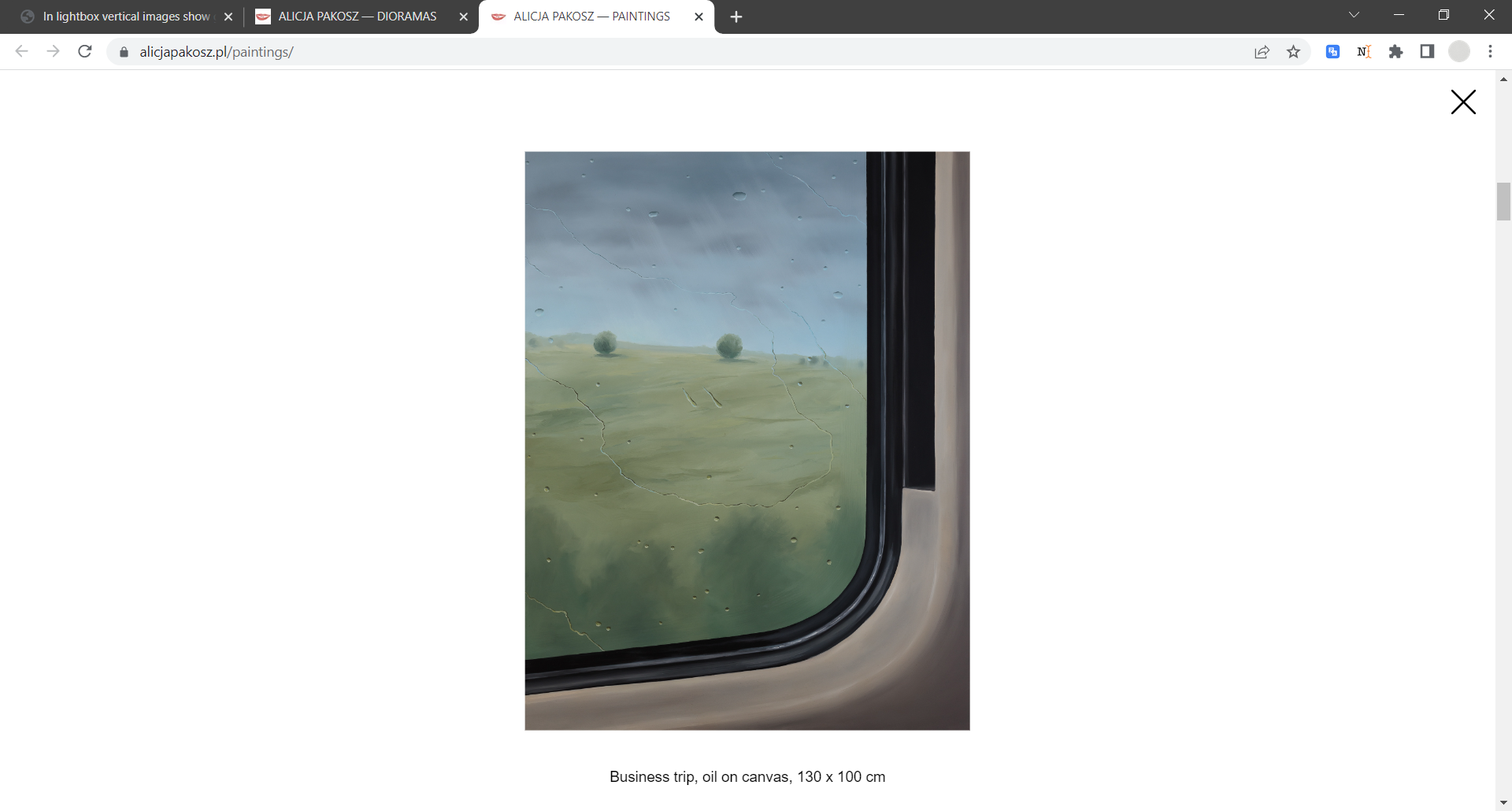
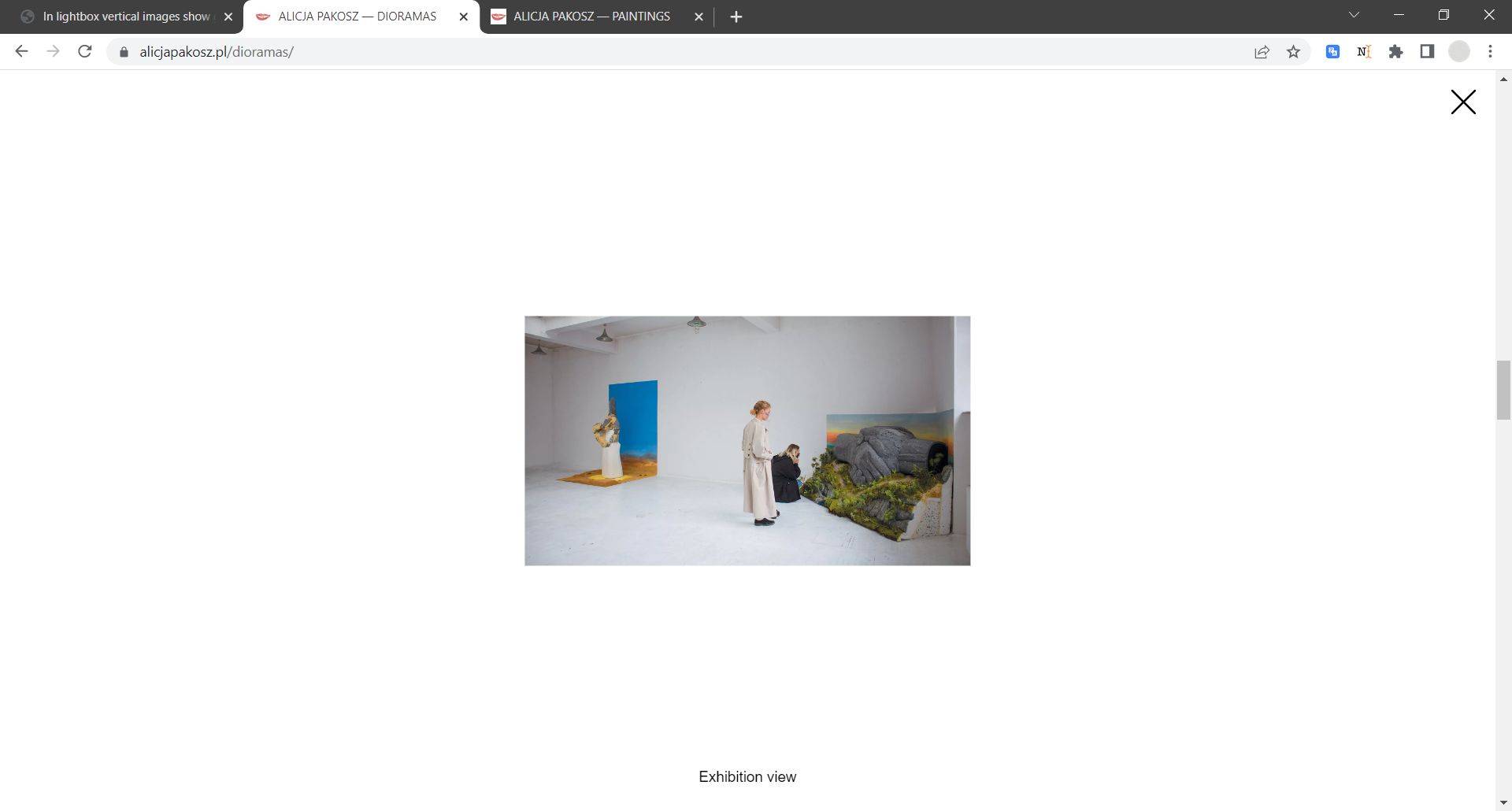
Have a nice day!
Alicja
Dear Richard,
right now the settings are back to the starting point
"space around image" is set to 550 px.
And as then, now the vertical images also show up great - they fill the screen, but the horizontal ones show up as oddly small. I've changed it to this setting, so people can view the website, while I wait for your answer.
In the previous message, I have attached screenshots of how it looks with the "space around image" set to 200px. Then the vertical images are cut off, but the horizontal ones show up great, filling the screen.
If nothing can be done with it, I will stay with the "space around image" set to 550 px, although it bothers me that the horizontal ones are at a disadvantage.
But with the "space around image" set to 200px. the verticals are cropped, so it's worse.
Greetings,
Alicja
Dear Richard,
thanks for your reply!
I have changed "space around image" to 200px.
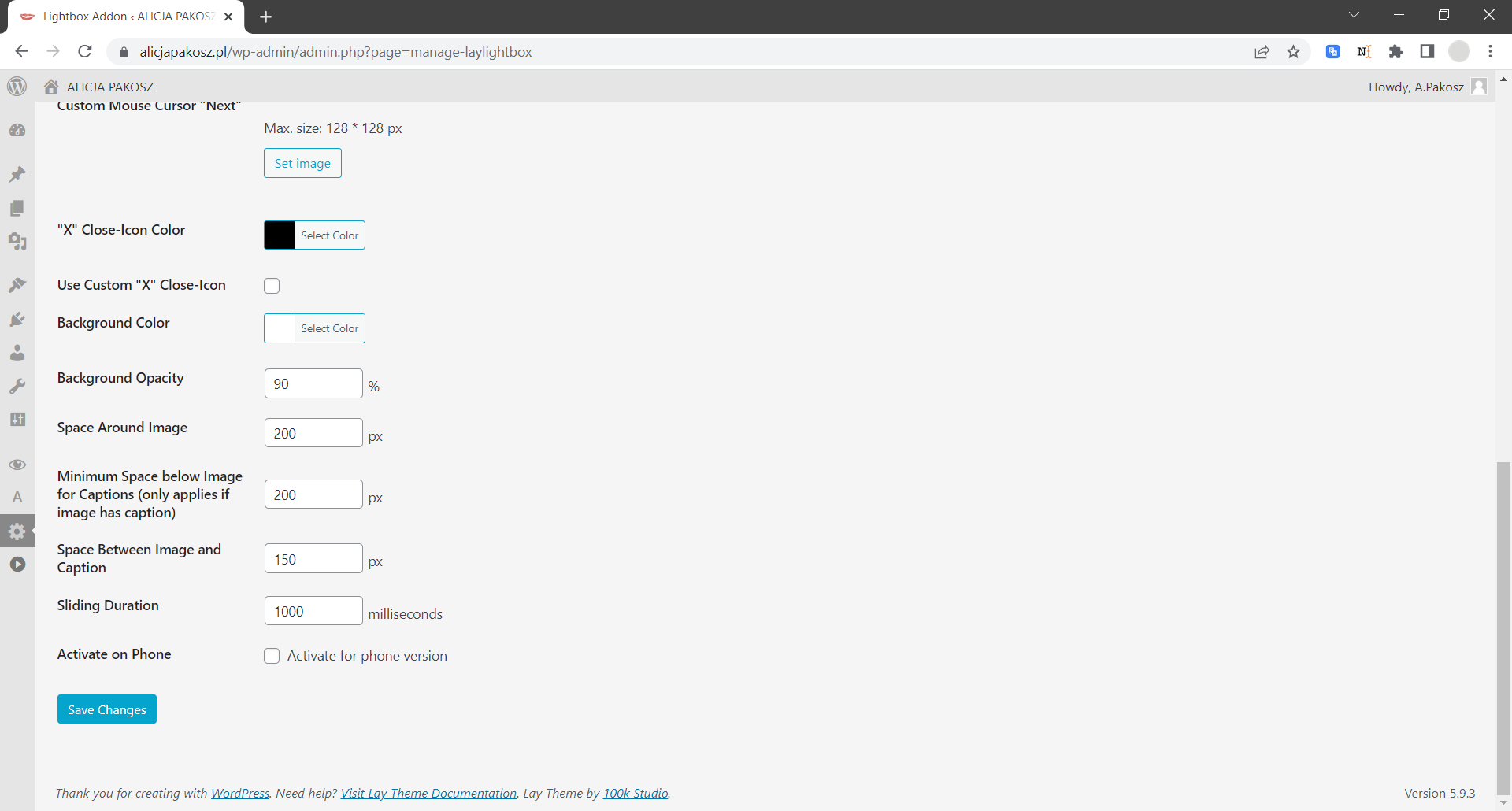
The horizontal images then show up great.
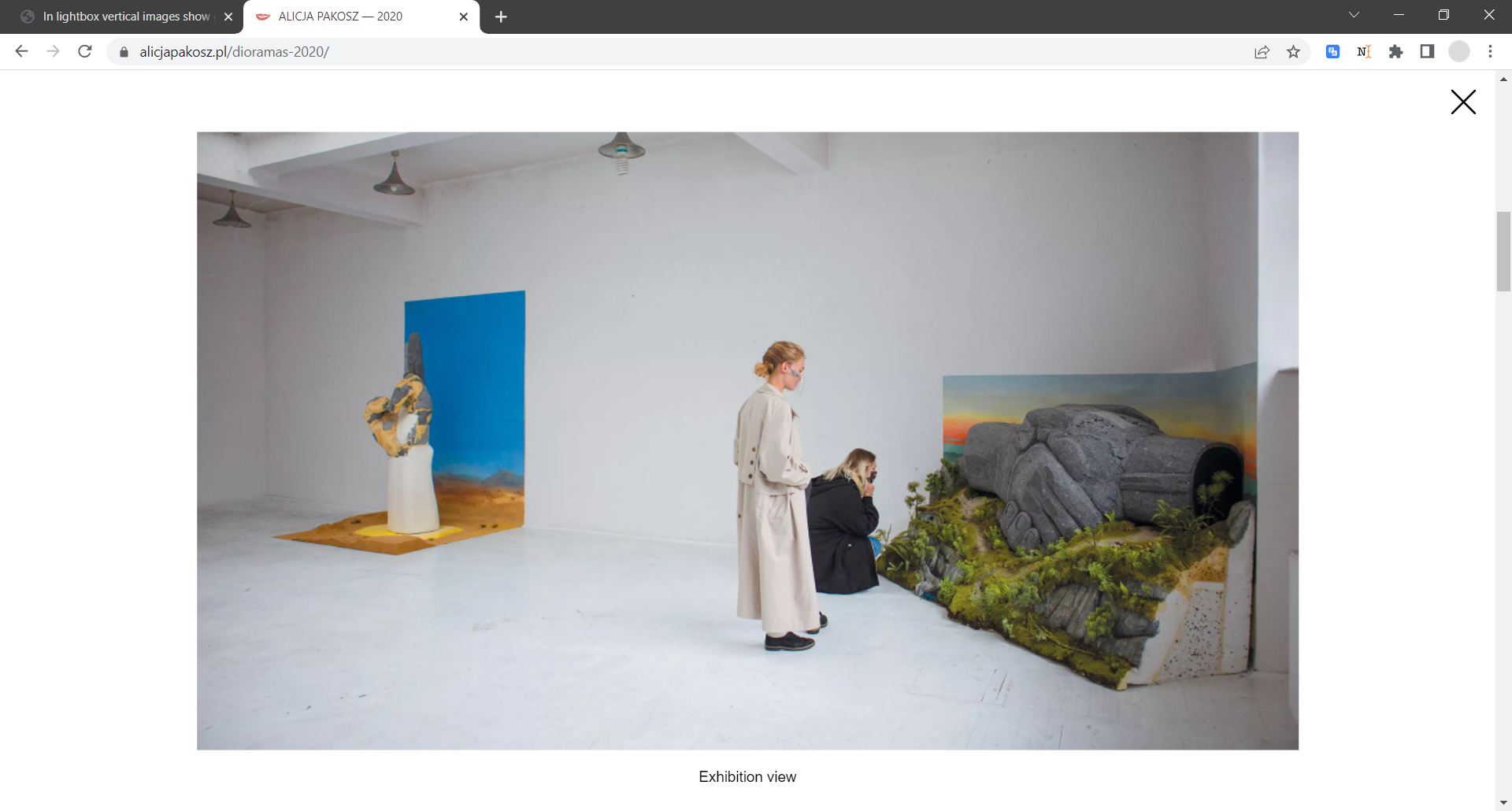
Unfortunately, the vertical images are cut off as seen here.
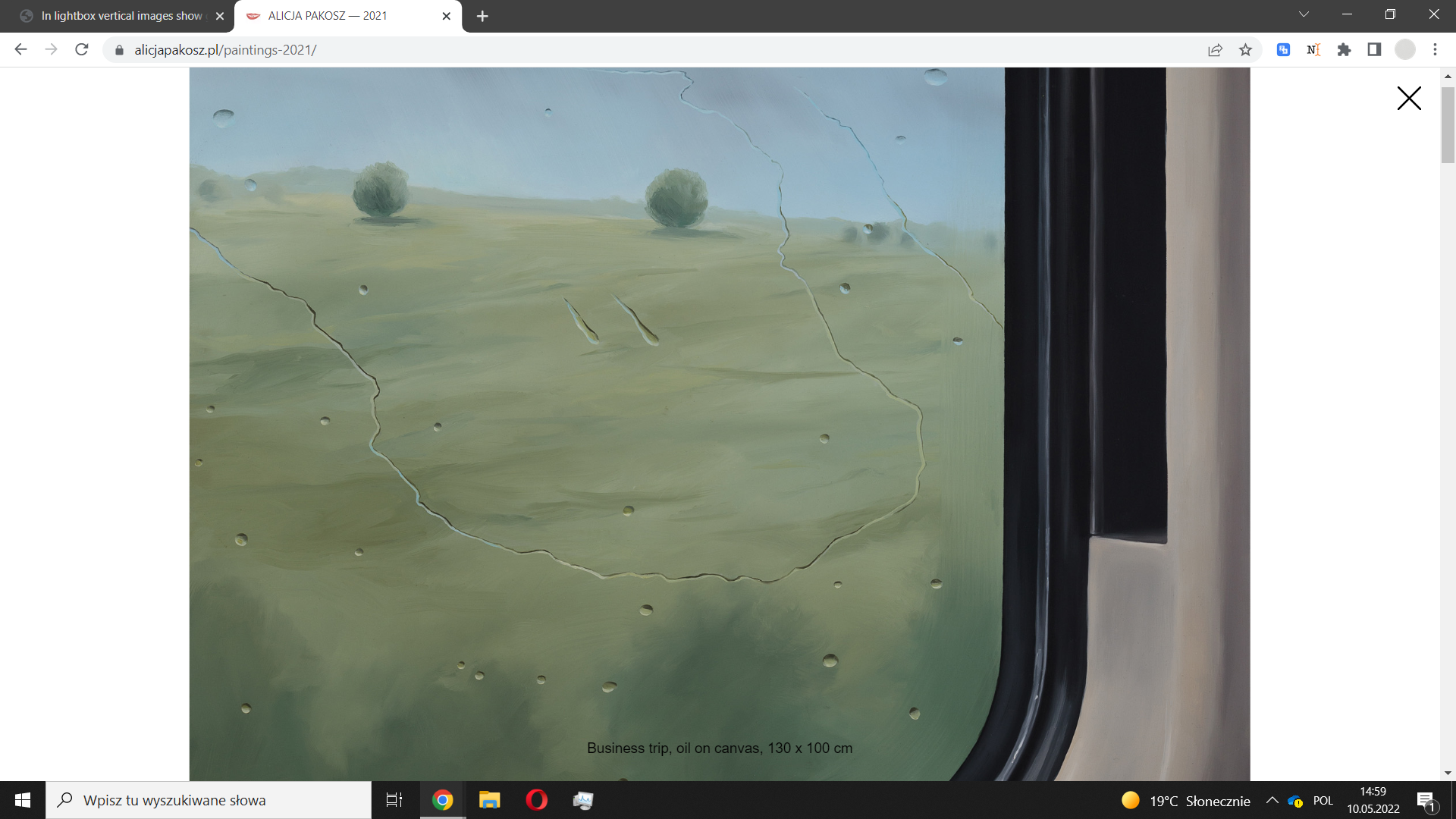
Is there any way to make both vertical and horizontal images fully visible in the lightbox?
Greetings,
Alicja
Hello,
I have a problem with the lightbox plugin on my website (https://alicjapakosz.pl/). The vertical images show up great - they fill the screen, but the horizontal ones show up as oddly small. I am attaching screenshots:
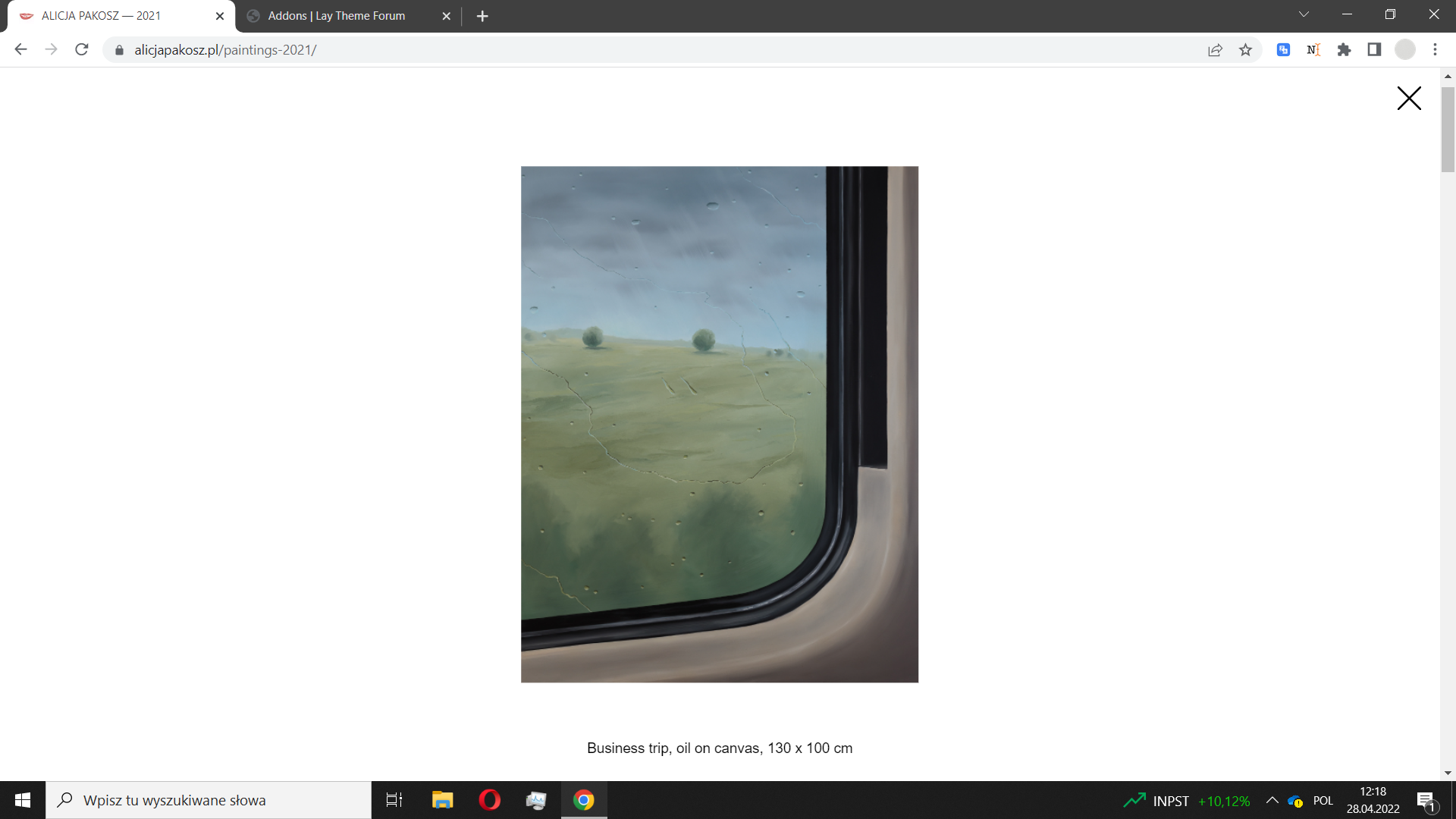
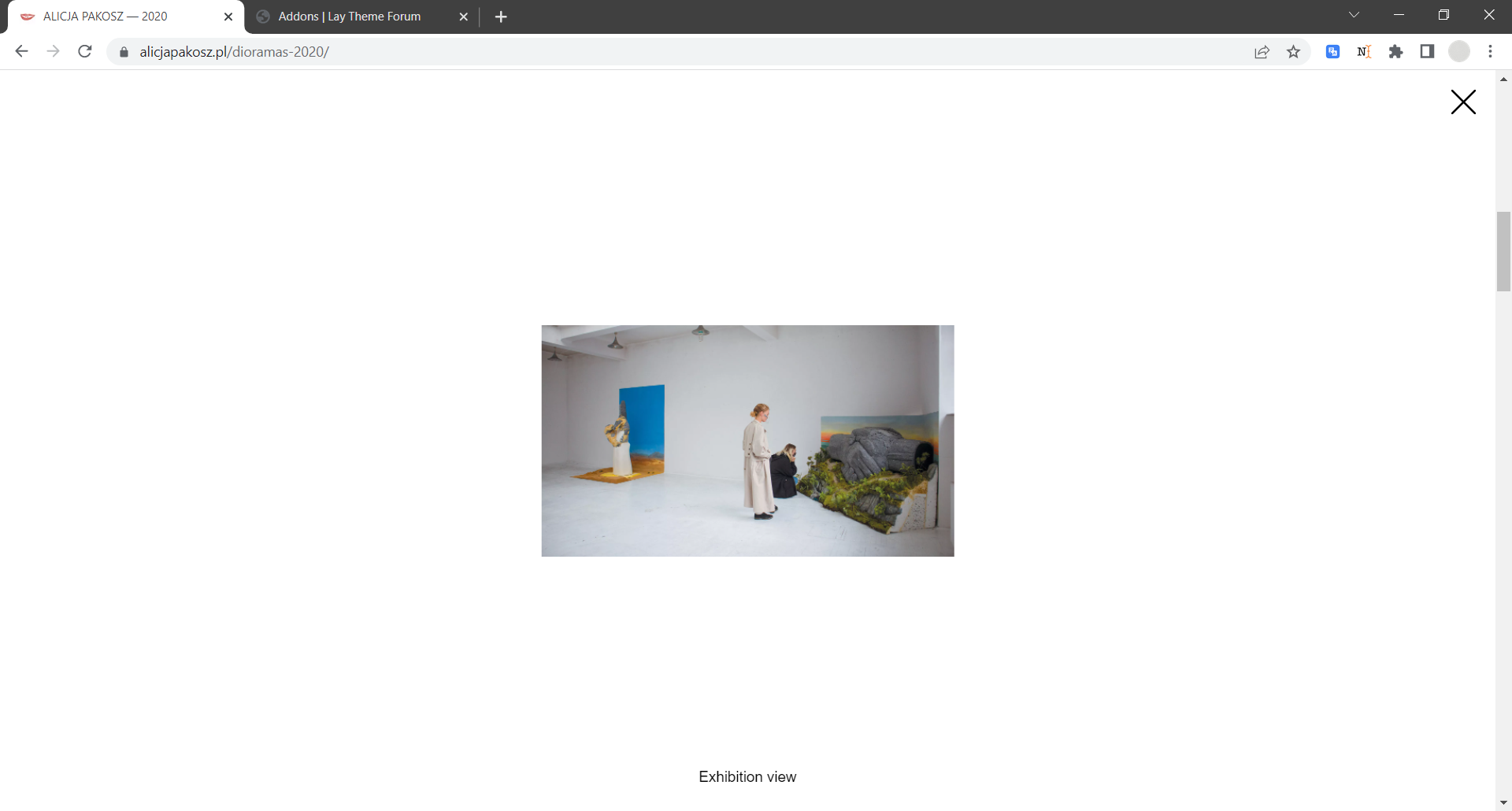
My settings are:
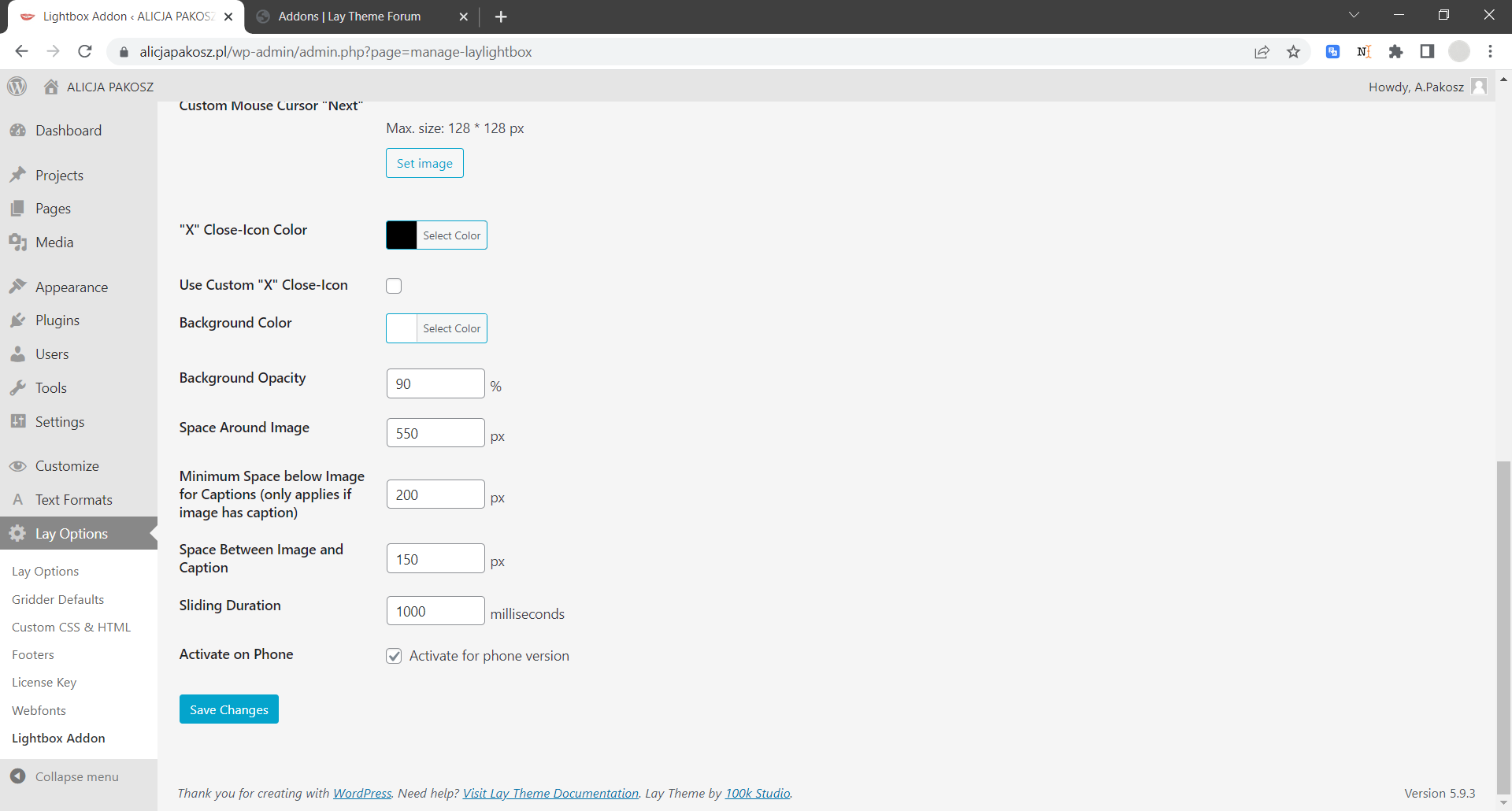
Both laytheme and lightbox are updated. I use chrome. On mobile images don't show at all, but I figured it is the fault of the settings I have set, not an issue with the plugin? I will be grateful for any advice or help :)
Greetings,
Alicja
I received your e-mail, but it was empty with no words, and one noname attachment. Could you please try again?
Dear Richard,
unfortunately, this didn't help.
The new address is https://alicjapakosz.pl/. License key is activated, Wordpress, Lay Theme & Laytheme Lightbox are updated. Image settings in Lay Options are set as you recommended.
The problem still occurs - only text is visible:
https://alicjapakosz.pl/paintings/
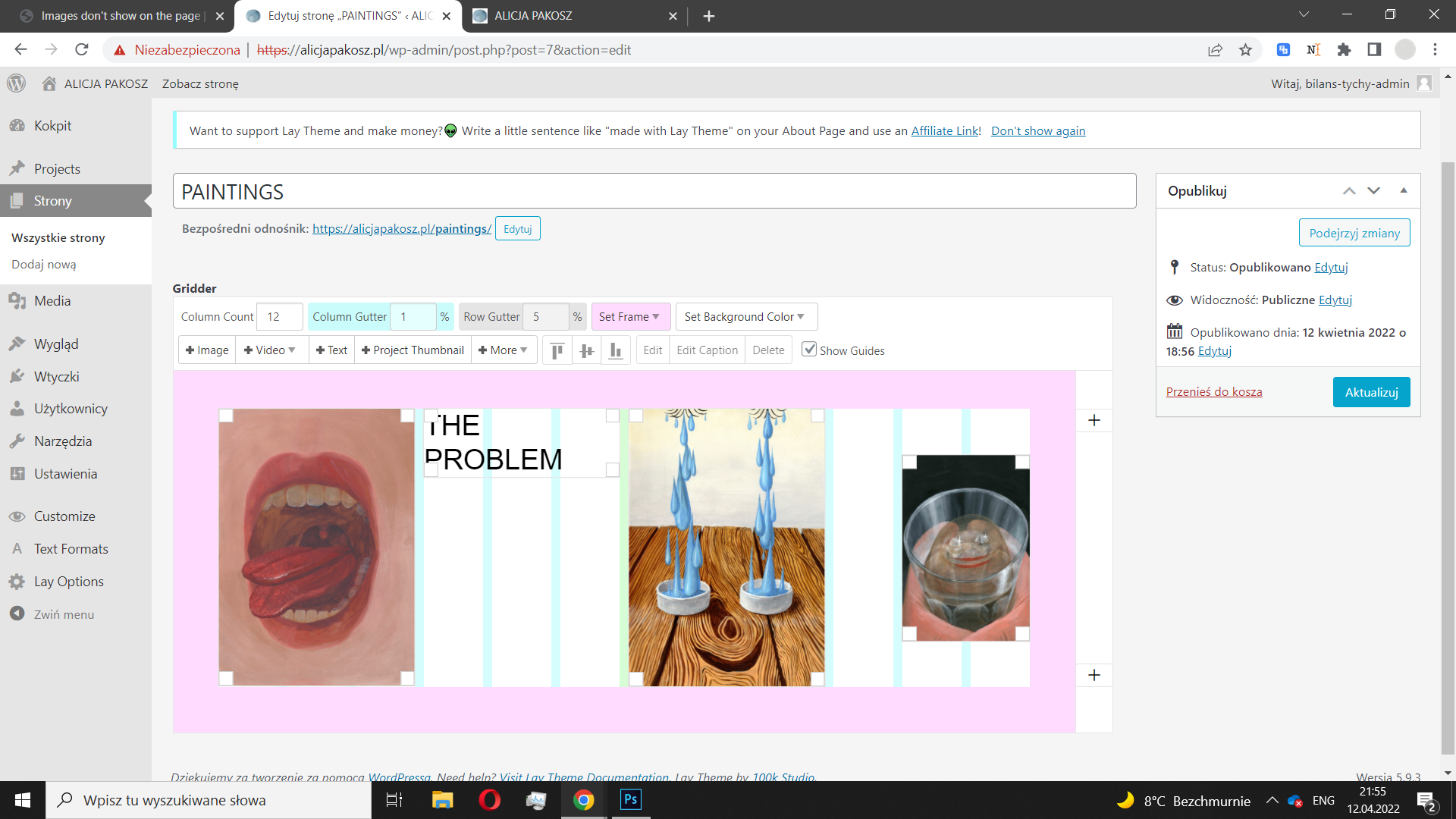
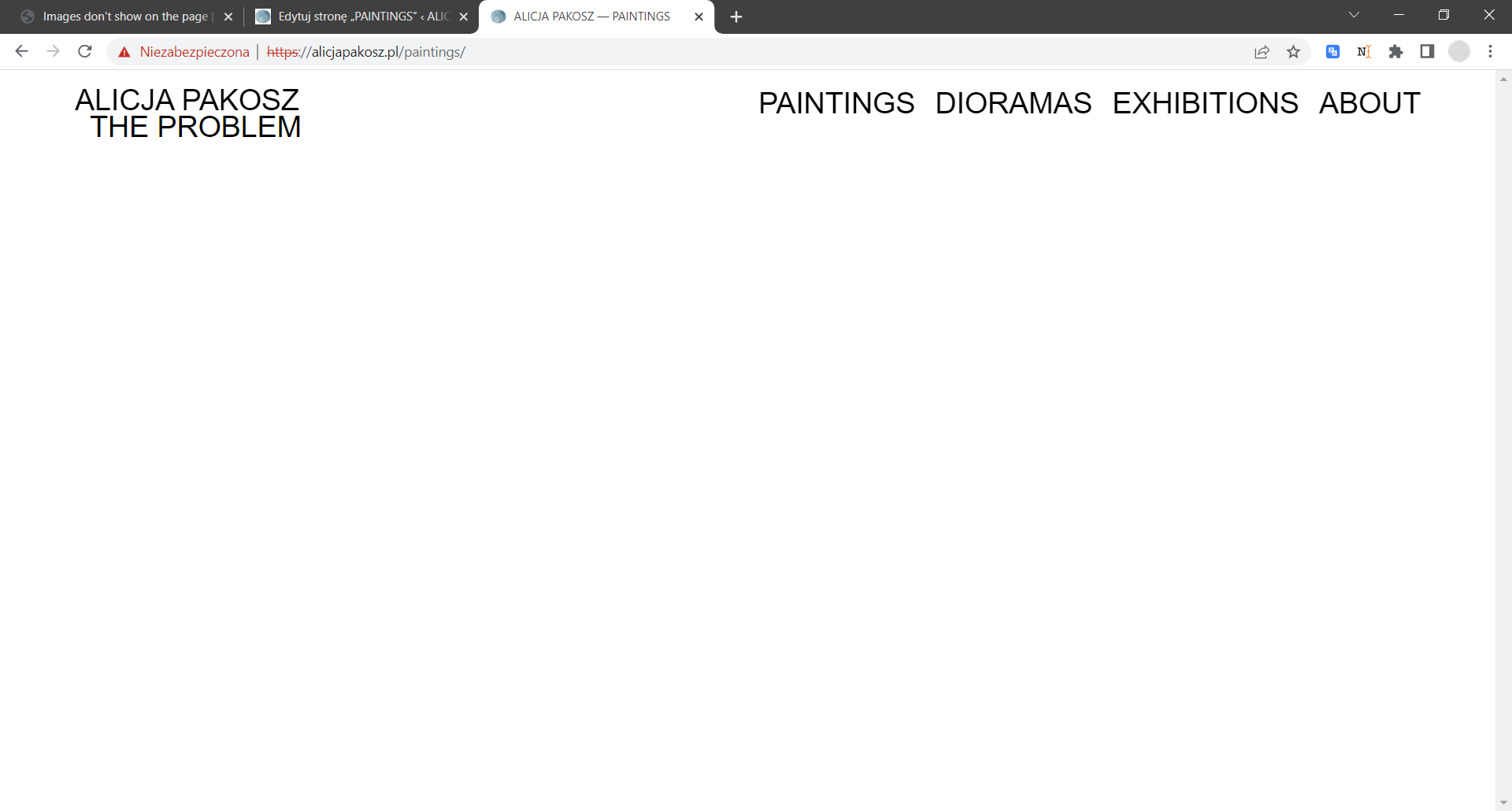
As I'm still stuck I changed my mind, and I will send you login details on e-mail. I will be grateful if you could take a look at this.
Greetings,
Alicja
Dear Richard,
please let me try again - I will move the WordPress installation to the new address www.alicjapakosz.pl, and if this won't help I will get back to you.
Hopefully, it will solve the problem. If not, I am not really comfortable with sharing my login info, would it also be possible to meet via anydesk?
The web host is www.nazwa.pl (one of the biggest polish hosting companies).
Thank you very much for your help and support! I will get back to you to let you know how it went and whether the problem is solved.
Alicja
Hello,
I am still stuck with this problem. Most of the content on my site is images and if they don't display I can't continue working on it.
Because of that, I am again asking for help or any ideas on how to change it.
Greetings,
Alicia
Hello, thank you for the reply.
These 9 updates are themes I don't use. I updated them now, but it didn't help.
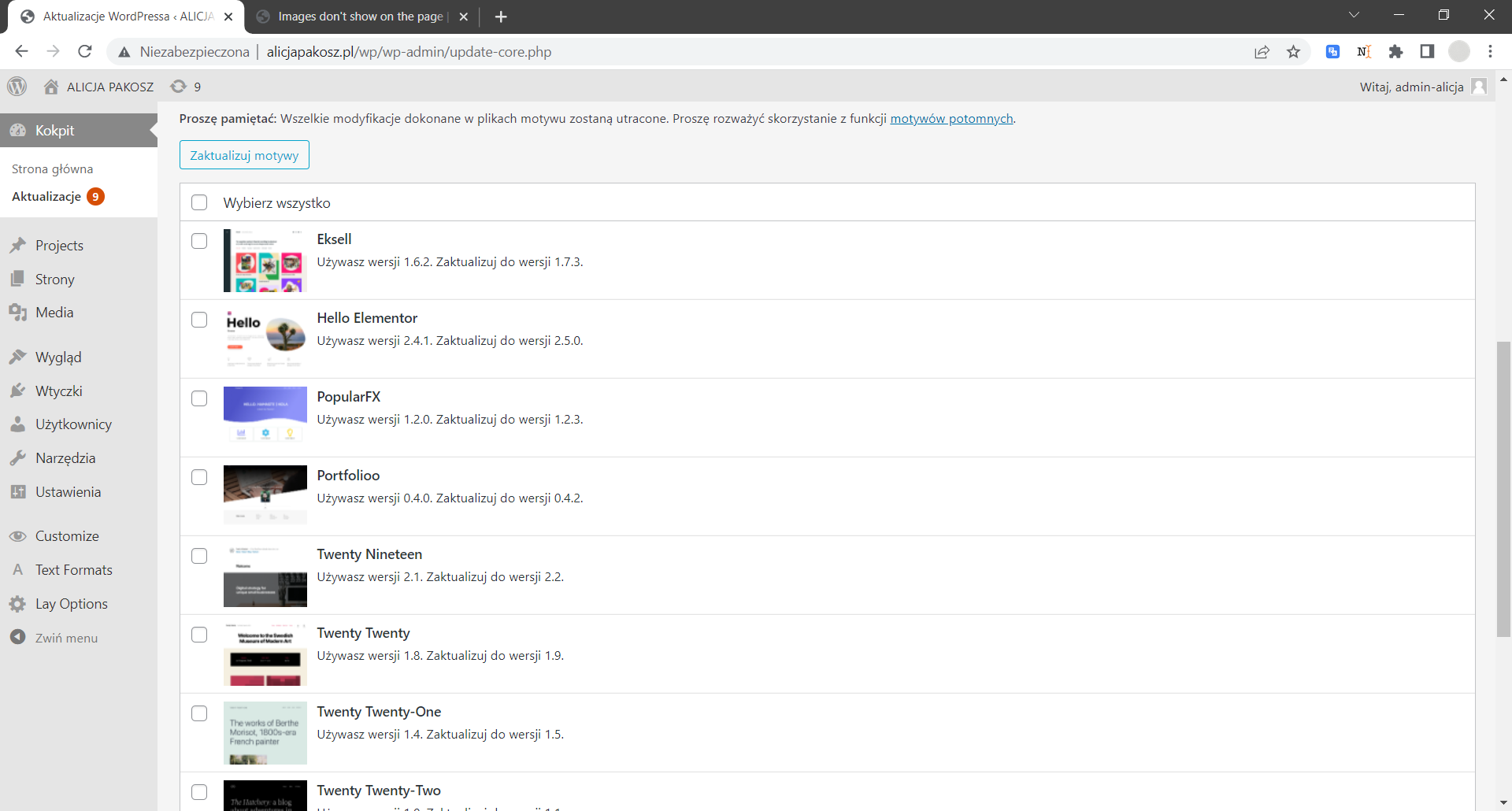
Wordpress, Lay Theme & Laytheme Lightbox are updated.
License key is activated.
Image settings in Lay Options:
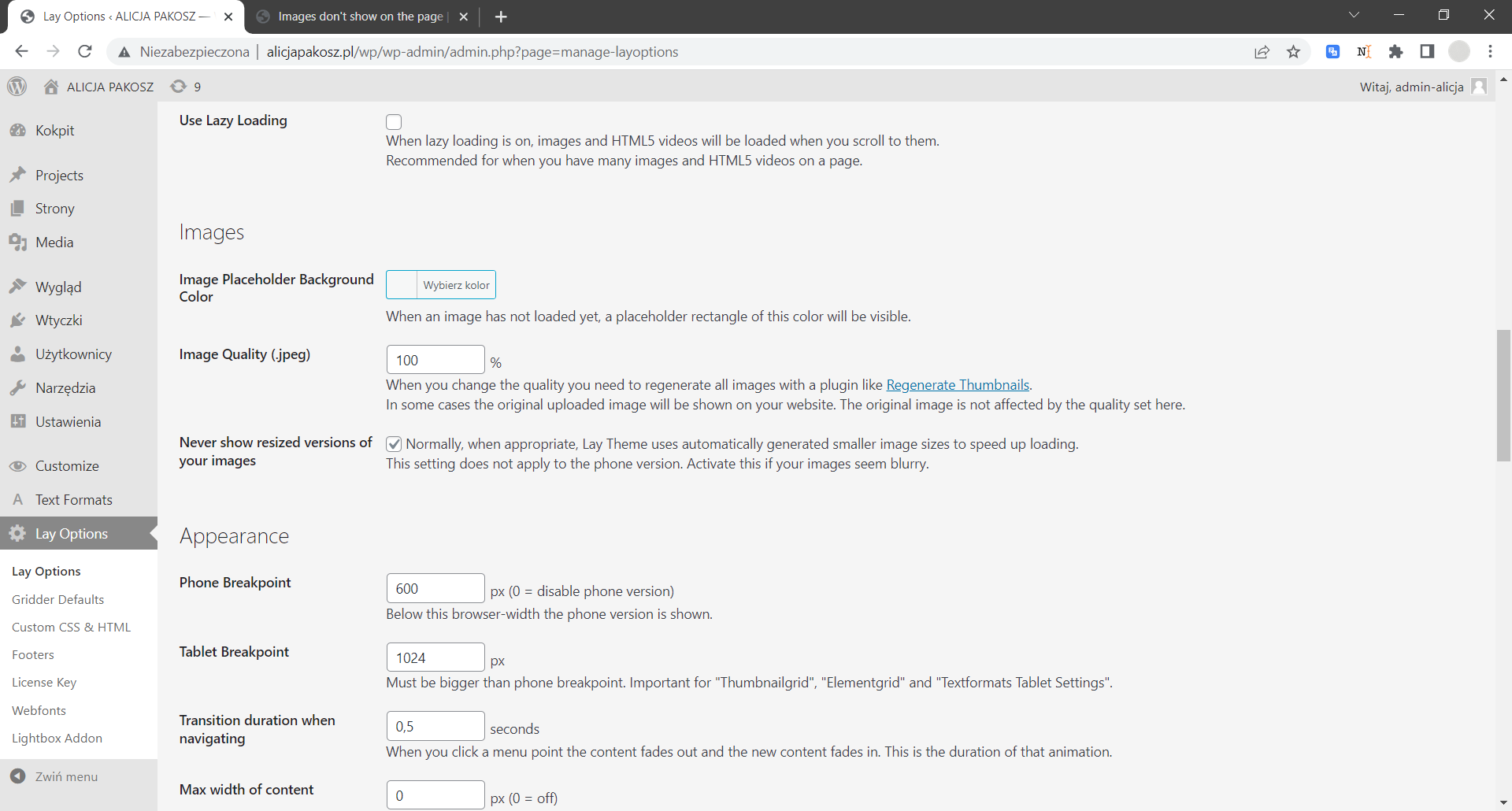
This problem still occurs - Only text is visible:
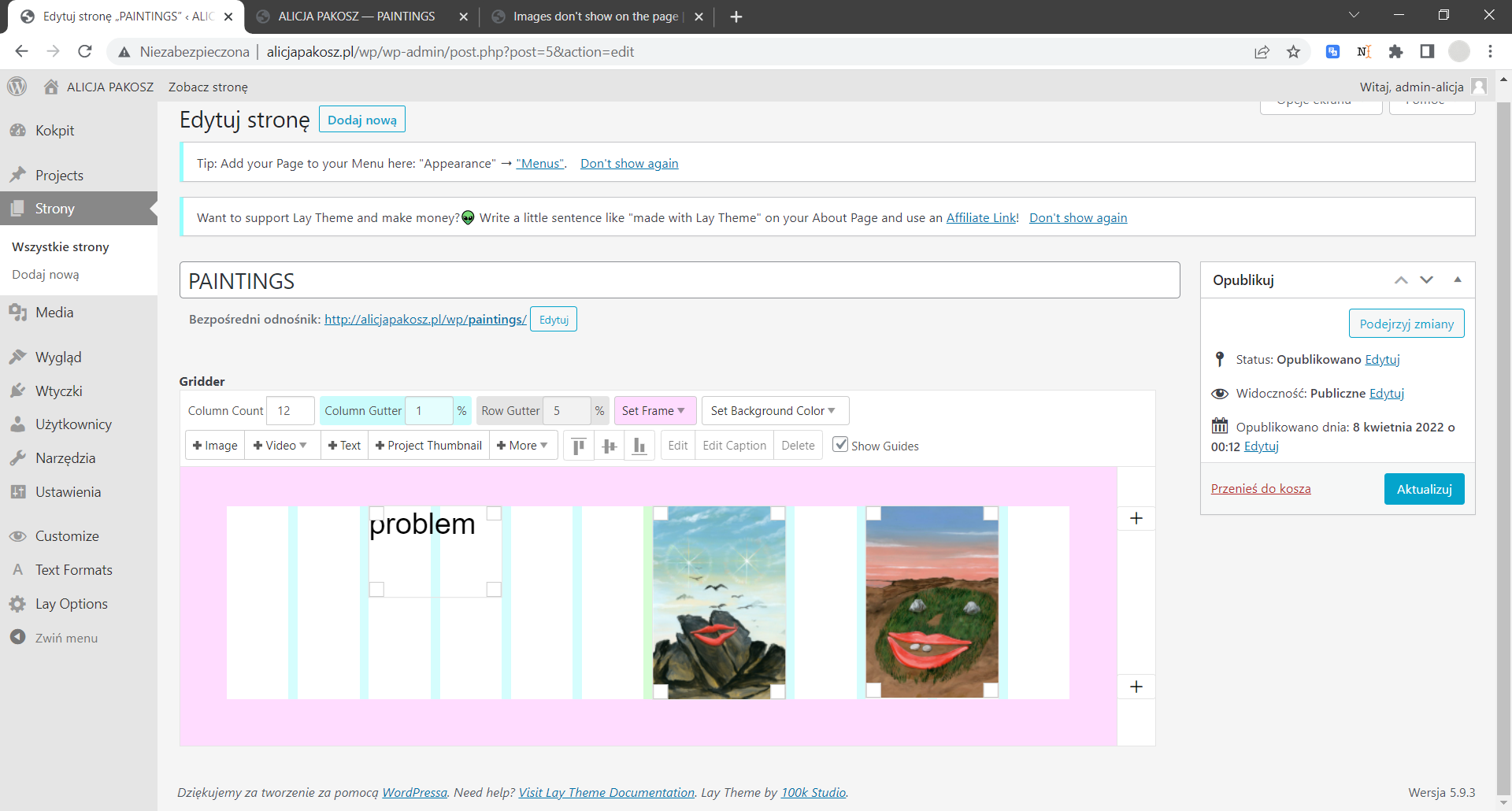
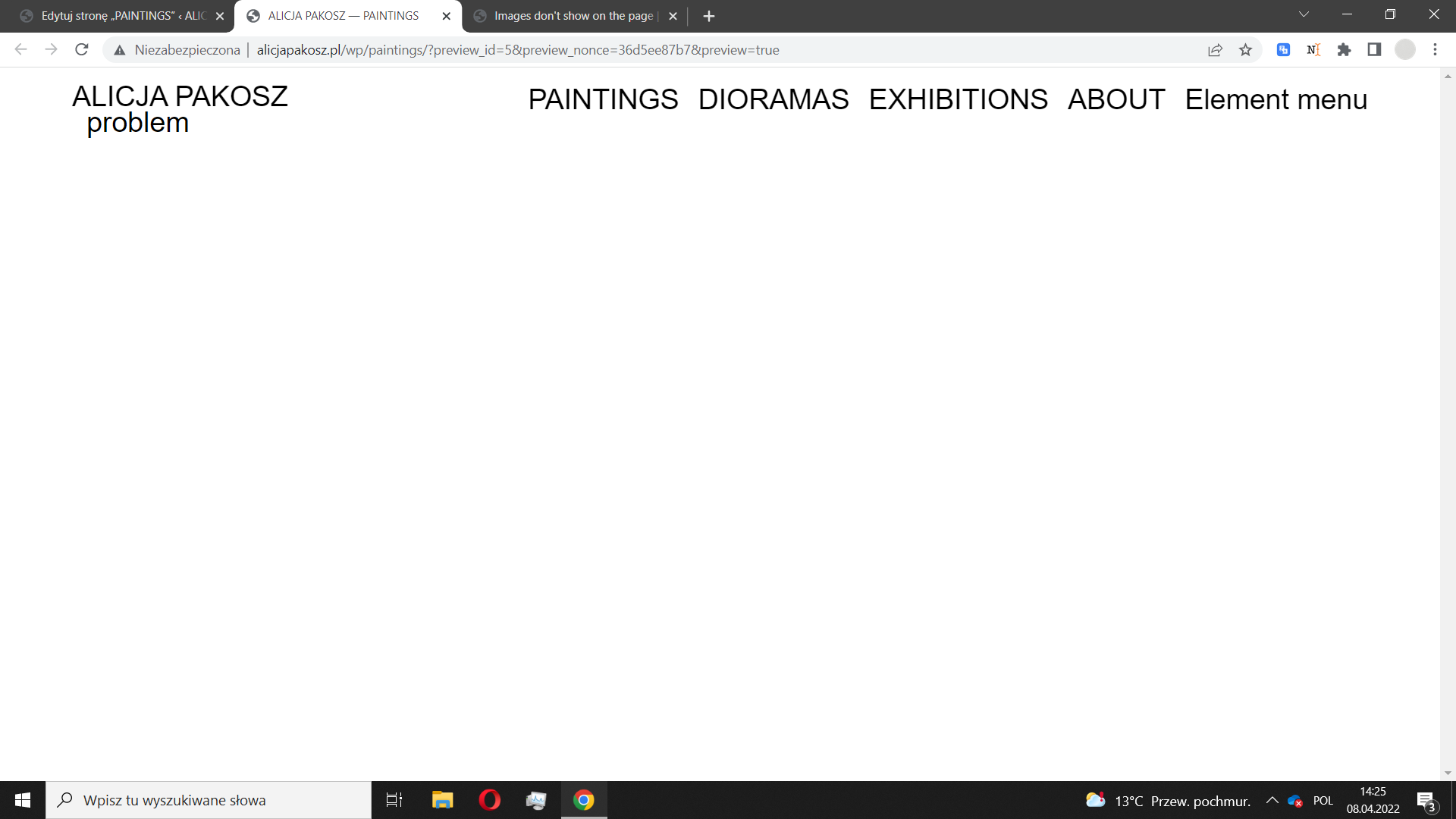
Thank you in advance for any help!
Alicja
Also:
I use Google Chrome, the only plugin installed is Lay Theme Lightbox. Lay Theme, Lightbox plugin, and WordPress are updated to the newest versions.
Hello,
I can upload images, and work with them on the grid, but when the page is loaded images are not there (only the text).
What I see:
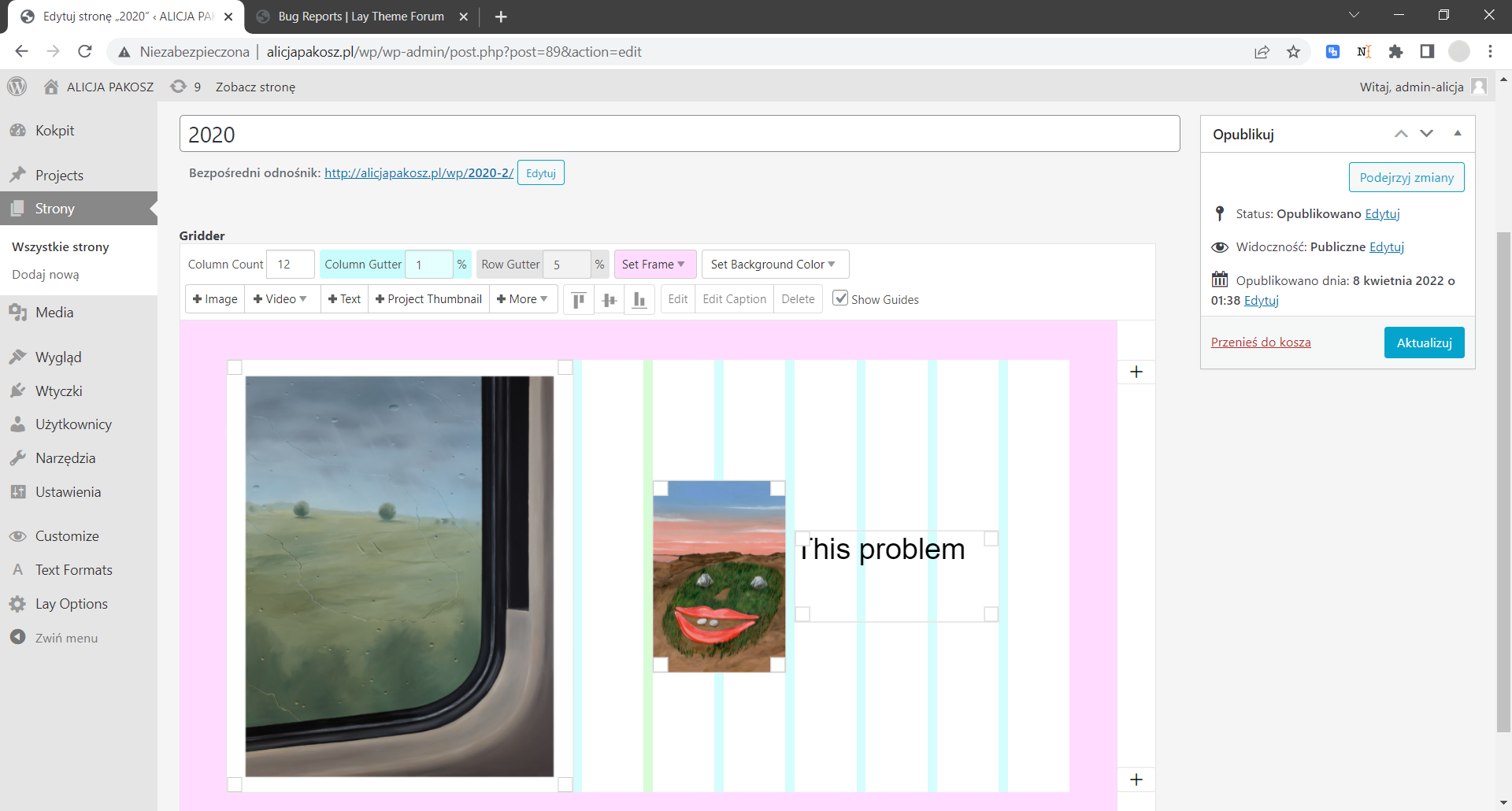
How the page looks:
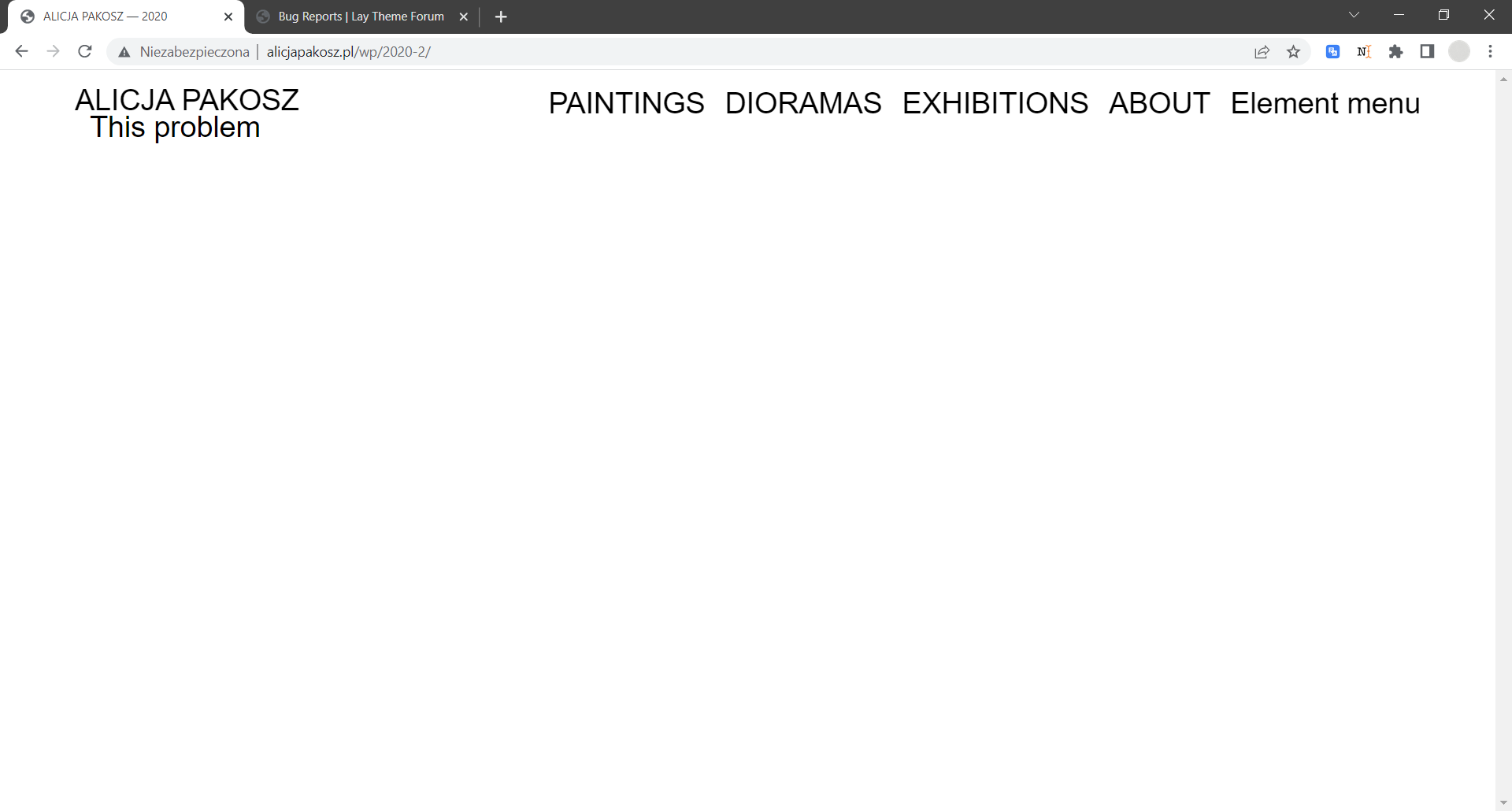
http://alicjapakosz.pl/wp/2020-2/
Could you please help me?
Alicja