Artman
Posts
-
Floyds.de – Studio für Grafik und Design -
Turn off transitionWow, thank you for the very fast response. That helped.
You are great :)
Greets, Chris
-
Turn off transitionHey Armin,
I have different background-colors for most of my projects. When I click on the project it feels like a little delay and then the background-color changes. But it´s to slow and cheesy.
Is there an option for turning off the transition of the background-color? I already tried css, but it won´t work.
The code I tried:
.body {
-webkit-transition: none !important;
-moz-transition: none !important;
-o-transition: none !important;
-ms-transition: none !important;
transition: none !important;
}I hope you have a better idea to solve this problem.
Thx a lot,
Chris -
html in Text-BoxHey Armin,
sry for using german. I will never use it again.I just tried to add html-code to a text-box. I somehow managed to add a div where I possibly could add the two images into. But the design already changed, so I won´t try this any longer.
Thanks for your feedback and your great work.
greetz .. chris
-
html in Text-BoxHallo Armin,
erstmal DANKE für das wunderbare Theme. Damit macht es echt Spaß rumzuexperimentieren.
Zu meinem Problem: Ich möchte gerne die Layout-Funktionen vom gridder zusammen mit eigenem html-Code benutzen. Bisher habe ich versucht html-code in eineText-box zu schreiben, was aber nicht sehr erfolgreich war. Ich erhoffe mir daraus, dass ich zwei Bilder übereinander in einer gridder-Zeile einfügen kann.!
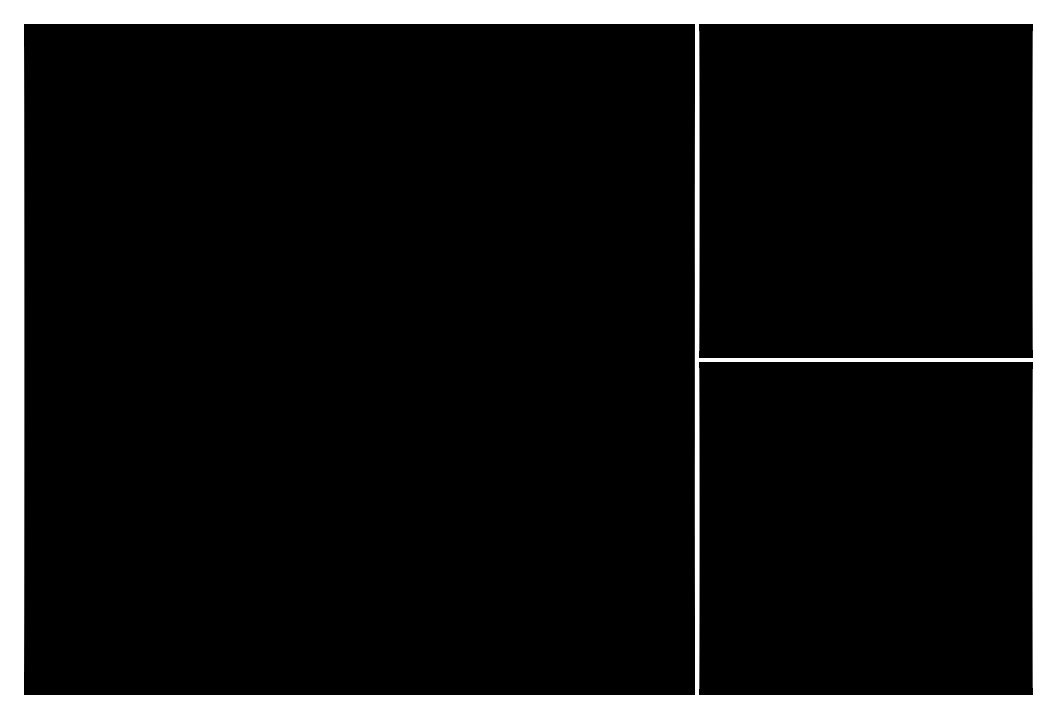
Hast du eine Idee, oder einen Tipp für mich?
Beste Grüße,
Chris