Baptiste
Posts
-
Fullscreen slider images flash in Safari -
Project Thumbnails with changing backgrounds... -
Scroll on iFrame (vimeo)Ok I'll answer to my own question for people who ask or have the same issue haha. If you use the iframe, using the vimeo api is, for the moment, the best way I found to solve that problem for Firefox and Chrome.
Insert the iframe :
<div class="iframeVimeo" style="padding:56.25% 0 0 0;position:relative;"><iframe src="yourvideocolor=ffffff&title=0&byline=0&portrait=0" style="position:absolute;top:0;left:0;width:100%;height:100%;" frameborder="0" allow="autoplay; fullscreen; picture-in-picture" allowfullscreen></iframe></div>Add css to block the pointer event on that iframe :
.iframeVimeo iframe { pointer-events: none; }And then add the JS for the api and the click on the play button :
<script src="https://player.vimeo.com/api/player.js"></script> <script type="text/javascript"> var player = new Vimeo.Player(document.querySelector('.iframeVimeo iframe')); var iframe = document.querySelector('.iframeVimeo').addEventListener('click', function() { player.getPaused().then(function(paused) { if (paused) { player.play(); } else { player.pause(); } }).catch(function(error) { }); });</script>It should works ✌️
-
POST THUMBNAIL@pintomike
You can add a thumbnail here :
Lay options > Misc options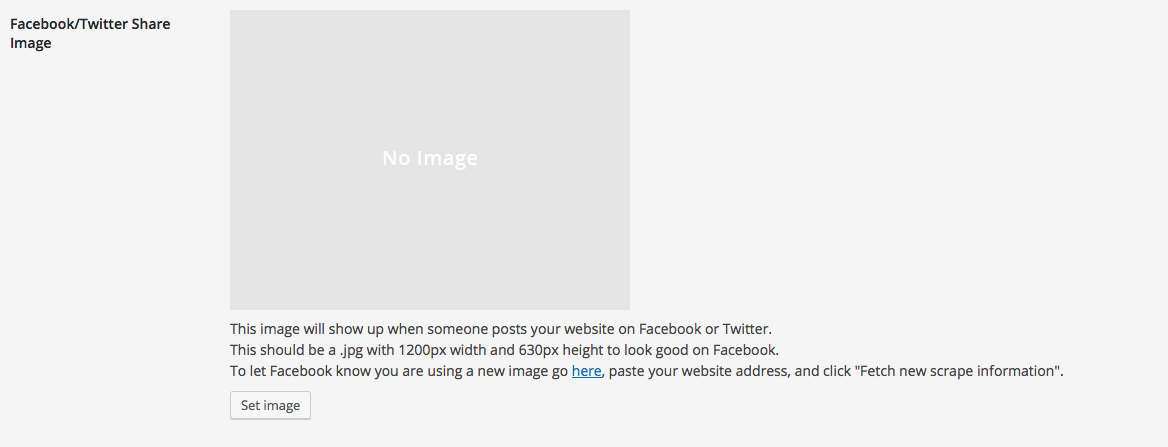
B. -
Use of oEmbed for video/media implementationSoundcloud and instagram will be cool.
-
(lightbox) Close buttonHi Armin, do we have any options to change the close button for the lightbox addon?
To change the cross by an other or maybe an image for exemple.
Thanks. -
Image Hover Add-on / Using without active link@Richard, no no, no problems, I'm just curious about new features.
I'll do it with custom code for the moment.Thanks anyway,
Best.