my bad sorry, it was the cache plugin...
benjaminmugnier
Posts
-
Marquee is broken after recent update -
Marquee is broken after recent updateI guess we got the same problem for the marquee again ? :s
Someone else ? figgu.re -
Marquee is broken after recent updateI just updated lay theme and it re-works pretty well now !
figgu.re ! ;) -
Video Play button faulty@spiralglue thx I got the same problem ! fixed with your code ;)
cheerz -
Marquee is broken after recent updateSalut ! I just tried with png, jpg and got the same issues !
-
Marquee is broken after recent updatehello!
Anyone get a solution?
I got the same problem, only for svg marquee, not for txt.
You can see on my website figgu.re Edit: I "display:none" the marquee at the bottom for now. Maybe the problem comes from the massive updated of woocommerce extension?I have lot of problem to display the new interface of product page management and welcome page of woo commerce extension... very slow or never display informations.
Cheerz
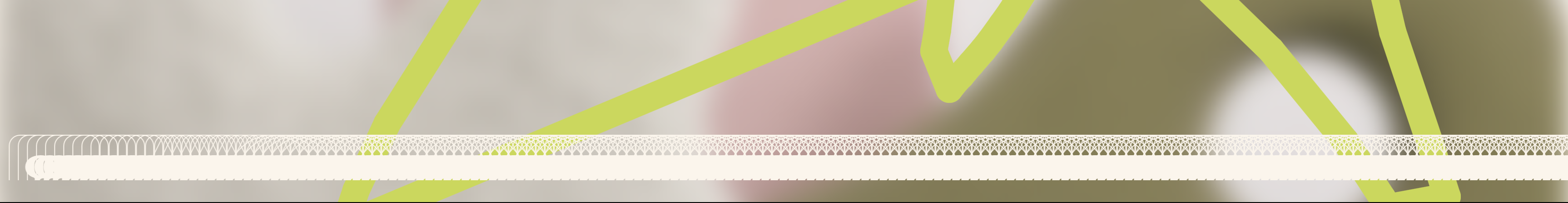
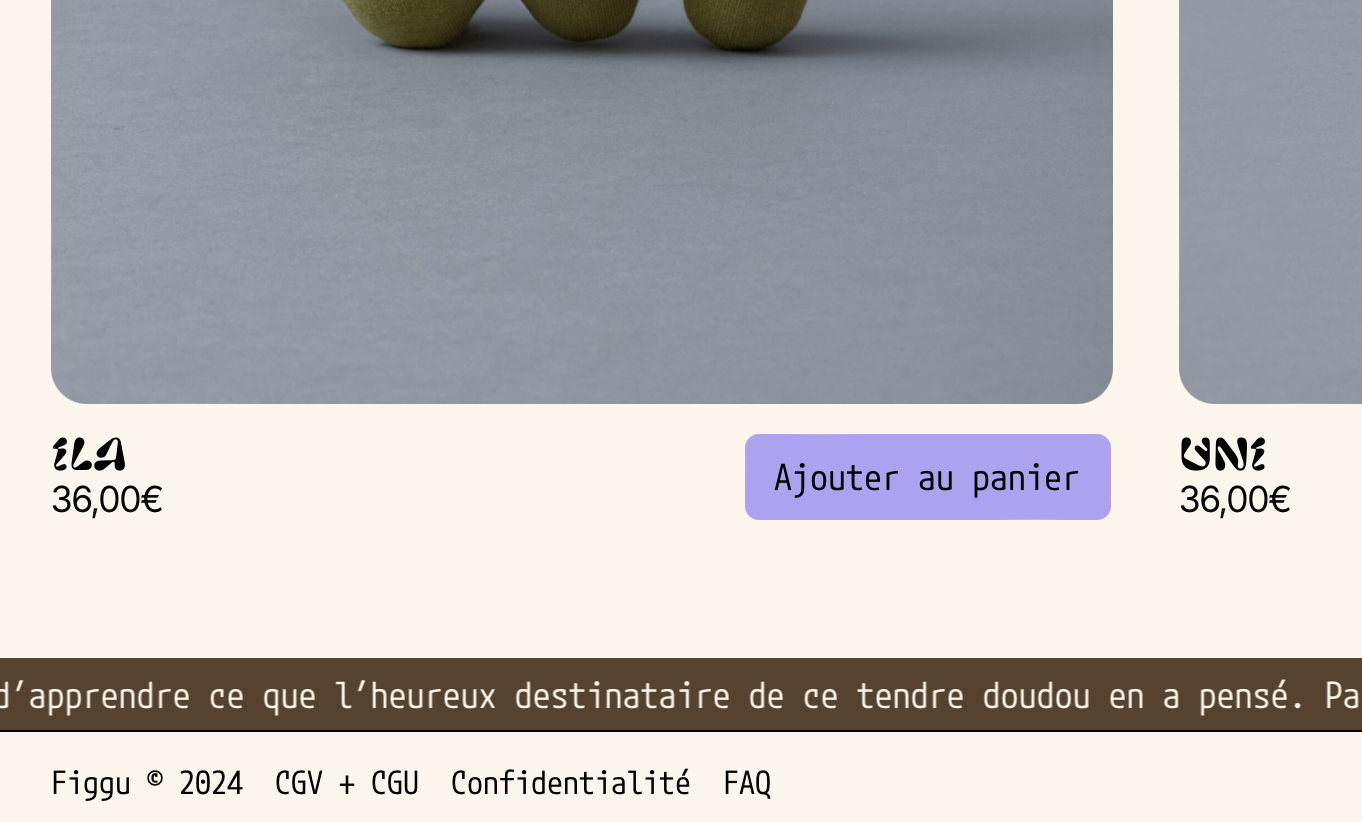
-
thumb-collection & thumbnailgrid , gap in px not working correctlyhello Armin, glad to hear you ;)
Thanks, I guess it was the cache plugin indeed who was in conflict with my css because I had already put the good setting in the setting box of thumb grid project. It works well now for .thumb-collection, and I removed the custom CSS.
And for the extra padding I put this code and it works perfectly thanx !
.thumb-collection .ph { padding-bottom: 56%!important; }Cheerz
B. -
thumb-collection & thumbnailgrid , gap in px not working correctlyHello Armin and Lay Team !
Thx a lot for your great work, and this very cool web tool !
I got some problems on my websites :
I have no margins on thumb-collection because of conflict with :
display: block;Normally, I need to have 20px gab between thumbs.
I try to achieve this to orverwriting with :
display: flex!important; flex-wrap: nowrap;It's working on desktop & mobile I guess but I got others problems, maybe they come from the last update : I got too big margin at the bottom of thumb-collection instead of my 20px.
I saw same problems in other sites of an extra bottom-margin on the .thumbnailgrid class.
Any ideas ?
Thx, B.
-
WooCommerce issues@arminunruh omg thank you Armin !! u rock ! Cheers
-
WooCommerce issues@gd_mrsn GPT give me a working code to remove the image, but the layout is broken, I have images of the gallery one below the other without margin.
-
WooCommerce issues@gd_mrsn hello I'm trying to remove the thumbnail product image of the gallery single product page too. your Second (2) point !
I found something on the web to add an action in the function.php page without good result. I tried to ask at chat GPT (lol) and I had different options :
- take the plugin https://wordpress.org/plugins/woo-variation-gallery/ but it's not compatible with lay theme (for the design).
- Add code in function.php of the laytheme as :
add_action( 'woocommerce_product_thumbnails', 'remove_featured_image_from_gallery', 9 ); function remove_featured_image_from_gallery() { global $product; $attachment_ids = $product->get_gallery_image_ids(); $featured_image_id = $product->get_image_id(); if ( $attachment_ids ) { $gallery_html = '<div class="woocommerce-product-gallery__wrapper">'; $gallery_html .= '<div class="woocommerce-product-gallery__image">'; $gallery_html .= wp_get_attachment_image( $featured_image_id, 'woocommerce_single' ); $gallery_html .= '</div>'; foreach ( $attachment_ids as $attachment_id ) { $gallery_html .= '<div class="woocommerce-product-gallery__image">'; $gallery_html .= wp_get_attachment_image( $attachment_id, 'woocommerce_single' ); $gallery_html .= '</div>'; } $gallery_html .= '</div>'; echo $gallery_html; } }and others solutions, but I achieved anything.
So if someone have a solution, I will take it ;)
Cheers.
B. -
embedding font does not workHello! To me TTF works good to upload on WP and supported with laytheme, works good on Safari. But ttf fonts don't display on Firefox & Brave. I can't see my woff or woff2 in the media in WP, Laytheme seems don't support theses files. Give me update if you got same issues. Cheers.
-
Iphone / Safari - Html element Blinking & Disappear with fullscreen slider (magnetic slide) add-onThanks for your quick reply Richard. On desktop it load after the gradient I guess, but still here. The real problem is on the mobile version, it appears, and disappears one second after to never coming back.
We cannot read the legend sur les vidéos...
For the gradient & the video I need to remove lazy loading in general settings ? I tried but nothing change.
Maybe, I need to active the moving gradient background on specific row? but no idea how to do that right now.
Best!
-
Iphone / Safari - Html element Blinking & Disappear with fullscreen slider (magnetic slide) add-onHello Everybody, I'm developing a simple Launching website with the fullscreen slider and the Wonderful lay theme! thx for this very cool tool.
I don't find why on Safari Desktop & mobile my html element on top of my row blink or disappear ...
Someone can help me ? Same issue ?
Problem over here : https://2021.ani.ma/#worldgame and the two row after...
Thank you all
-
Carousel Edit in CMS doesn't workHi Armin,
I got a problem when i want to modify/edit a carousel in the backoffice, when i double click or click on the "edit button", nothing happen. I got this error : " app-min.js?ver=1.9.7:3 Uncaught TypeError: window.LayCarousel.Modal.API.show is not a function "...
I must re-create a new carousel if I want add an image or remove one.What do you think about ?
Thx a lot,
Ben.