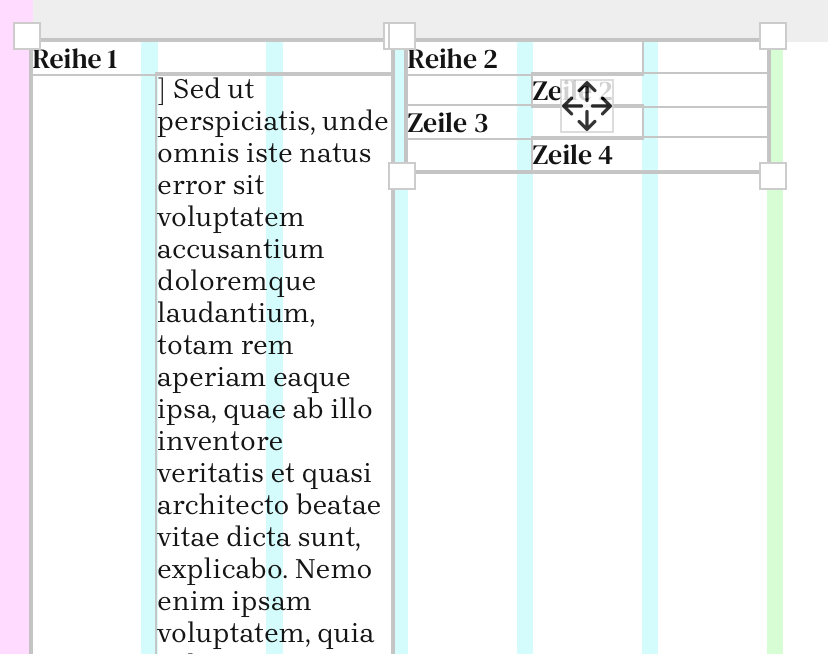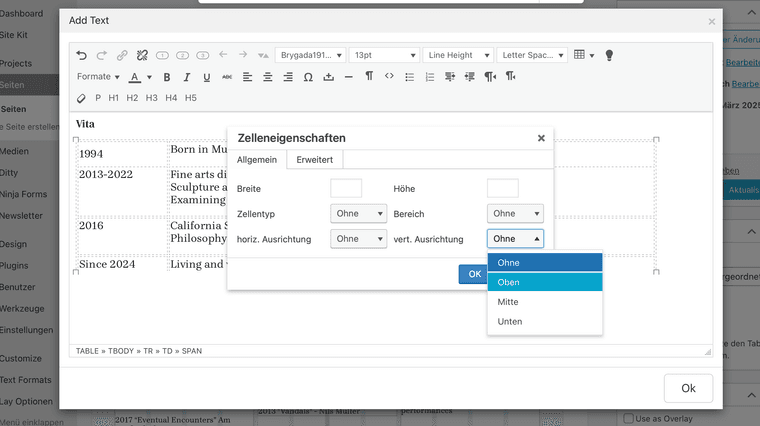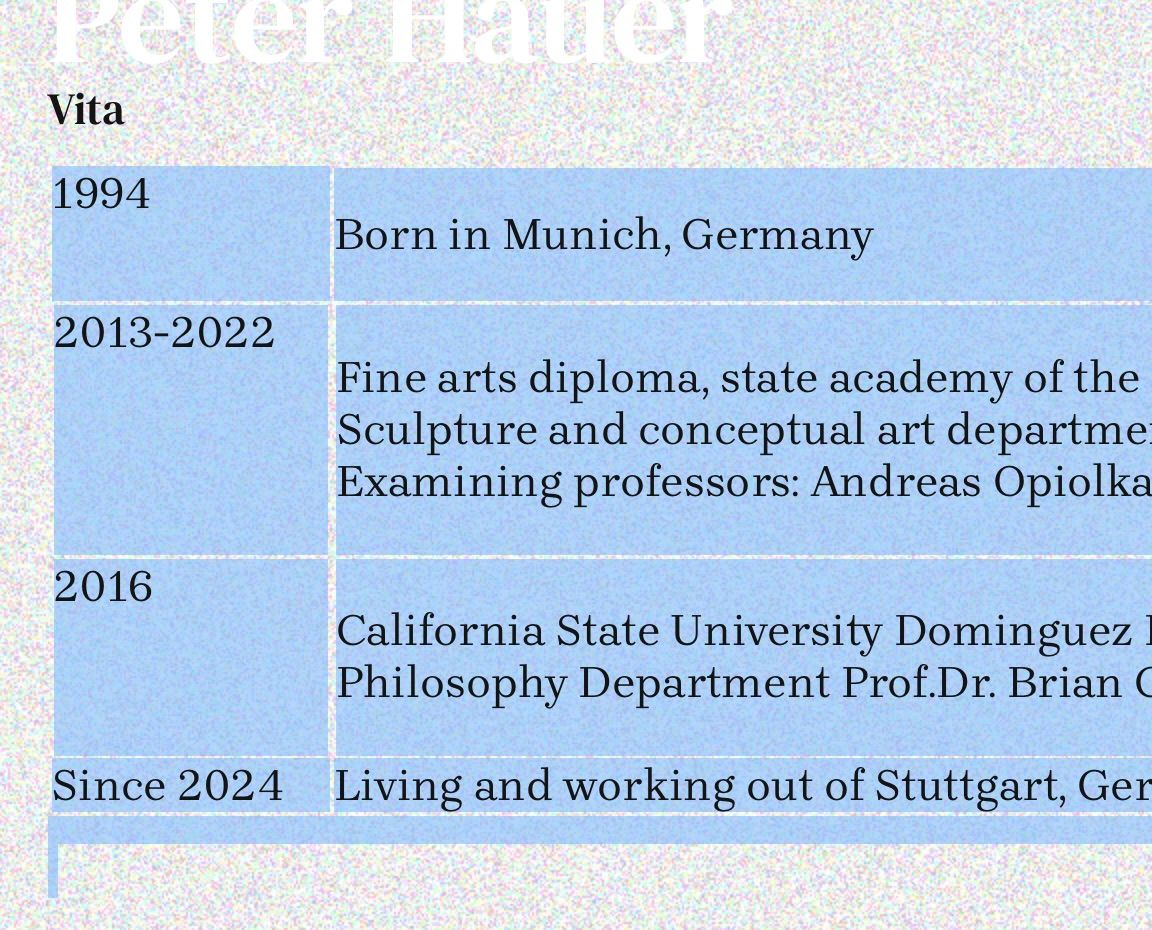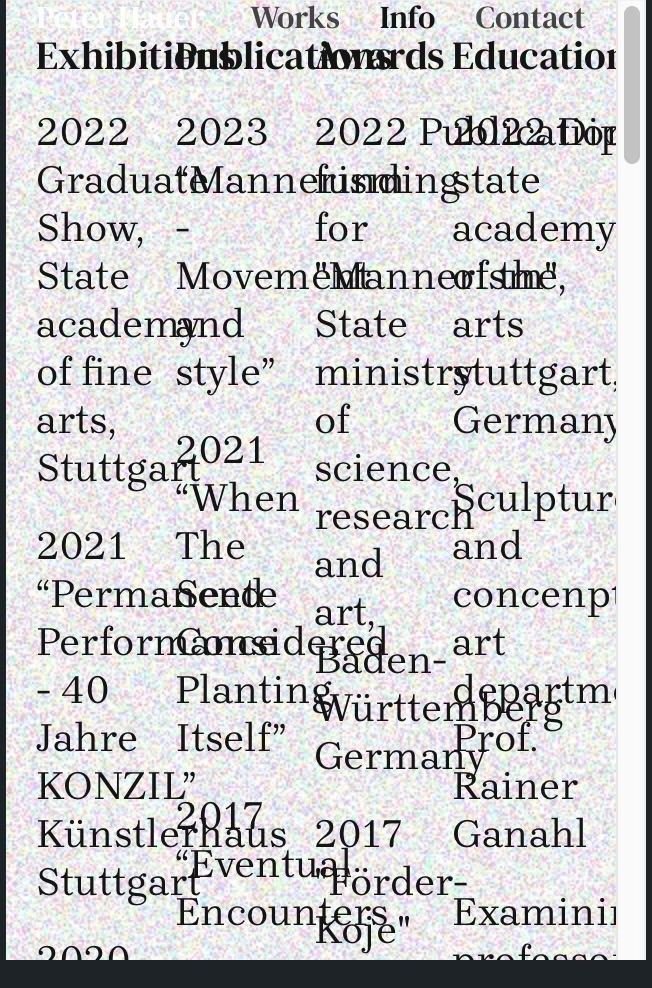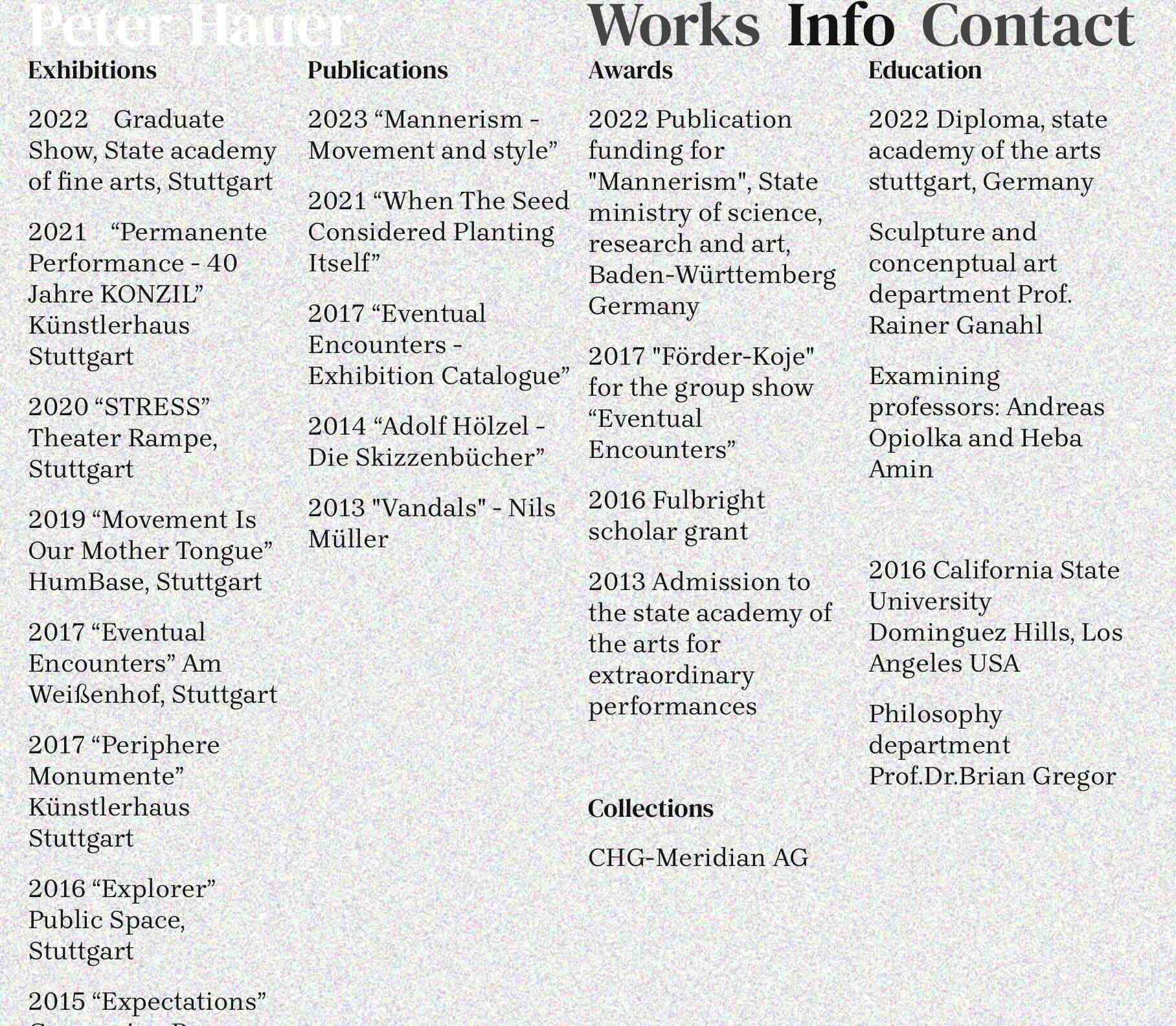I disabled the mobile version on my entire website via "smartphone breakpoint" in the lay options. And I'm very happy with it, however I would like to enable it for one page only, where multiple text elements are arranged horizontally next to each other in the desktop version. This renders unreadable on a phone, so I'd love these elements to stack on top of each other. I can choose that on the page settings of course, but since I disabled the mobile version all together, it's not active. Note: I'd like to keep the menu and everything desktop style. I really only want the content of the page to switch to a mobile layout when viewed on a phone.
Here's a link to the page: https://peterhauer.com/cv/
And some screenshots (mobile view top, desktop bottom)
First time posting on the forum, thanks a lot in advance!
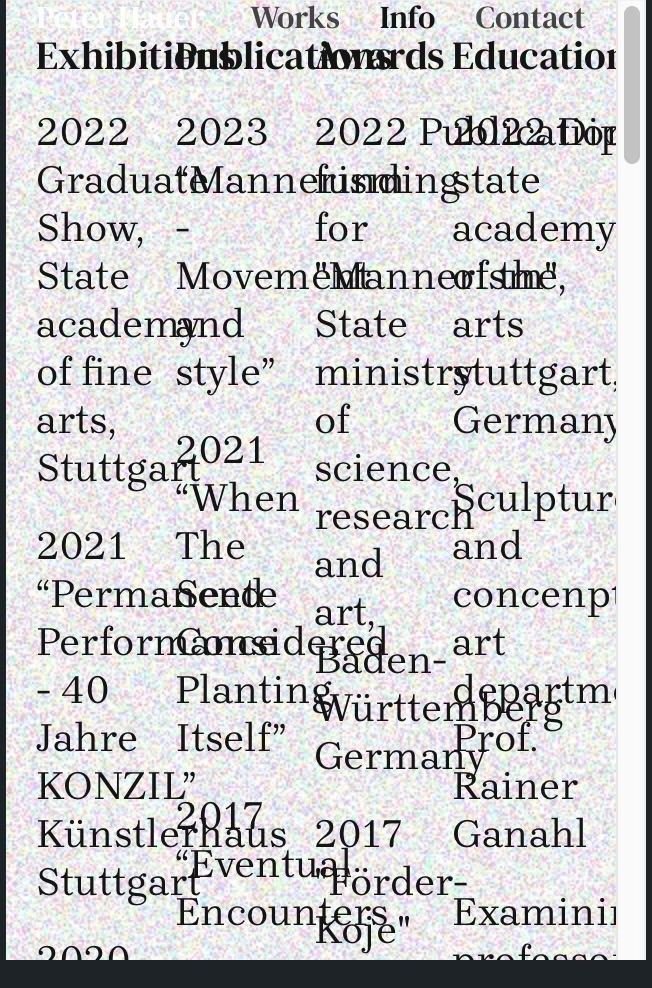
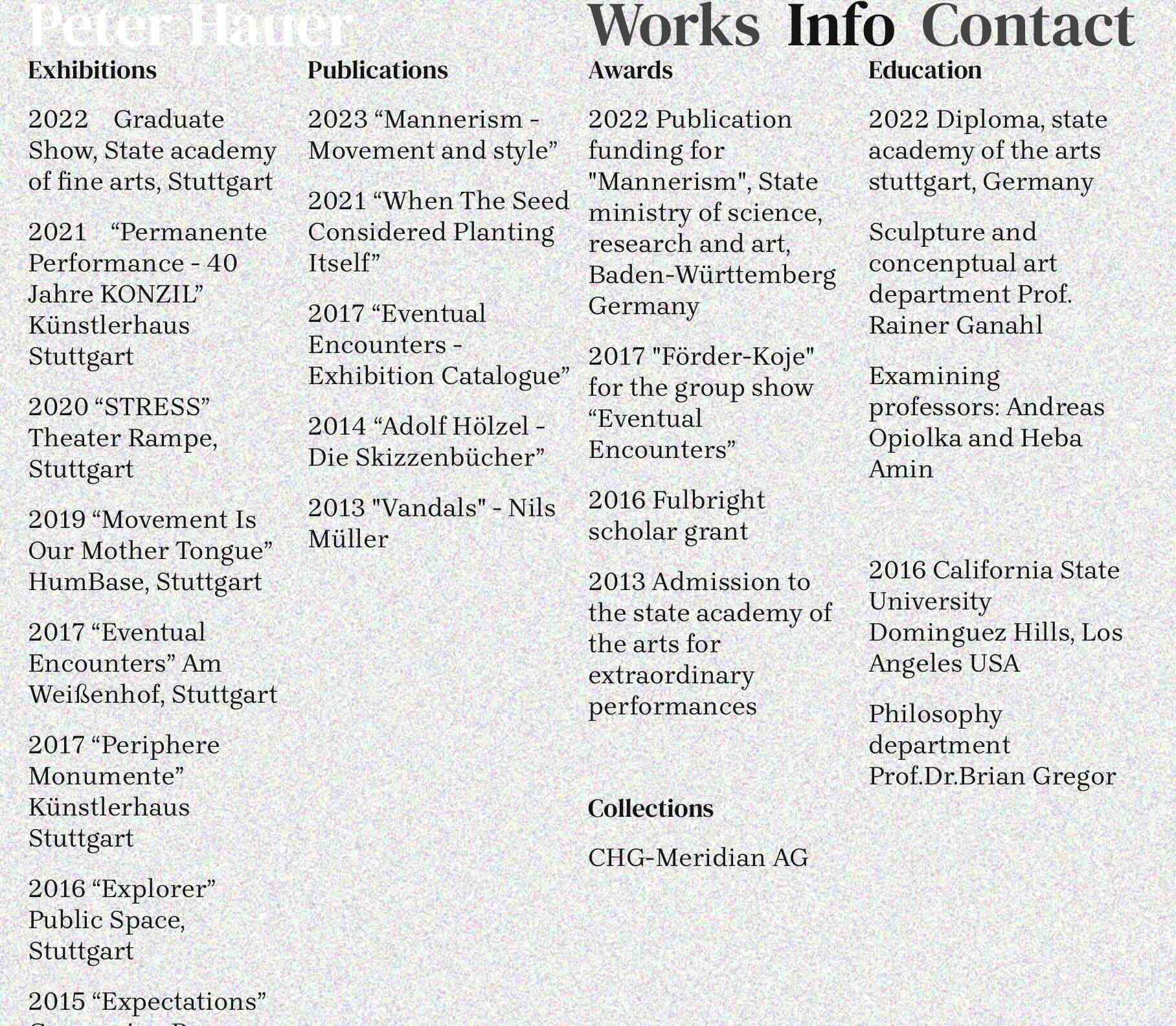
#mobileversion