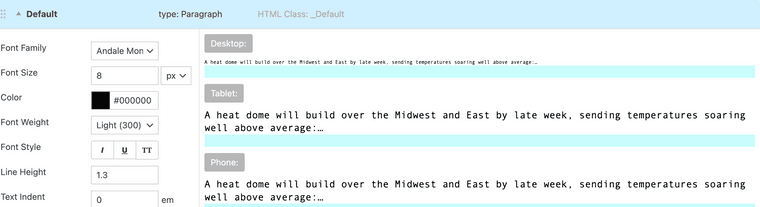@arminunruh yes that update fixed the problem, thank you Armin!
brownjudge
Posts
-
Portrait images are cut off in carousel -
Portrait images are cut off in carousel@arminunruh PS the carousel images on the front page are definitely working as you said. It's the carousel images on the 'exhibitions' page that aren't working properly.
(They drop down in overlay and they are all landscape, no portraits)
-
Portrait images are cut off in carousel@arminunruh Hey Armin! Thanks for writing back, and for looking into this. I can confirm that the problem is definitely persisting, I tried on a few different laptops and phones over the weekend.
If you navigate to the page like this hopefully you will see the problem;
Go to www.harminderjudge.com
Click 'Exhibitions' in the menu
Click on 'The Sunday Painter, London, 2022'
Scroll through images, you'll see there are no portrait images, only landscapes (half those images should be portrait).Thank you!
-
Portrait images are cut off in carouselHi, I have a carousel for images on my exhibitions page and the 'portrait' images are always cut off. It seems they follow the size dimensions of the 'landscape' images.
When I reload the page they work fine. Here is a link and two images to show you what I mean, please help!
http://www.harminderjudge.com/exhibitions-pages-test/
Image 1, How it should be
Image 2, how it actually is

-
Change default text format for Mobile and TabletHi there, I was a very early lay theme user and have finally afer all these years started to updated my website with the new lay updates and plugins!
I'm having trouble with text formatting for mobile & tablet. I can change my default desktop text but nothing happens with Mobile and tablet, am I missing something basic here?
my website is www.harminderjudge.com
sorry for lack of content, only just started this big update!