@arminunruh thank you Armin for your help, I might have a problem because it's still croping the images inside the project..
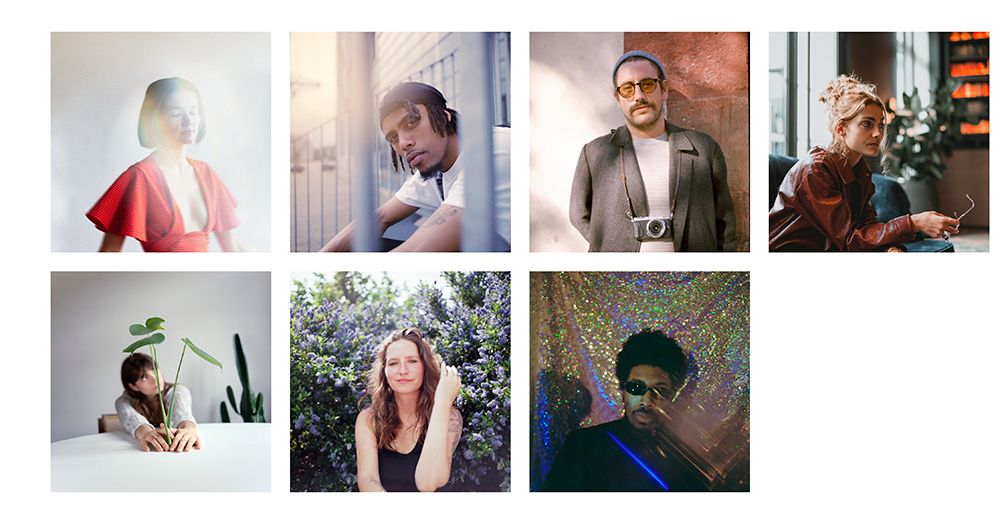

I might abandon the idea of squared photo for thumbnail project ^^
Thank you for your time and your help !
@arminunruh thank you Armin for your help, I might have a problem because it's still croping the images inside the project..
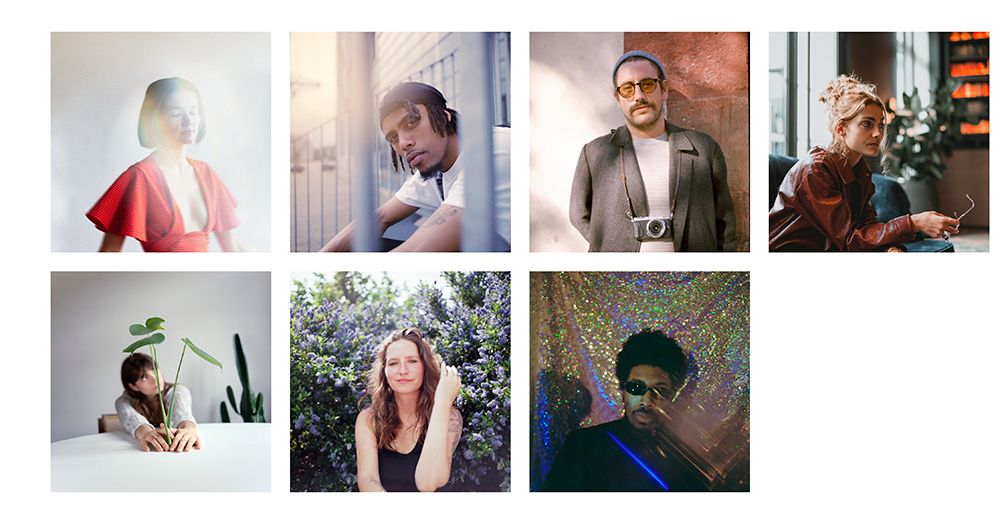

I might abandon the idea of squared photo for thumbnail project ^^
Thank you for your time and your help !
@arminunruh yes here is the link : https://cactusauvage.com/category/work/portraiture/
@arminunruh hello @arminunruh , thank you so much for your respond...
Unfortunately, it's not seem to work inside the project, here are a few examples :
This is the element grid project view with no css
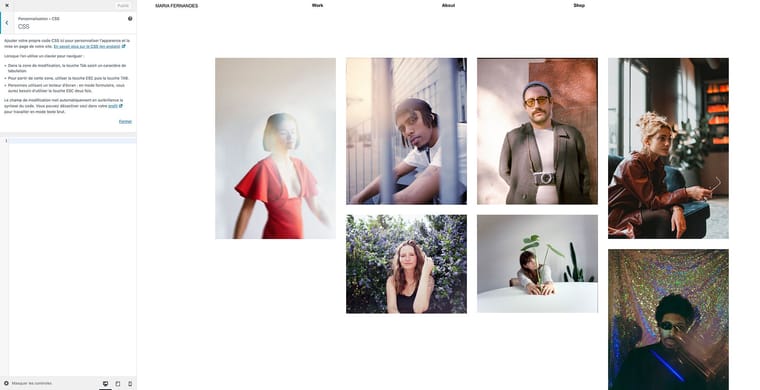
This is inside the project with no css
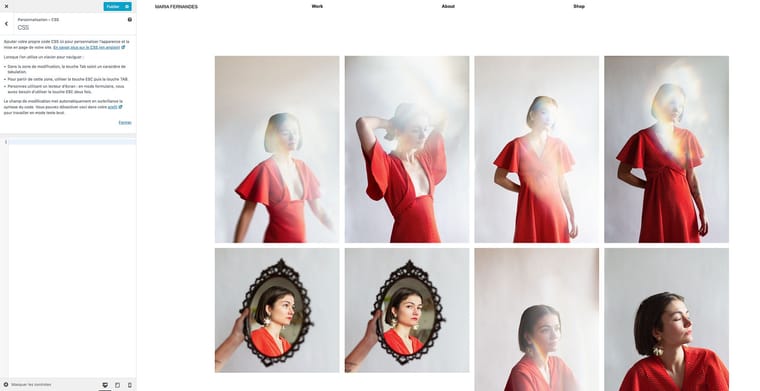
This is the element grid on project view with the code you provide, as you can see it's working well
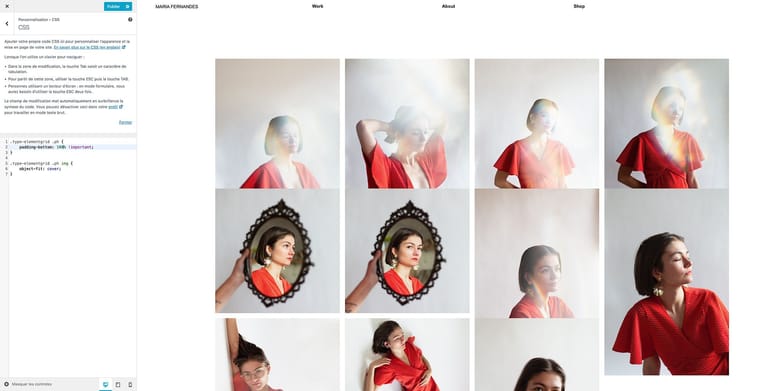
But inside the project, the images are size up too....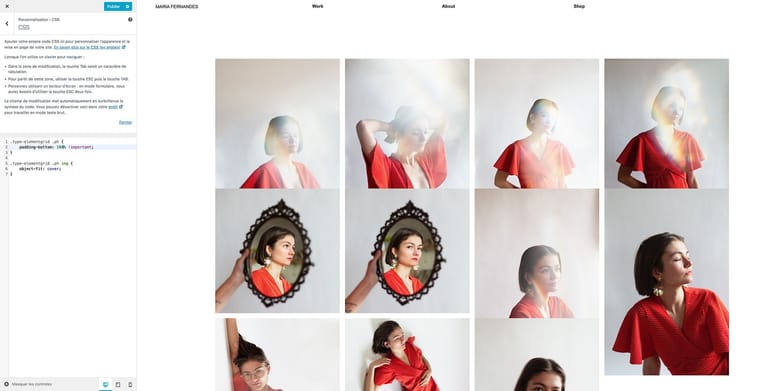
Hello @arminunruh ! I found an old topic here http://laythemeforum.com:4567/post/10947 explaining how to squared images of the thumbnails cover of a project.
I don't have that much of knowledge in code and CSS but when I try to add this line of code in appearance -customize - CSS, it's cropping all the images of the website. How to crop only the pictures of a project thumbnail gridd ?
For an exemple, on this website, all images are alignes the same ratio but when you clic on the project, the images recover their normal ratio
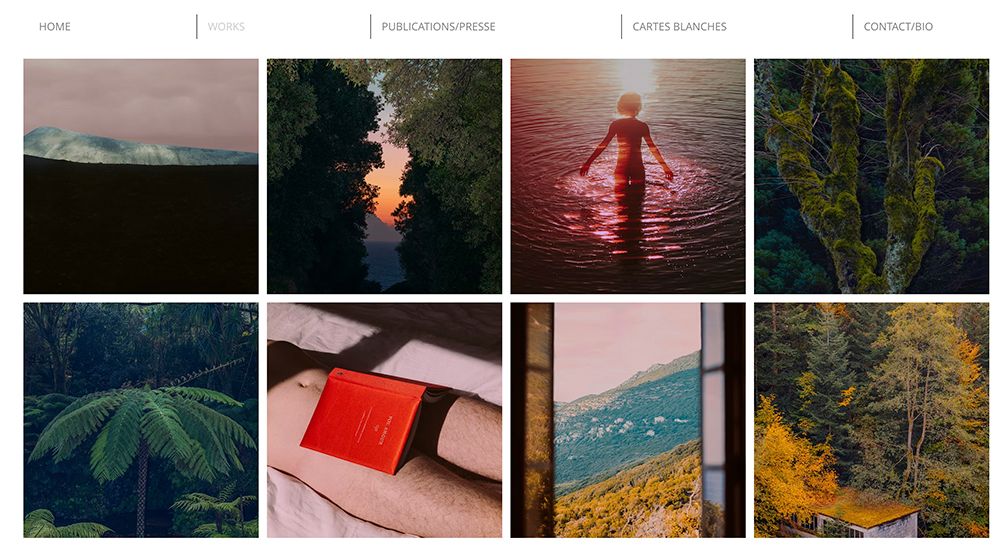
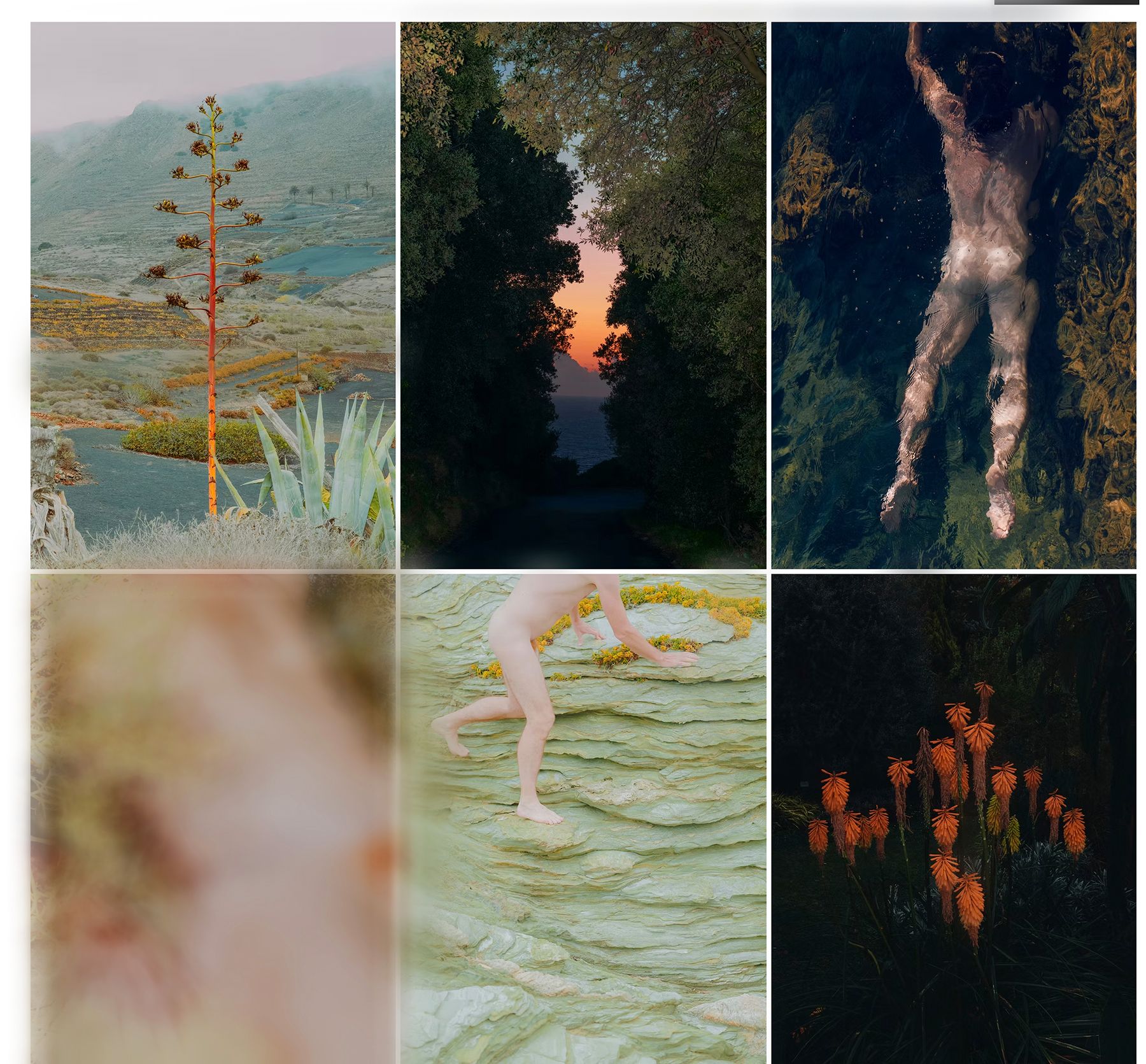
Thank you for your help !!
Maria x
For some reason , the website is back to normal, but for how long..
The website was already set on category as frontpage and in reading, the pages for statiic pages are my shop menu..
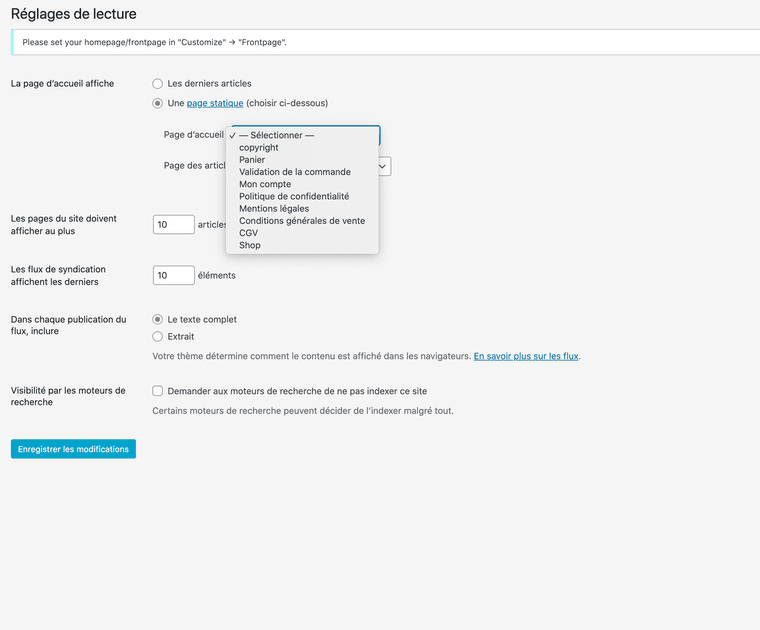
Thank you for your help :)
thank you for all the helps !!, I fixed the problem buy unticked the introp options in lay options... however, I'm facing a problem I had in 2023, the website is opening on a project, not on the works page. And when I clik on the website title it open on a project as well. @arminunruh you fixed it last time by disactivate the pluging w3 Total cache, but the issue is back :(
hey @alasdair17 , thanknyou for your response ! what do you mean the intro ? the front page ? how did you do to access the website ?
Thank you !
Hello ! @arminunruh I'm having an issue with the website : https://cactusauvage.com/
I had a child theme for many years but it's not working anymore. I disactivated it and activated Lay theme but the website is still looks vanished… :(. I've updated everything to the latest version. I've communicated with my hosting provider and they informed that the child theme ( at that time) seems to have a problem ) I've also follow your Troubleshooting documentation and enable debug file. I don't really know what to do... i've also activate another theme and the website works fine, no blank page and everything is also showing up in custom.
Thanks for your help in advance !
it's works wonders now, thank you !!
Hello,
The website is not working on chrome and safari and phones, i've already updated to the lasts version. Everything appear perfectly on edit mode / apparences but not here www.cactusauvage.com
Apprently there is a problem with my child theme but I don't really know where to look at...
D'accord !!
Thank you for your response :)
Hello @arminunruh !! i've recently had this problem as well while updating woocommerce, should I follow the suggestion of woocommerce and change the code 😅 or it's an update of Lay Theme ?
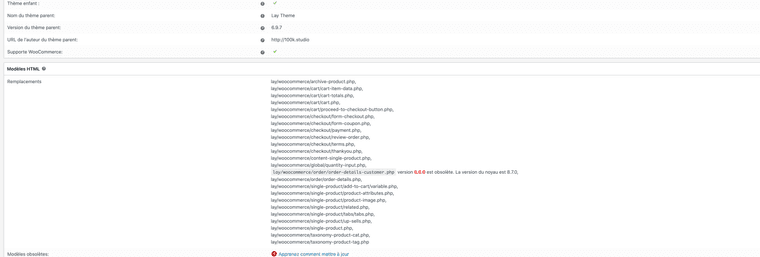
I've also fixed the scroll down problem on the main menu, "Enable Cover for this Category" was ticked 😅
i just find a way to hide de bascket icon 😊
Hello !
I've recently update wordpress on 6.4.1 and i've noticed that the main menu page doesn't scroll down.
All the other project pages are working fine and the main menu can scroll on phones.
Here is the website www.cactusauvage.com
I've also have a bascket icon that only appears on the main menu, I was wondering if it was possible to make it only appear on the shop page ?

Also the menu on the left seems to not be responsive on a 13 inch laptop screen and overlaps photos.. I know I need to change the structure on my website but is there an option to change that ?
Thanks very much !
@cactusauvage here is a picture of what my website should looks like when I land on it :
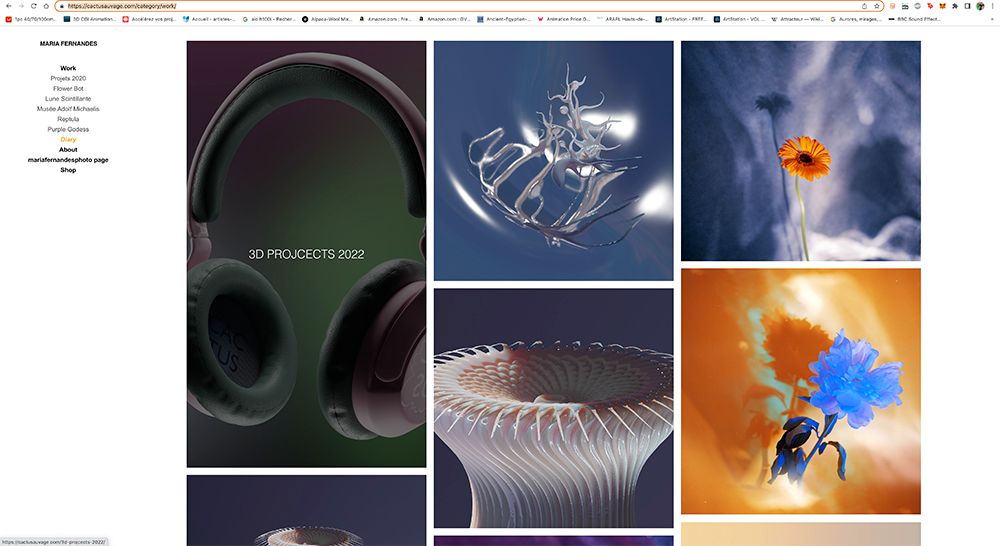
But instead I land on this 3D project even while clicking on the website title :
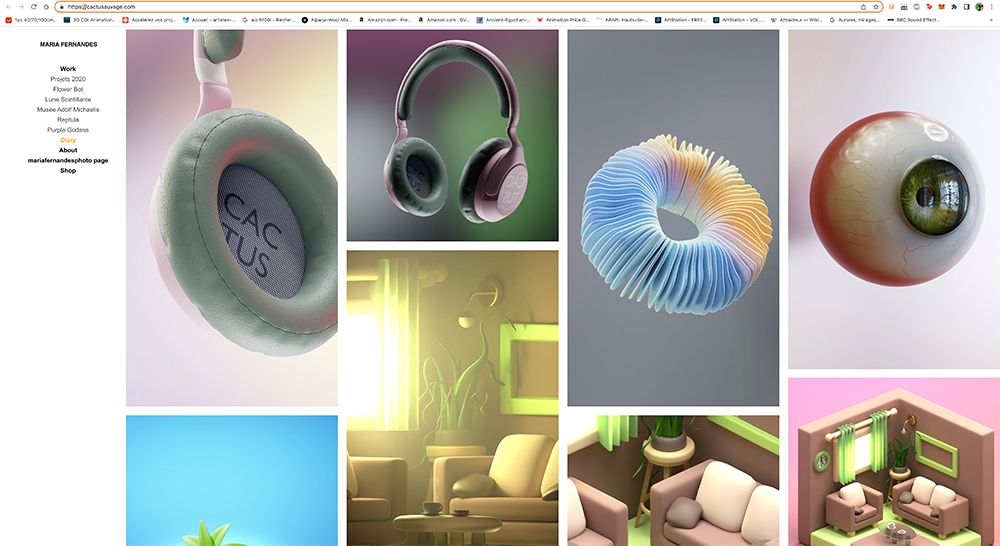
@arminunruh do you have any idea of what could cause this problem ?
Thank you for your help !
@fredyatb hey! I'm facing the same problem actually ^^would you mind to share your solution with me ?
Hello !
When I click on the title of my website, it's automatically redirected on a project. All my projects categories are on "Work", in customize too and in settings, reading , is set as "Work" and permalinks doesn"t share the same name..
here is my website : https://cactusauvage.com/
Work is the home page of my website but when I click on MARIAFERNANDES it's redirect me to a project..
Hey ! I'm actually really interested to show the numbers in stock / out of stock option too but can't find anything in Woocommerce/project thumbnails , it is available with laytheme ?
hhheyyy, the forum is dead :( ?