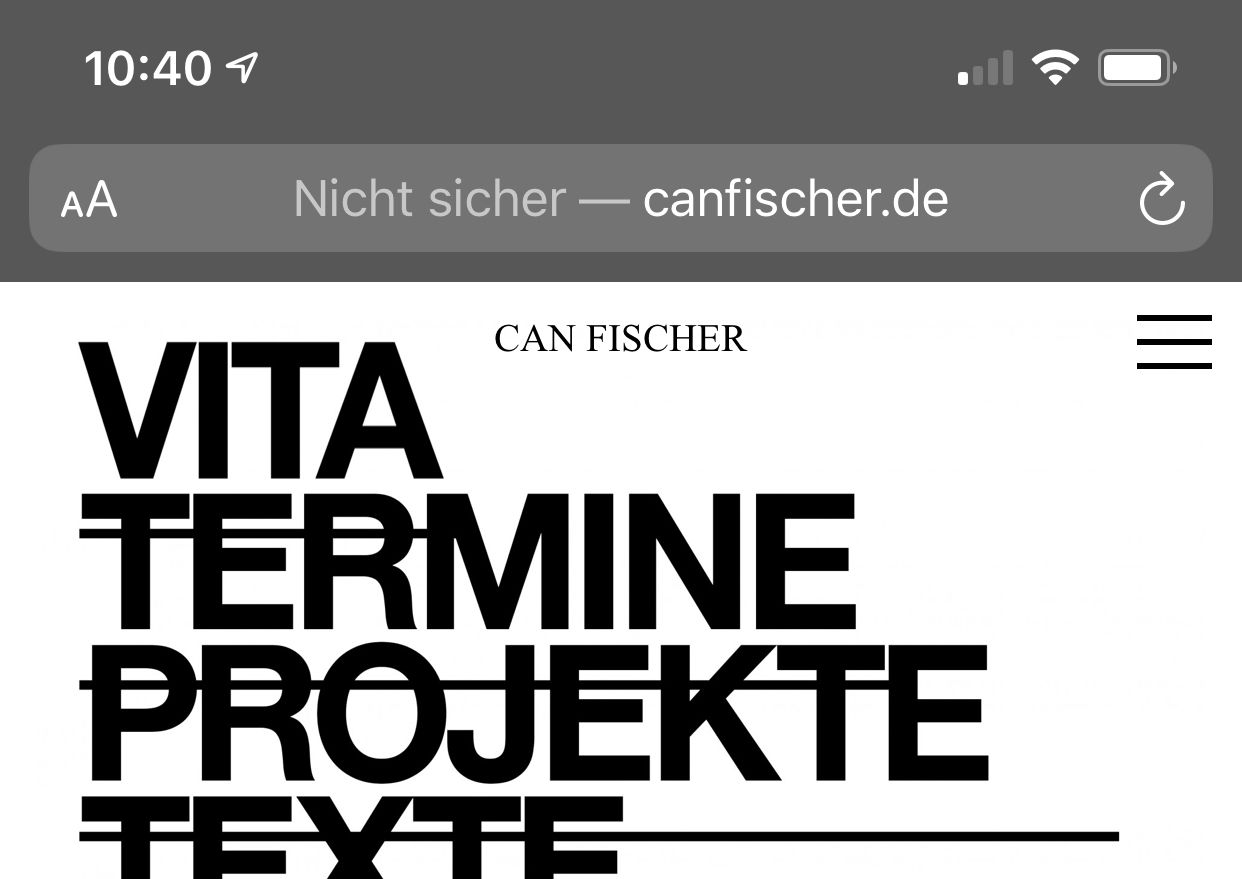hi. i have an issue with the "WooCommerce template files". please find attached two pictures. any ideas? thx!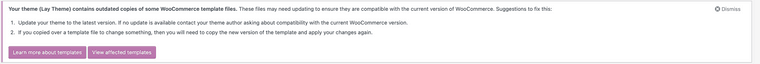
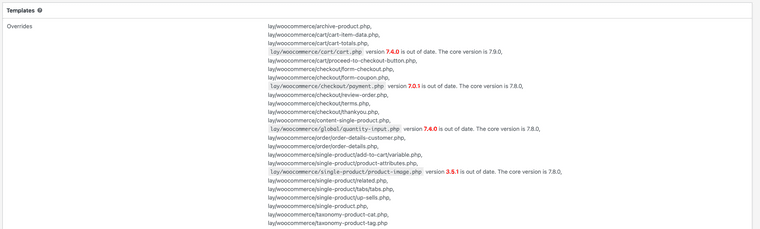
Can Fischer
Posts
-
WooCommerce template files error -
font size of the menuhi armin, is it possible to fix the size of the fonts in the navbar when the browser window is reduced, or set it so that the font becomes smaller : https://uckeroper.de
thx for your help! -
content abgeschnitten in mobiler version@arminunruh das verstehe ich absolut nicht, wieso erfolgt da kein zeilensprung, so wie es auch im bearbeitungsmodus dargestellt wird. wenn das fenster kleiner wird, sollten buchstaben dann dementsprechend in die nächste zeile weiter nach unten springen. das muss doch möglich sein.
//
i absolutely don't understand why there is no line jump, as it is also displayed in the edit mode. if the window becomes smaller, letters should jump down to the next line accordingly. that must be possible.
-
content abgeschnitten in mobiler version -
content abgeschnitten in mobiler versionmoin. warum wird mein content in der mobilen version abgeschnitten? auch bei der desktopversion wird die schrift abgeschnitten, wenn ich das browserfenster kleiner machen. s. bilder
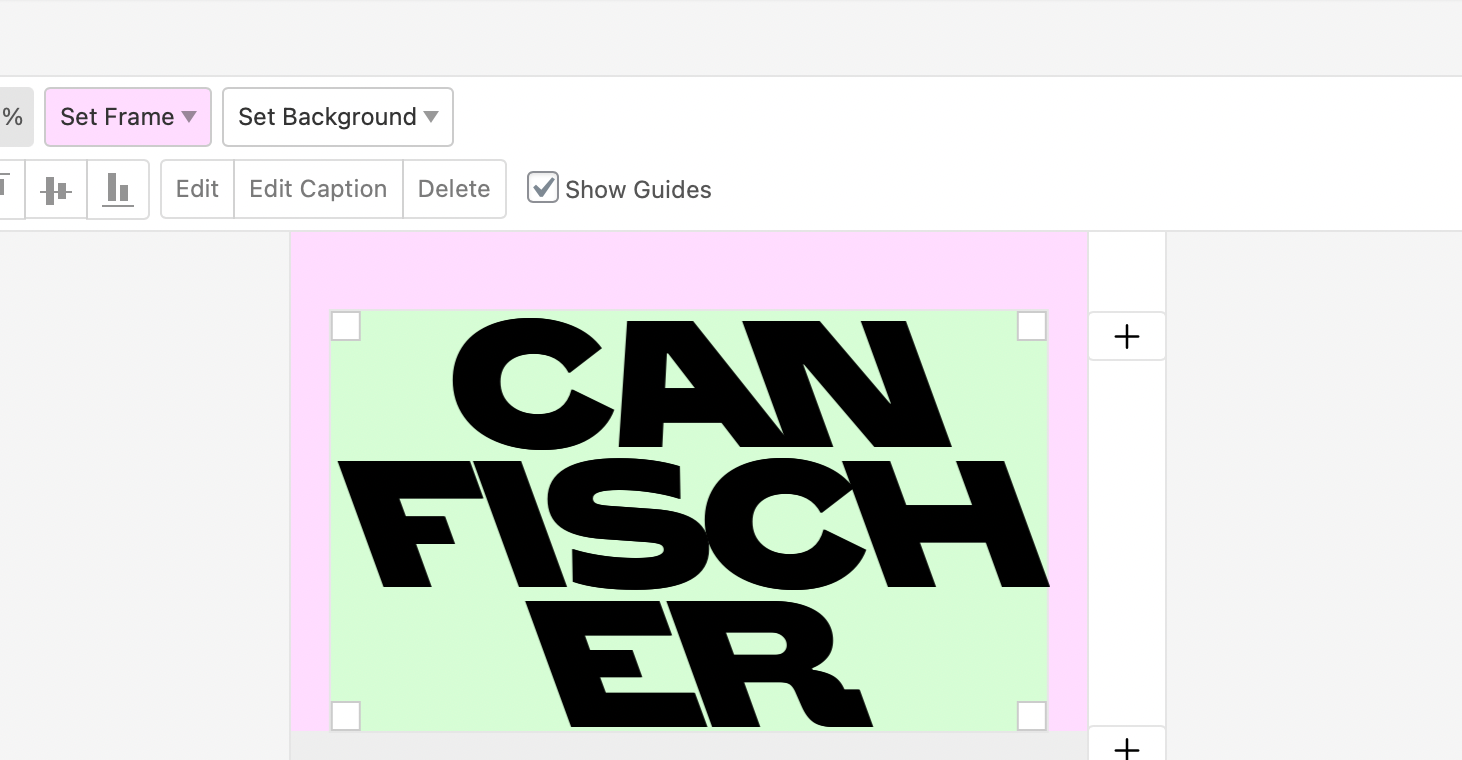
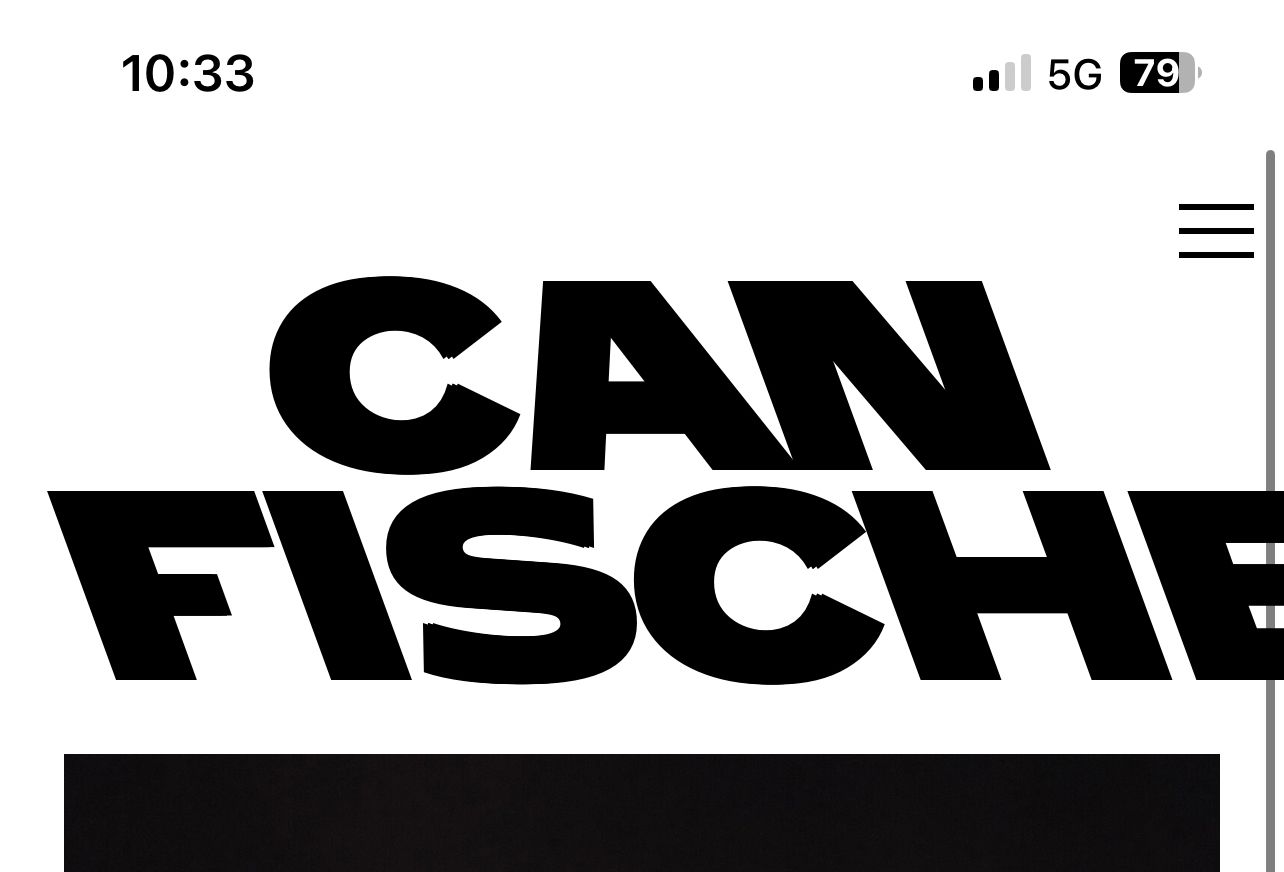
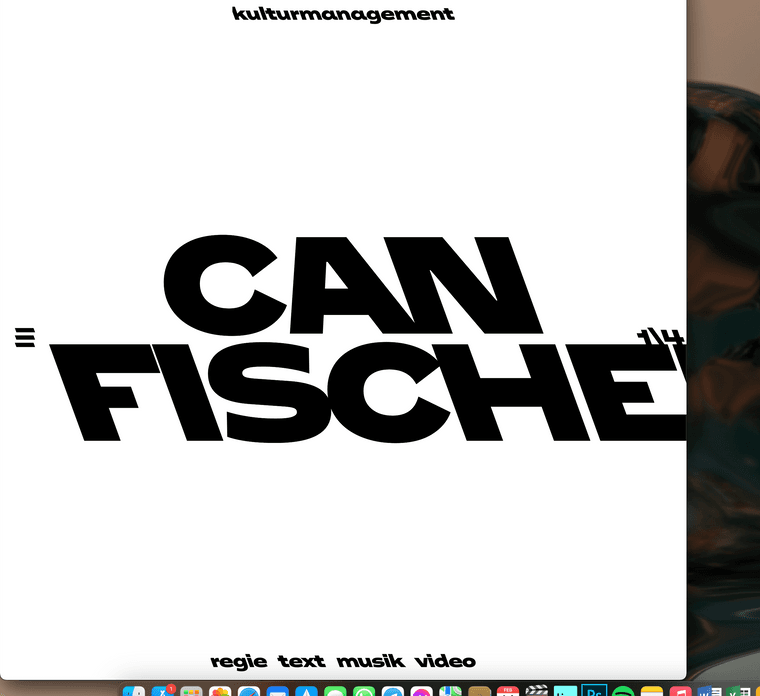
-
seitenwechselmoin. wenn ich auf meiner startseite (www.canfischer.de) weiter nach unten scrolle und dann über die navigation die rubrik wechsle (in dem fall klick auf die rubrik "regie", dann wird die seite nicht vom obersten punkt angezeigt, sondern irgendwo in der mitte. was mache ich falsch oder ist das nen bug? danke!
-
after update problem with mobile sidehey, after updating to the new version of laytheme i have experienced a problem with my mobile site. the side added my website name but in the settings its marked as "hide". screenshot attached. thx