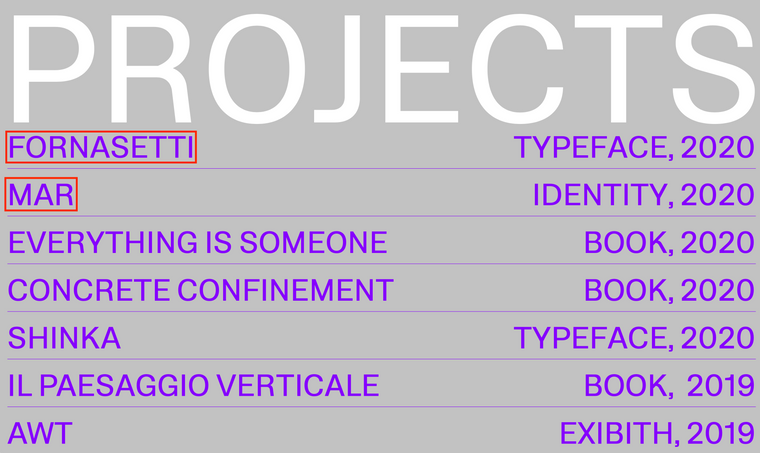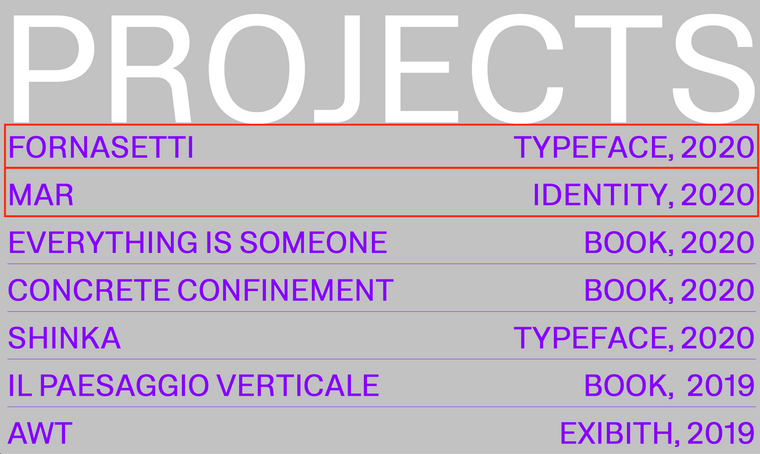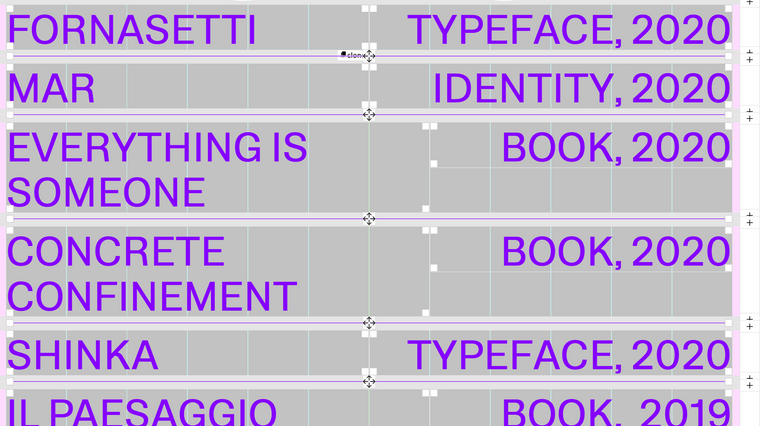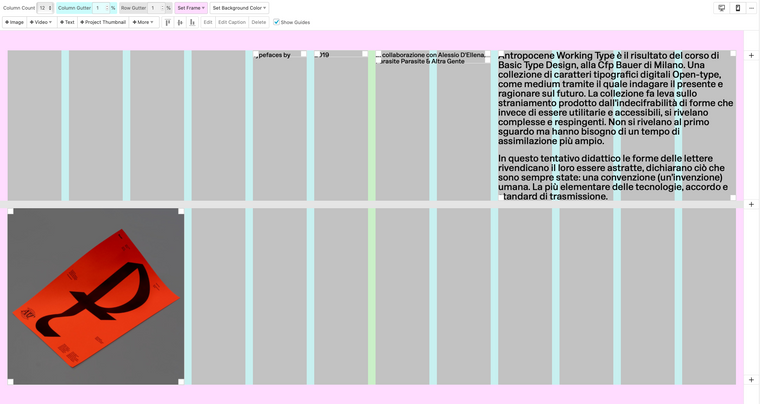Hi there,
I'm encoutering some bugs using the Carousel Addons:
My goal is to have a website with a single carousel, hovering the central part the captions disappear to let the basic info appear and vice versa. A working overview is available here. I'm using some custom code to achieve the effects as shown below:
/* bio */
.blur {
opacity: 0;
border-radius: 4px;
background-color: rgba(0, 0, 0, 0.4);
box-shadow:
0 8px 32px rgba(0, 0, 0, 0.1),
inset 0 1px 0 rgba(255, 255, 255, 0.2),
inset 0 -1px 0 rgba(255, 255, 255, 0.1),
inset 0 0 0px 0px rgba(255, 255, 255, 0);
backdrop-filter: blur(13px);
transition-duration: 0.3s;
border: 1px solid rgba(255, 255, 255, 0.25);
}
.blur:hover {
opacity: 1;
transition-duration: 0.3s;
}
/* captions
PSNCaption = Caption text style
*/
.lay-carousel-wrap:hover ._PSNCaption {
opacity: 1;
}
._PSNCaption {
padding: 5px;
opacity: 0;
transition: opacity 0.3s ease;
z-index: 100;
display: inline-block;
opacity: 0;
padding: 5px 10px;
border-radius: 4px;
border: 1px solid rgba(255, 255, 255, 0.25);
background-color: rgba(0, 0, 0, 0.4);
backdrop-filter: blur(13px);
box-shadow:
0 8px 32px rgba(0, 0, 0, 0.1),
inset 0 1px 0 rgba(255, 255, 255, 0.2),
inset 0 -1px 0 rgba(255, 255, 255, 0.1),
inset 0 0 0 0 rgba(255, 255, 255, 0);
transition: opacity 0.3s ease;
}
While on this page the captions flips up and we lost the hover controls allowed by the carousel to navigate through. The problem is probably due to the amount of slides and captions, any idea on how to resolve?
Thank you!