Hello !
Same problem here, the custom PNG doesn't work anymore. It appears when I move the mouse quickly but disappears.
This is the link to a page of my website for an example:
https://www.clara-andrea.com/tipik/
Thanks !
Hello !
Same problem here, the custom PNG doesn't work anymore. It appears when I move the mouse quickly but disappears.
This is the link to a page of my website for an example:
https://www.clara-andrea.com/tipik/
Thanks !
@felix_rabe Thank you so much for your help ! Everything is working !
@felix_rabe Thank you it works perfectly :)
The last thing is, when I'm on a page from the menu (about, shop), the name of the menu in question disappears. I don't know if it's still in the subject/due to the change of colors but before it wasn't like that so maybe there is something to add ?
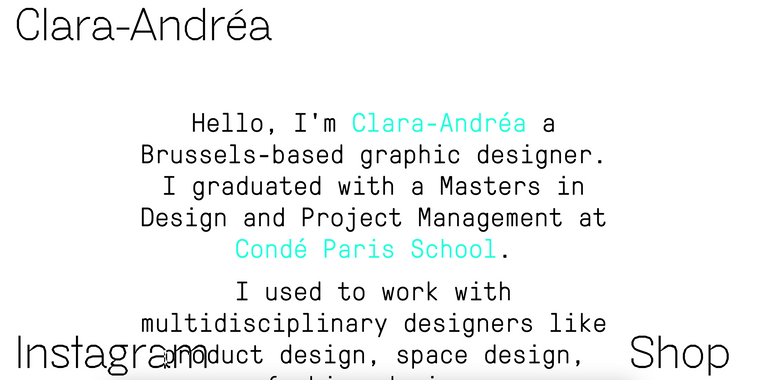
I try with safari and yes it works perfectly, but with chrome the menu text stay white and doesn't appears except above visuals or if I hover it.
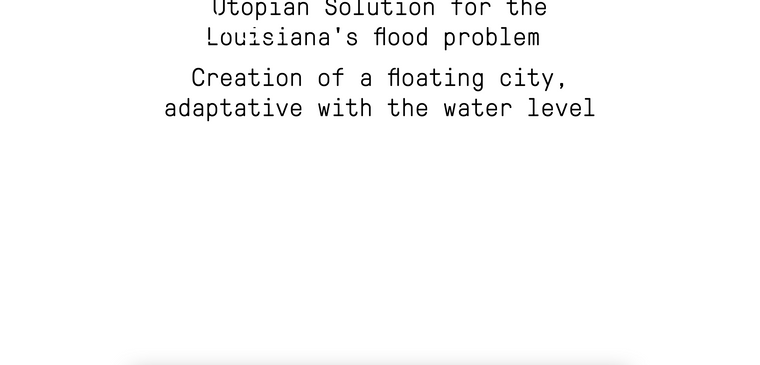
It works ! Thank you so much !
And last thing, so sorry, do you know if it's possible to attribute this only on the main page ? Because the white text for the menu is problematic in the project pages , we can't see it appears except with the hover but not everyone can guess.

Thank you again
@fr It works thank you so much !
But it's doesn't work with the sitetitle
.sitetitle {
mix-blend-mode: difference;
}
.second_menu {
mix-blend-mode: difference;
}
.third_menu {
mix-blend-mode: difference;
}
.fourth_menu {
mix-blend-mode: difference;
}
nav.sitetitle a {
color: white;
}
nav.second_menu a {
color: white;
}
nav.third_menu a {
color: white;
}
nav.fourth_menu a {
color: white;
}
@fr Yes exactly !
@fr said in mix-blend-mode:
color: white;
Hey @fr,
Thanks for your reply !
I would like to have the color of my text menu changed with the visuals behind, but it seems that "mix-blend-mode" doesn't work (and I saw this mode on another website).
Difference mode is an example it could be "multiply" "overlay" etc.
Not just the type in white.
Thank you for your help !
Hello,
I'm really a noob on coding and I already read all topics about mix-blend-mode but I don't understand the problem with my website or my custom CSS.
I would like to create a classic mix-blend-mode for my menu and when I try the code, the menu disappears beside the pictures of my website.
The custom CSS I'm using is :
.sitetitle {
mix-blend-mode: difference;
}
.second_menu {
mix-blend-mode: difference;
}
.third_menu {
mix-blend-mode: difference;
}
.fourth_menu {
mix-blend-mode: difference;
}
I don't understand, thank you so much for your help !
Clara
Hello team,
I just bought the lightbox plugin and I would like to use it to add a caption for some of the images. It worked very well but, I also would like to add a Paypal button to the description. I can add the button with a shortcode outside the lightbox, but I cannot add a shortcode inside the text of the description inside the lightbox.
So sorry if it's not clear, tell me if you didn't understand my request!
Thank you very much,
Best regards,
Clara.