Hello,
I am not quite sure, when this issue happend, but I guess it a bug from an update.
We have tried to disable our CSS, but did not help.
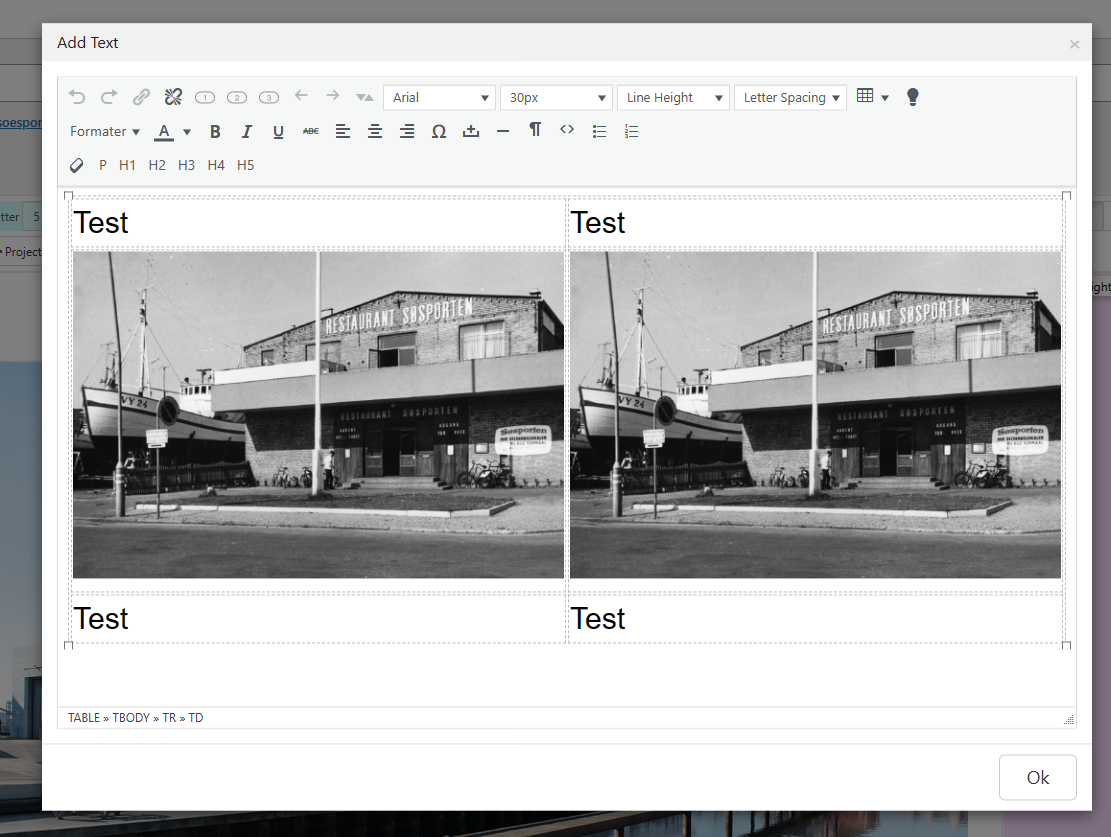
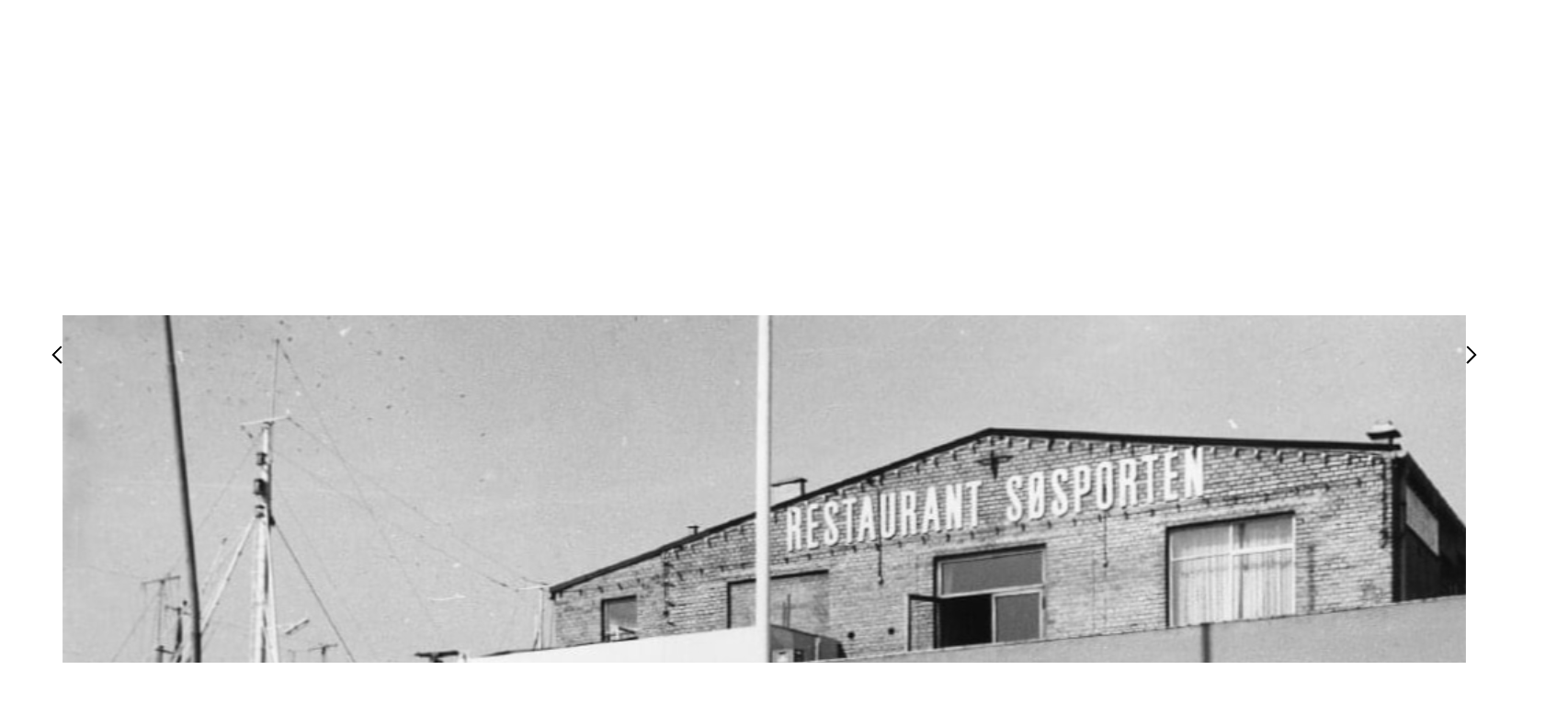
Hello,
I am not quite sure, when this issue happend, but I guess it a bug from an update.
We have tried to disable our CSS, but did not help.
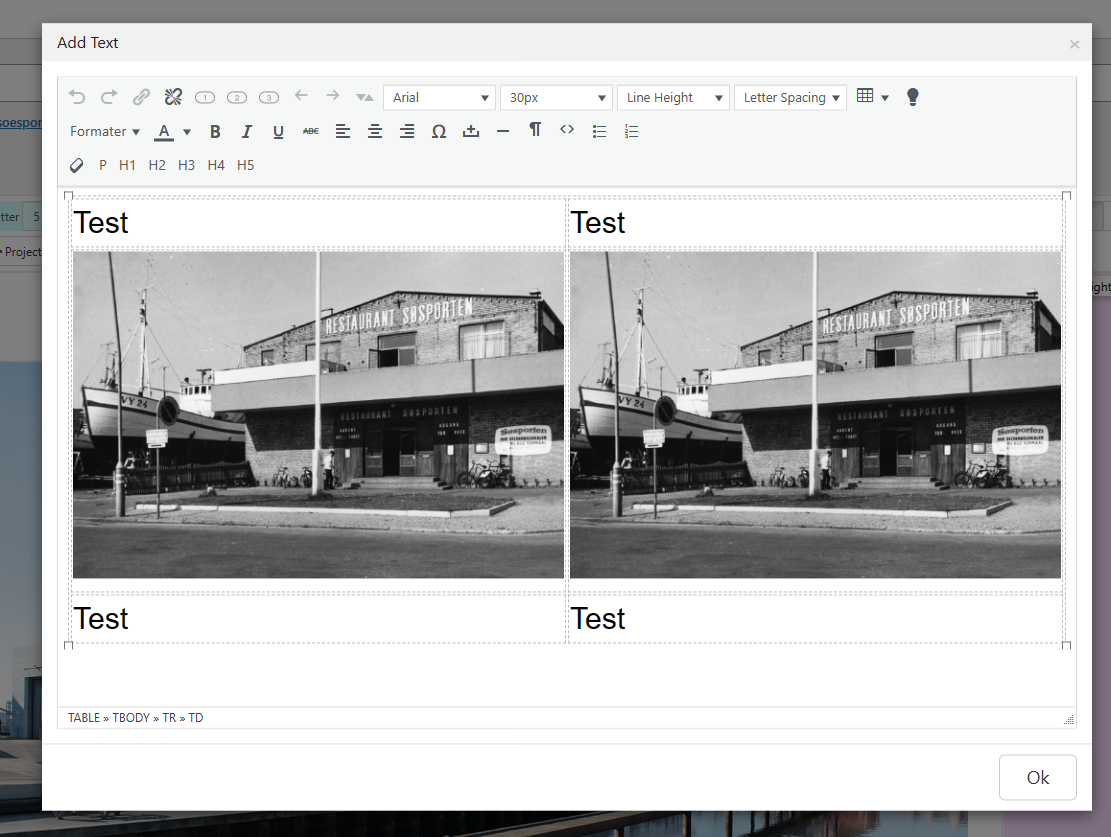
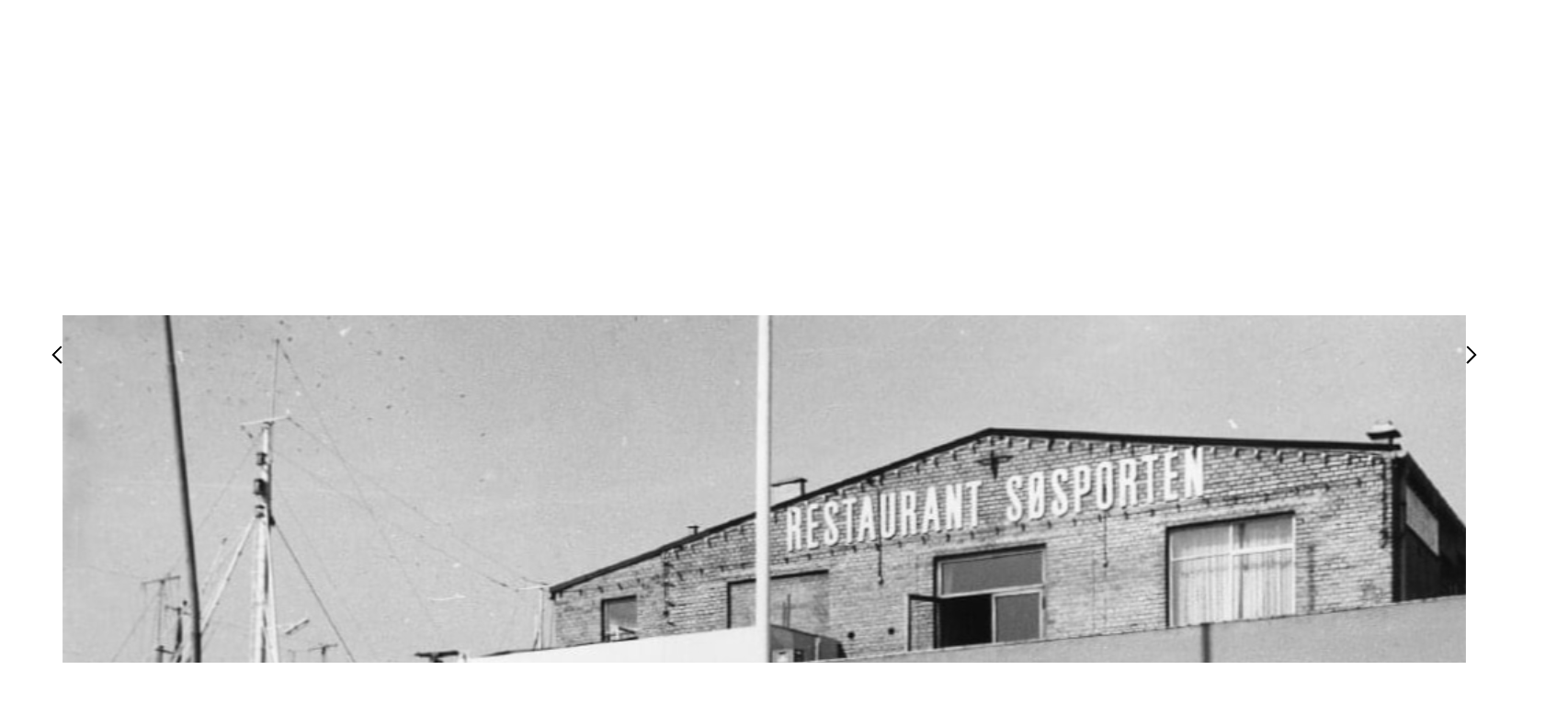
Maybe it's an odd request, but we are using the slideshow to show our project. We have one text slide, that describes the project. Would it be possible to highlight the text with the mouse, for copying etc.? :)
@arminunruh It's fixed :)
@alasdair17 Thanks, I will try it out :)
I guess my title descripe our issue pretty well. :) When we add a new image to one of our projects, is our inserted image shown in full size. It does not scale down to the size of the mobile preview. On the live version it look normal. Maybe a preview bug? Thanks.
Hello! :)
Is there any good clean up media library tool/plugin that works with Laytheme?
@arminunruh Thanks!!! :)
@arminunruh Just send you an email, hope you can get it to work :)
@arminunruh Hello again :) I did update the carousel addon and disabled CSS code and cleared the cache and it's still not working. I am using the transition type "fade" for the carousel, could that be the problem? or is there a specific setting, that I have to change in order to activate the keyboard arrrow function?
@arminunruh Hi again, does not seem to work. :(
@arminunruh Hmm can not seem to find that option, where is it? Here is our website, where I would like to use the keyboard arrows to change to next/previous slide. Thanks :)
Is that something, that is easy to do? :)
body::-webkit-scrollbar {
width: 0.2em !important;
background-color: #FFFFFF !important;
}
body::-webkit-scrollbar-thumb {
background-color: #FFFFFF !important;
}
Hello, I would like to hear, if its possible to add arrrow keyboard keys to next/previous.
@arminunruh Oh, okay great. Much easier. :)
Hello,
I have a problem when adding image, text etc on mobile.
The problem occurs when I am only using one column.
Seems like everything is too large to insert, so I have to add 2 og 3 columns, paste my image, then scale it down to one column and then remove the extra columns.
@arminunruh Any news about this feature? :)
@arminunruh I can see you have added "When touching thumbnail, show mouseover state" but it looks like it works the same way as the old one. I have to tap ones to see the hover picture and then tap again to get into the project. Are you able to make it so, I just have to press ones to get into the project and hover thumbnail is only shown, when I am holding a finger on the thumbnail. - I was testing on safari iphone. :)
@arminunruh Hello again, did you find a way to implement this feature? :) If so, where do I activate it?
@kyrill Thank you! I did not know of "use browser height for row height" :)