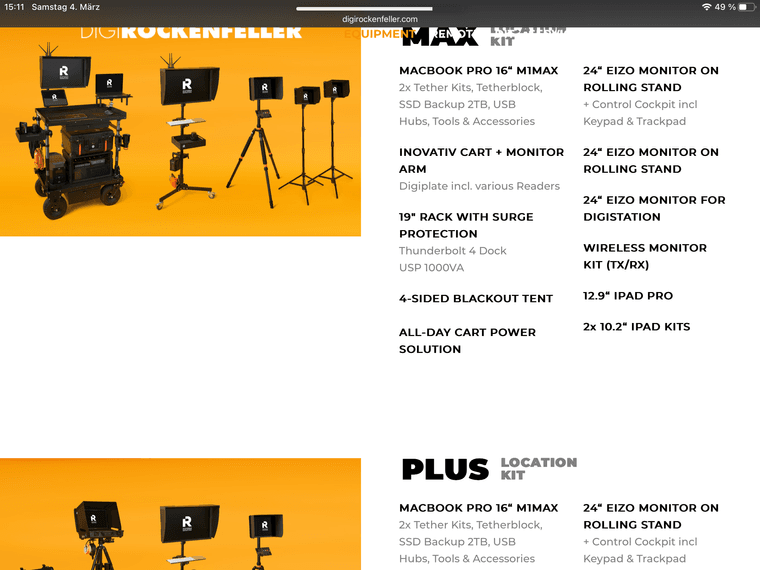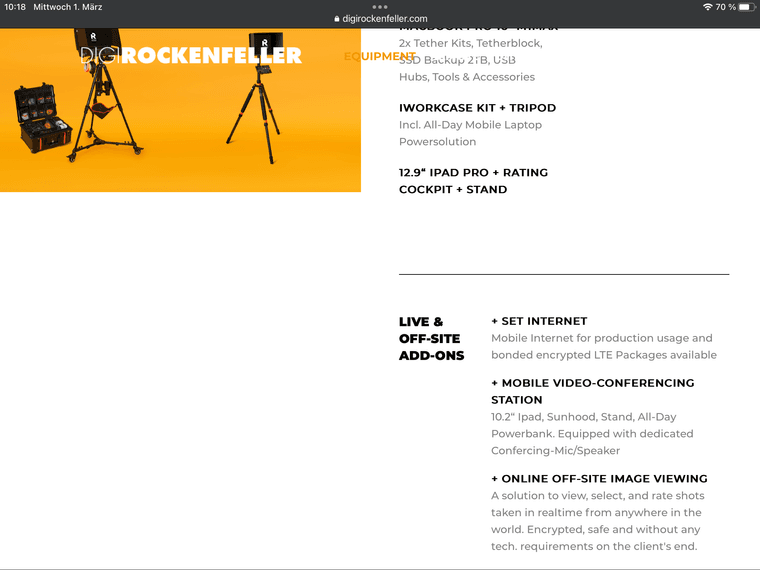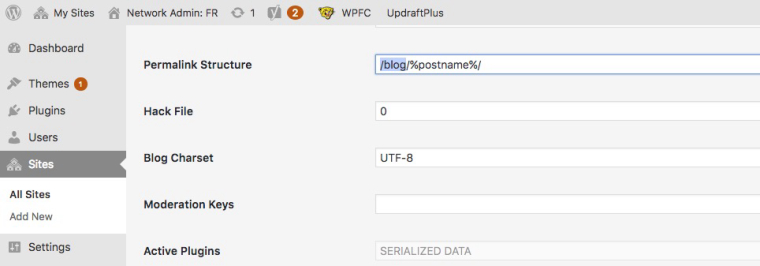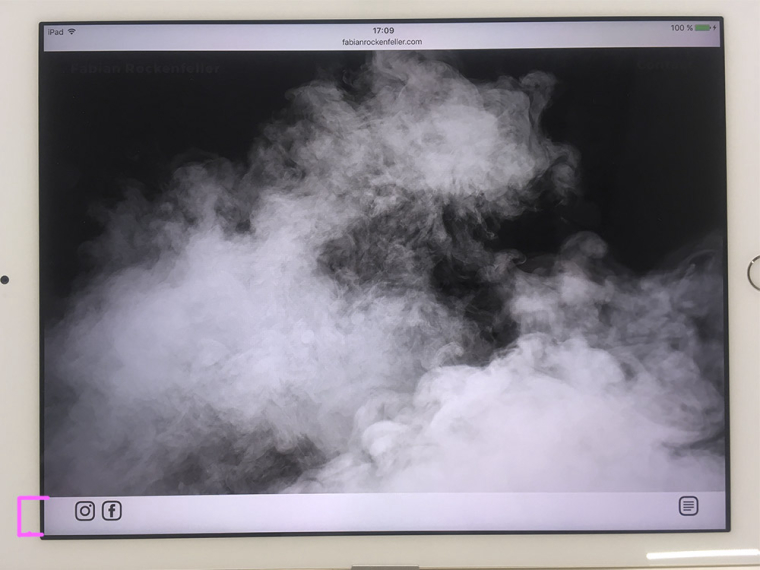I can not but pgn/gif Imagefiles with an transparent background in gridder without loosing the transparency.
Uncomfortably I didn’t find anything about that Issue in the forum yet.
On the site the images are shown with an light grey/white background.
In the Gridder Editor the image are shown with transparent background
The "Never show resized versions of your images“ Option did not help.
When opening the displayed image in an extra tab the image background still is transparent. No Issues with other themes active. It doesn’t seem to be a problem any resizing algorithms from WP either.
All other Plug-In were turned off.
There is no Issue when using an <img> HTML Tag to include it.
http://laythemeforum.com:4567/topic/352/different-bugs/4
I tried to follow as explained in this post, but as I want to add the image to a stick footer I can only use the +HTML Button in the Footer Page Editor. The Size of the image is then always adapted to size choosen in the gridder.
Is there a workaround of that or am I including the images wrong?
This might even be the better way for me to add the images.
Feel free to check for yourself
http://fabianrockenfeller.com/wordpress/real-info/
Password: 1234blau