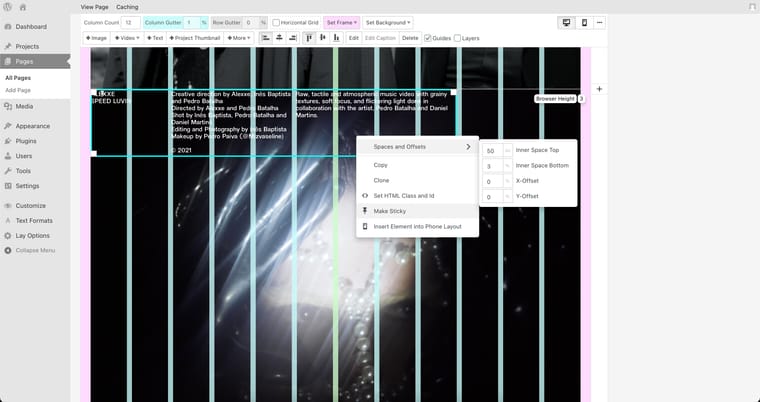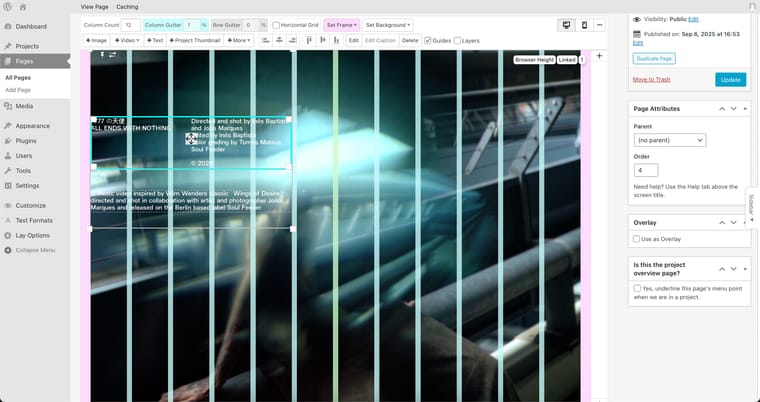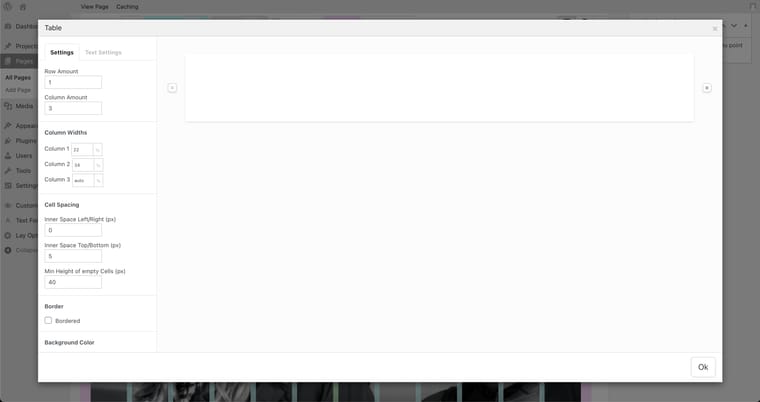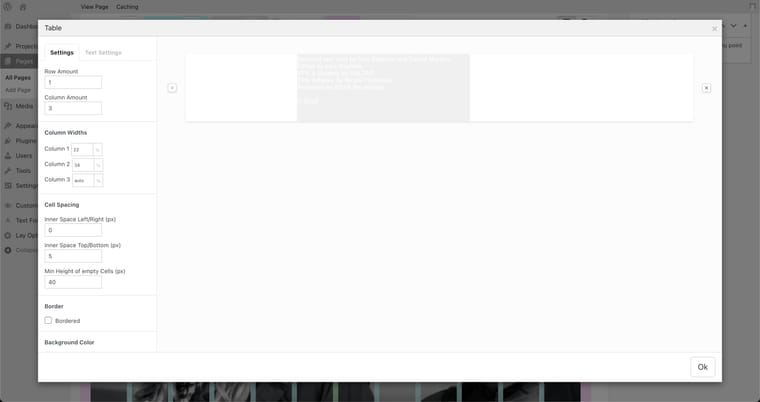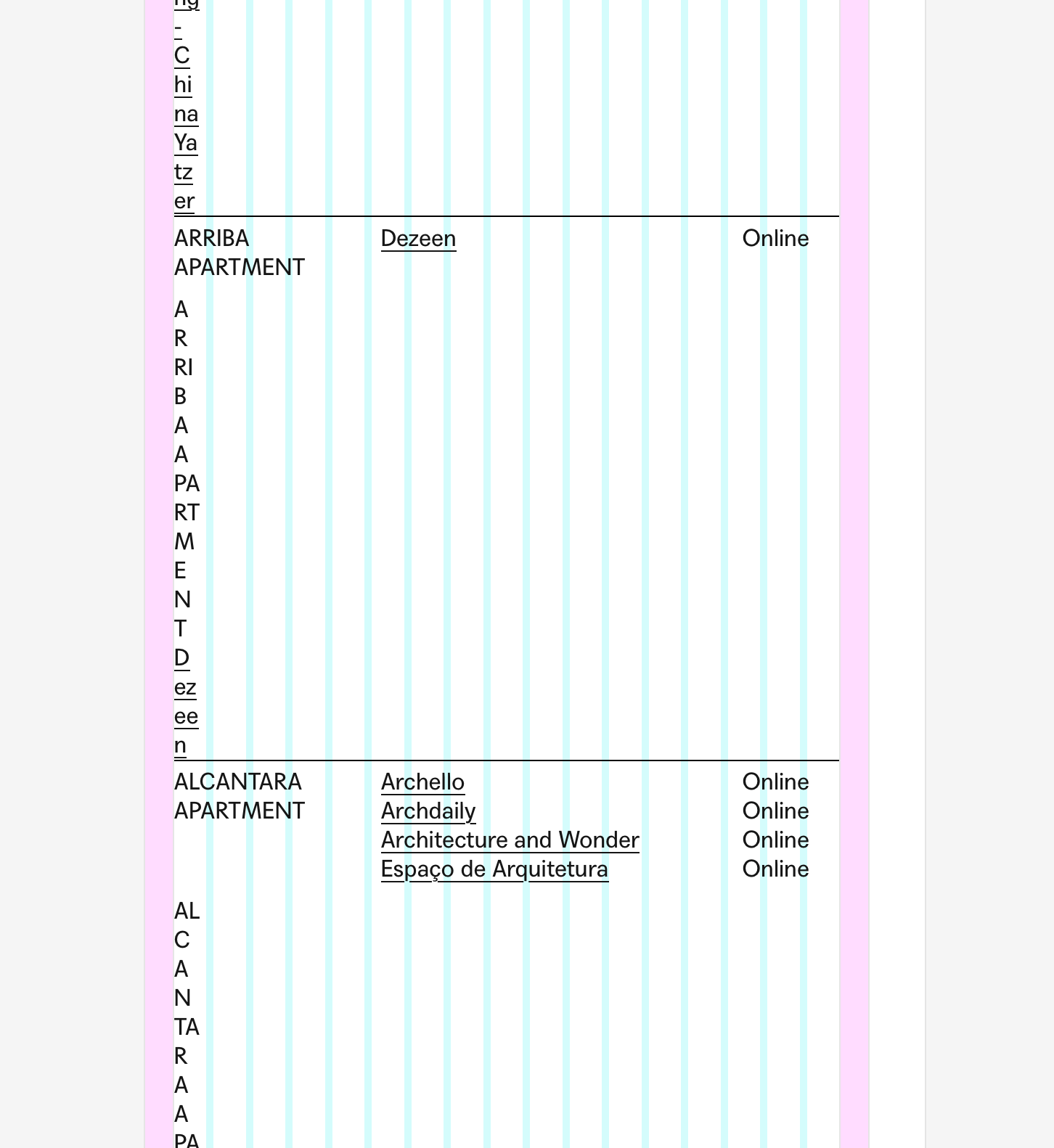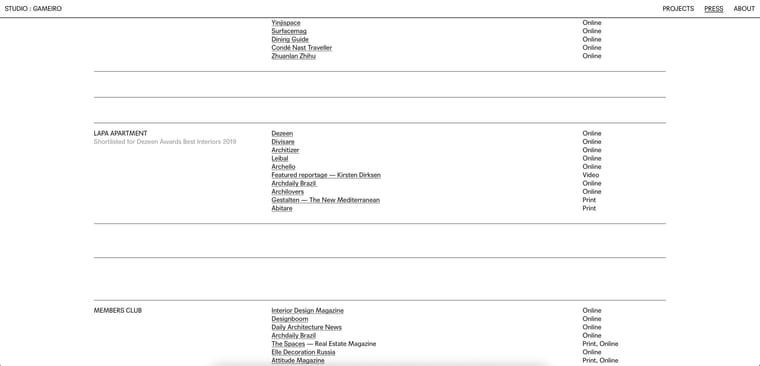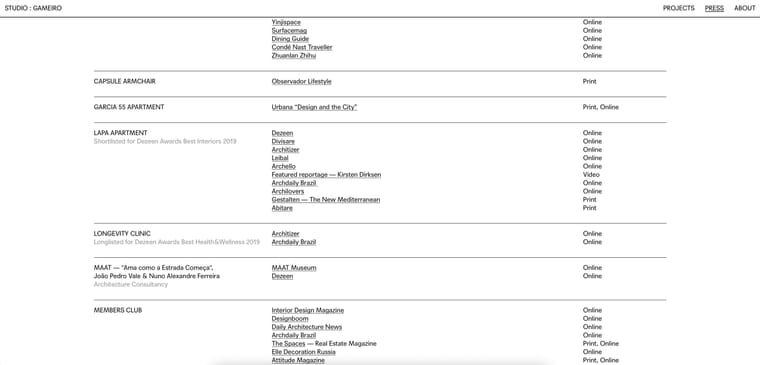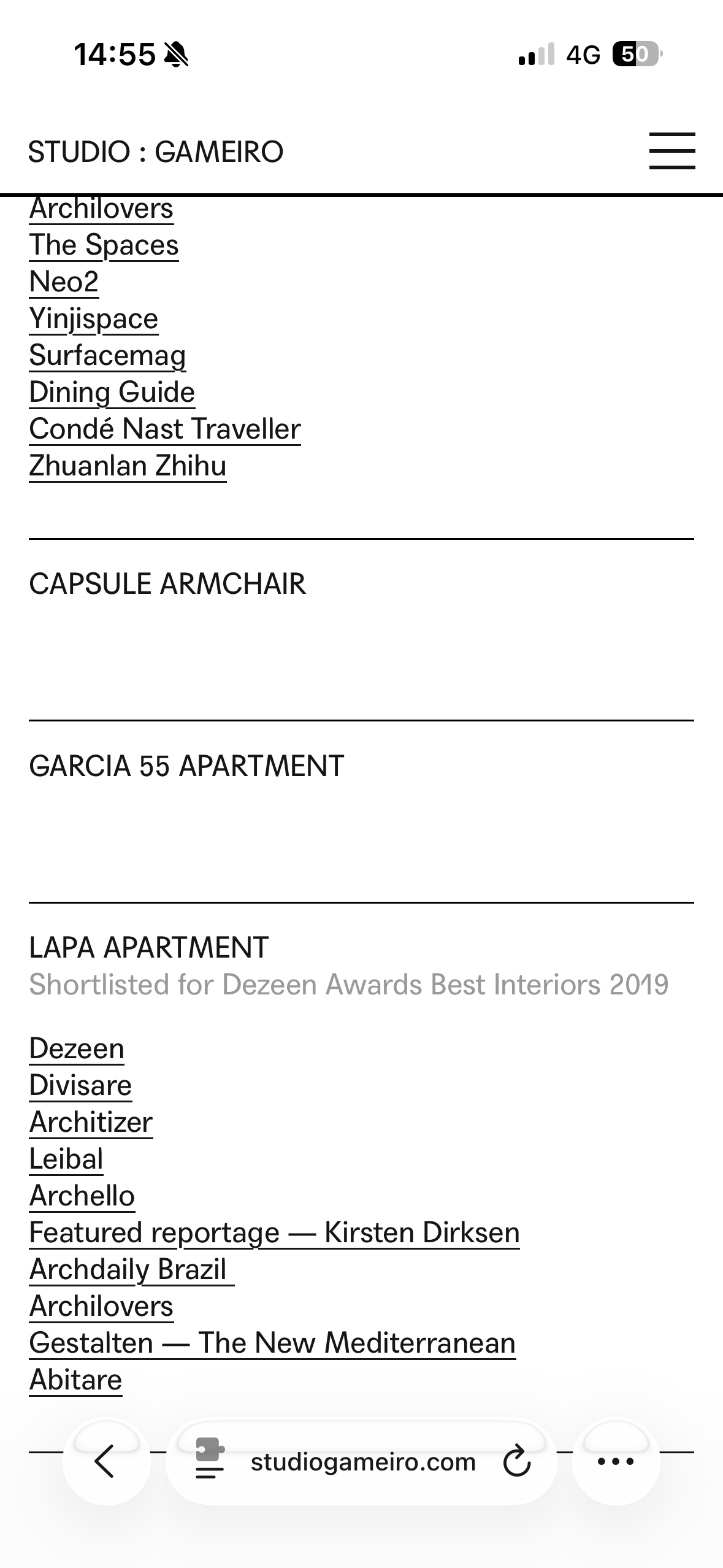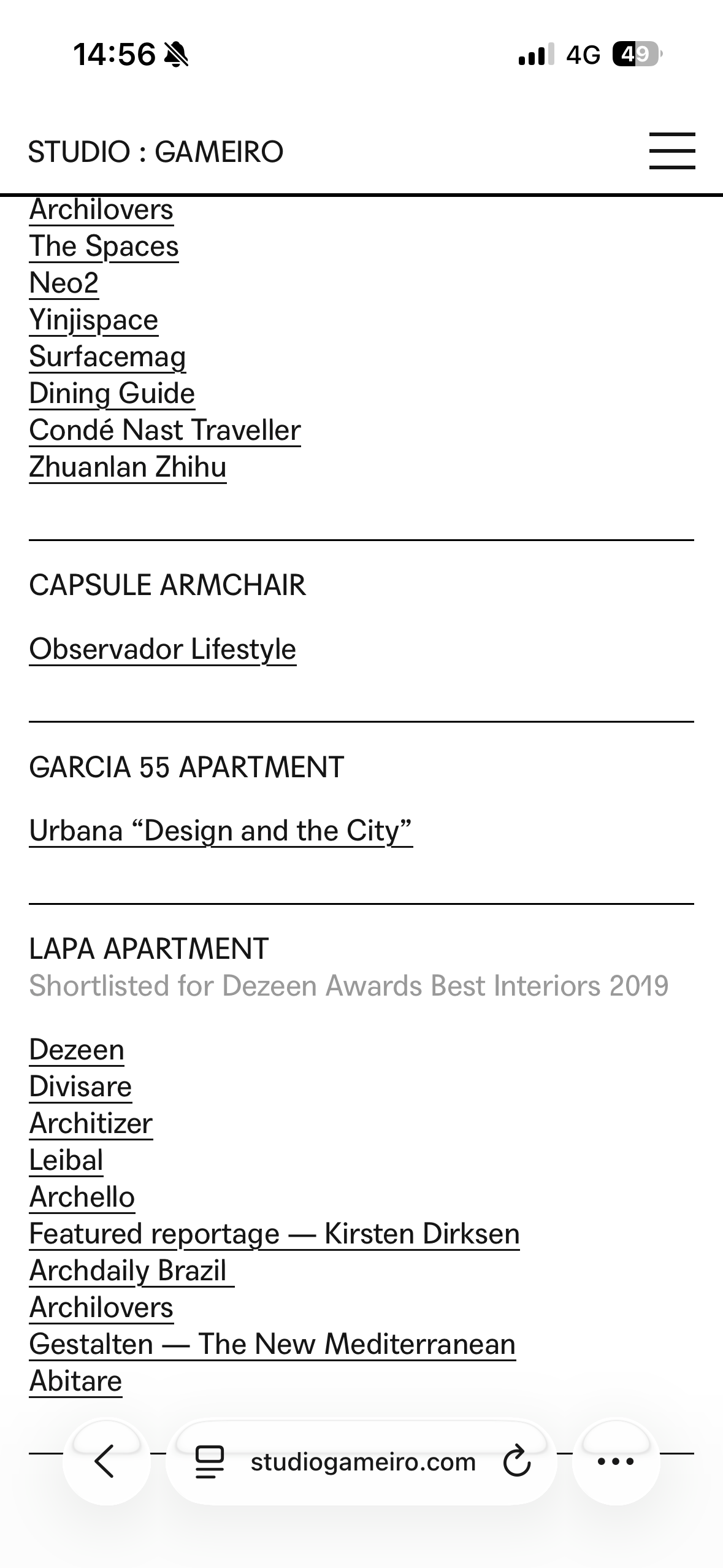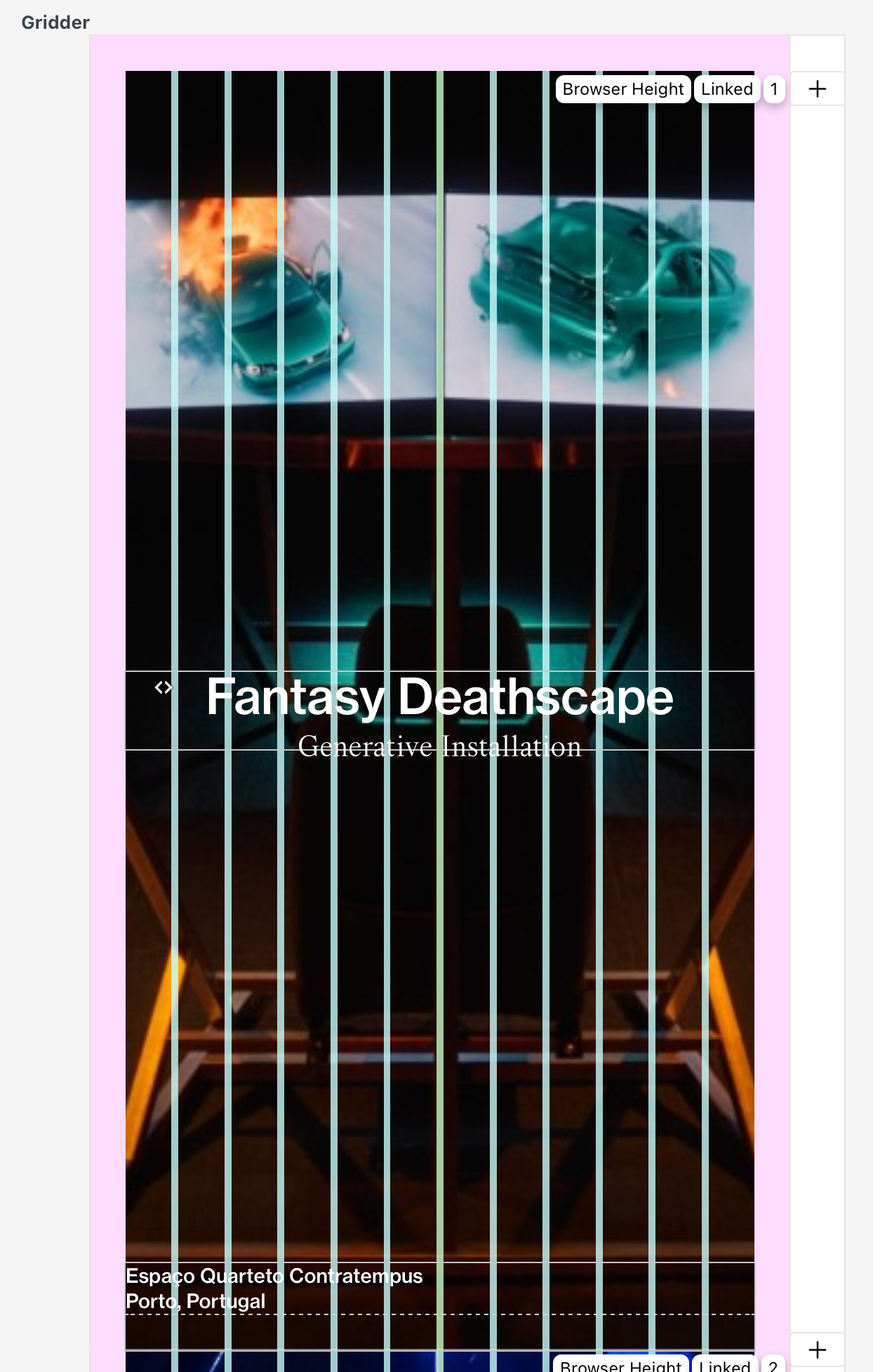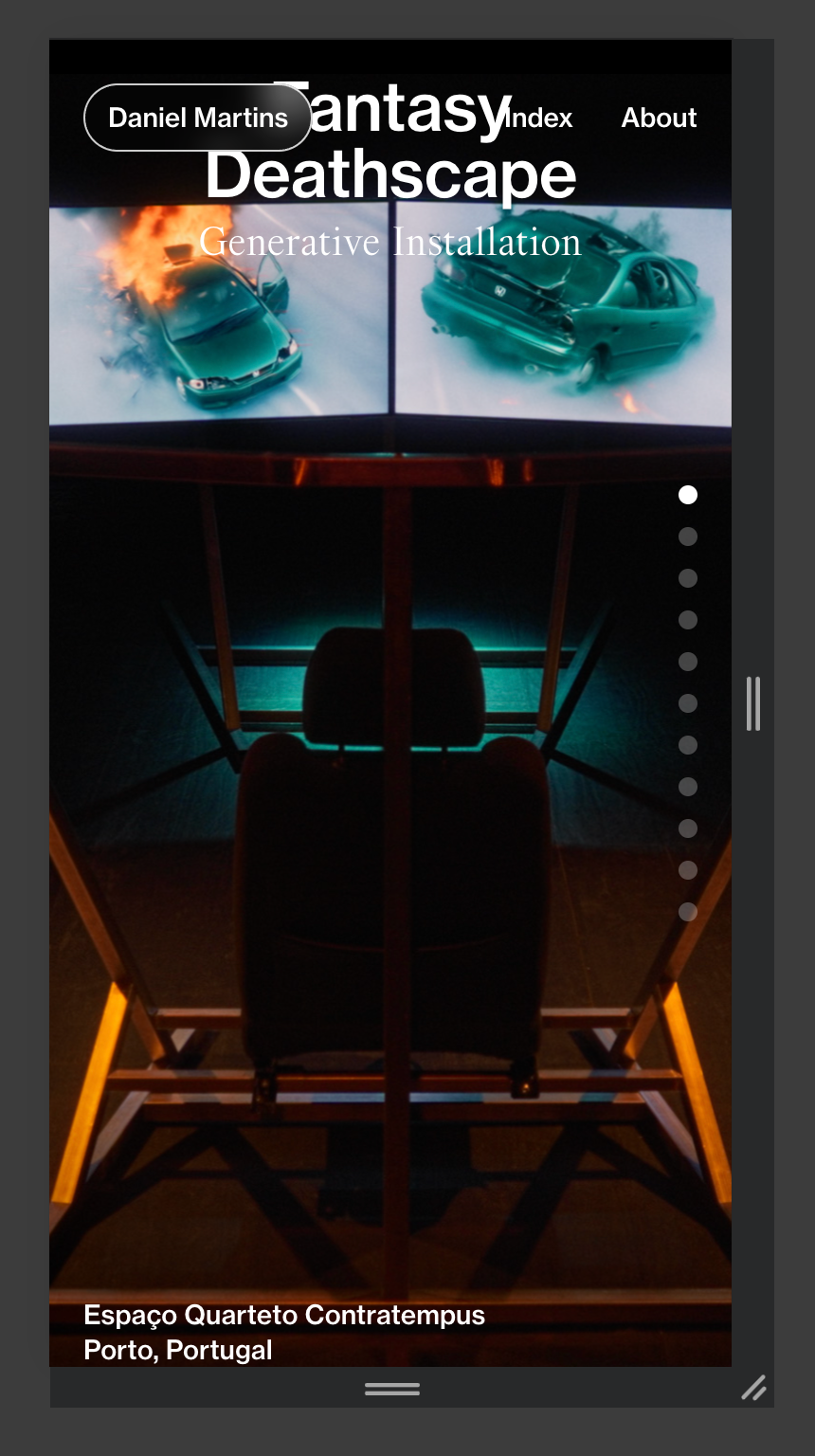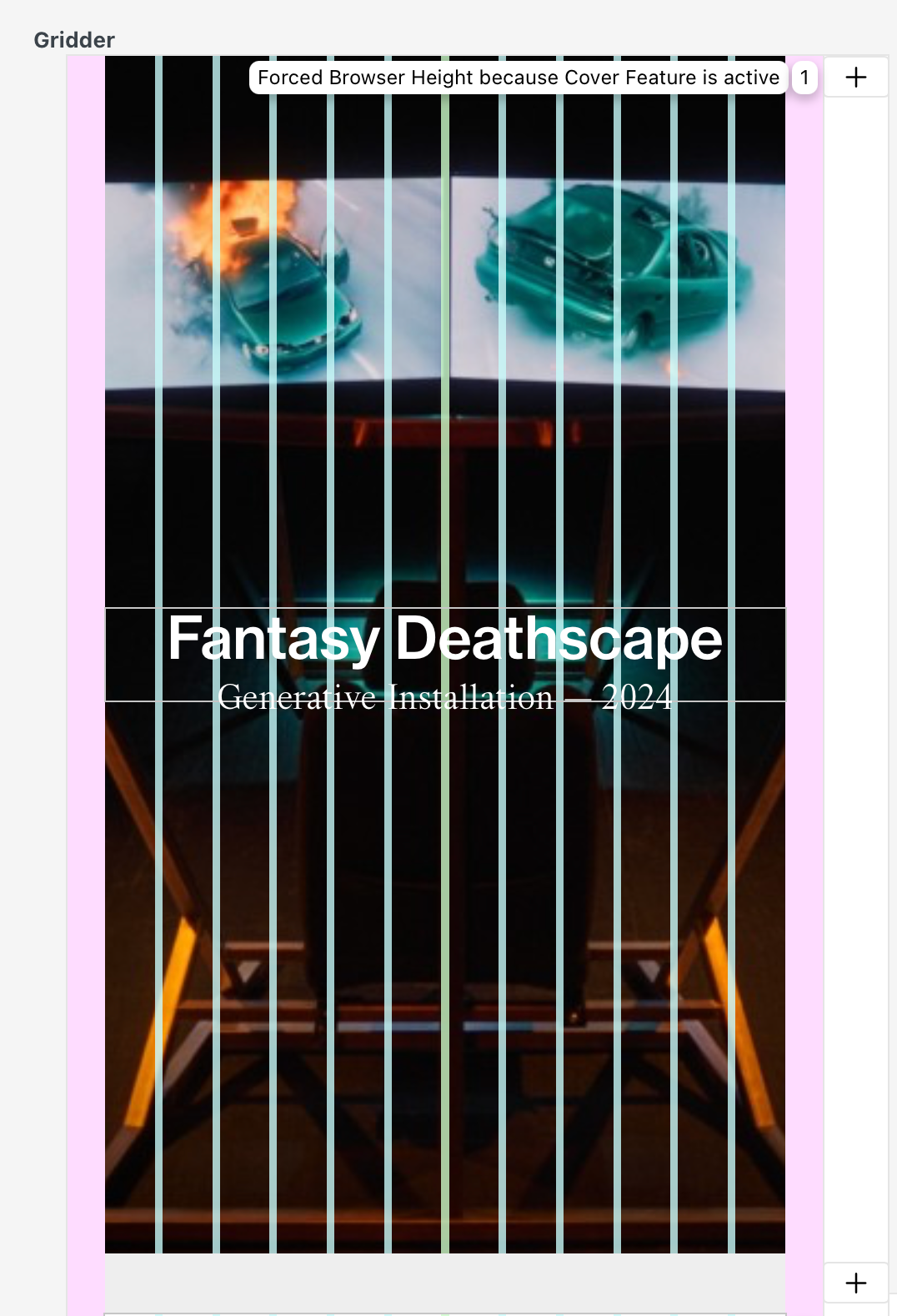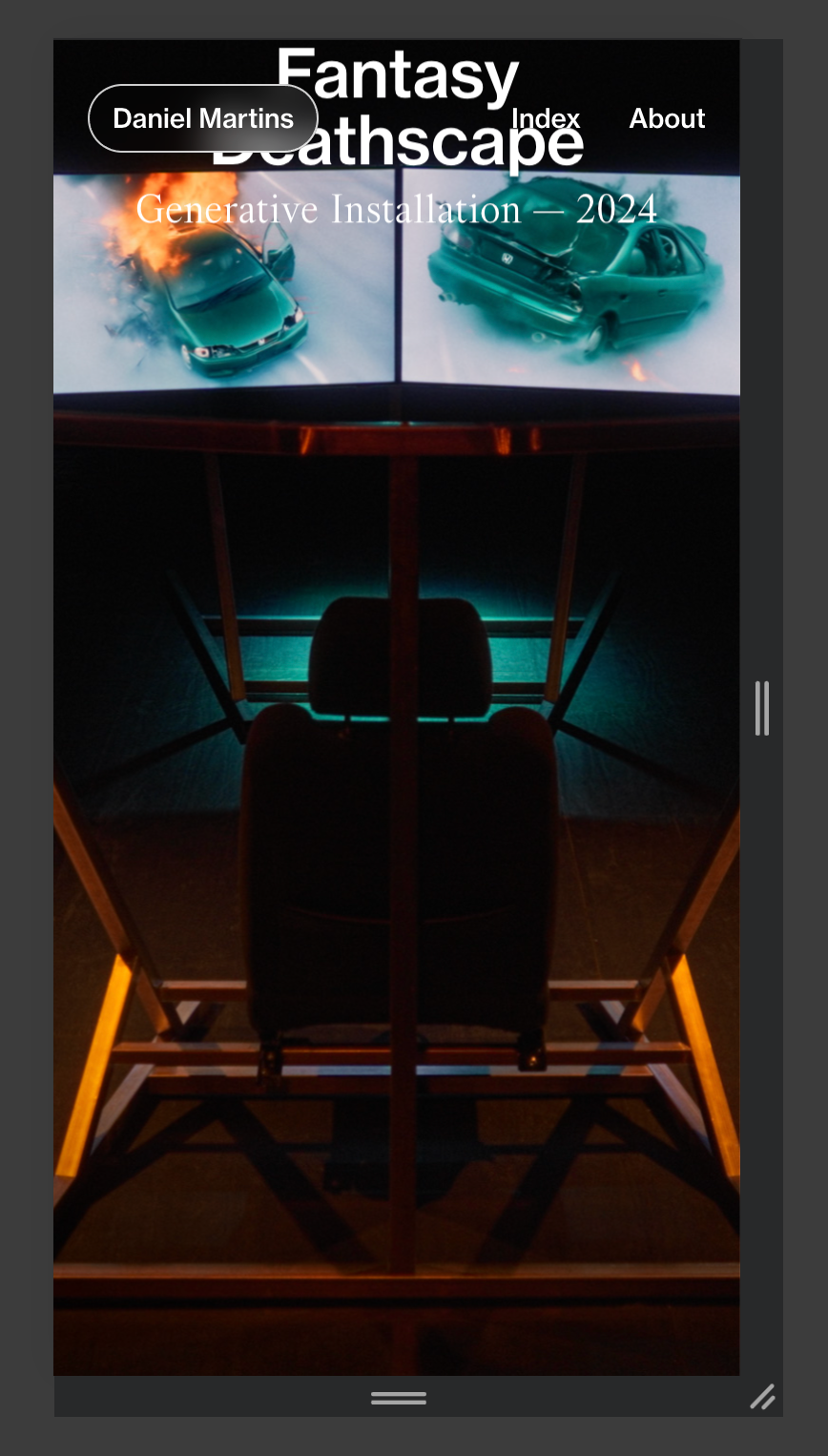Hey @arminunruh, exactly.
This update didn’t fix the URL switch :/
I tested it in Safari, Orion, DuckDuckGo, Chrome, and Brave, and the issue happened in the first three browsers.
After I go back a second time from a project, the page changes to the Vimeo/YouTube URL of the embedded video inside that project (just like you saw in the screen capture I sent). If you still can’t reproduce the issue, I’d be happy to send you more videos of the bug and/or even create a new 'bug report' thread focused on this.