I've updated to LAY 9.6.7. Still seeing the errors.
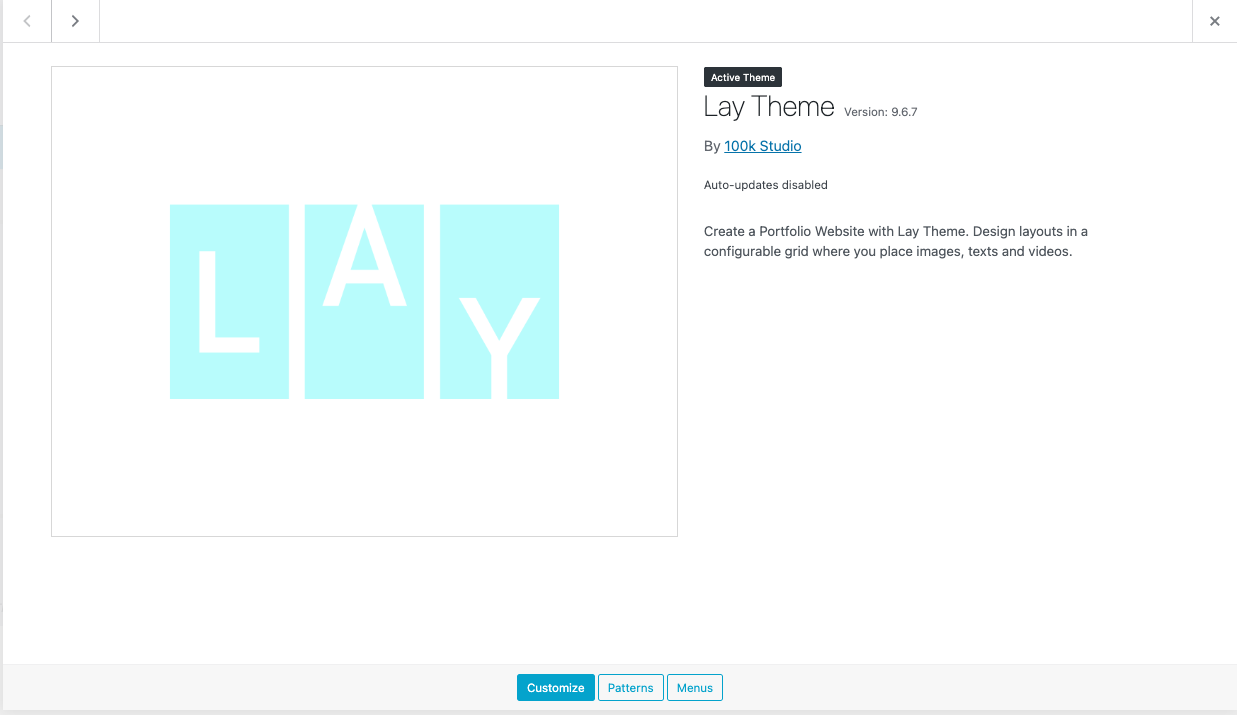
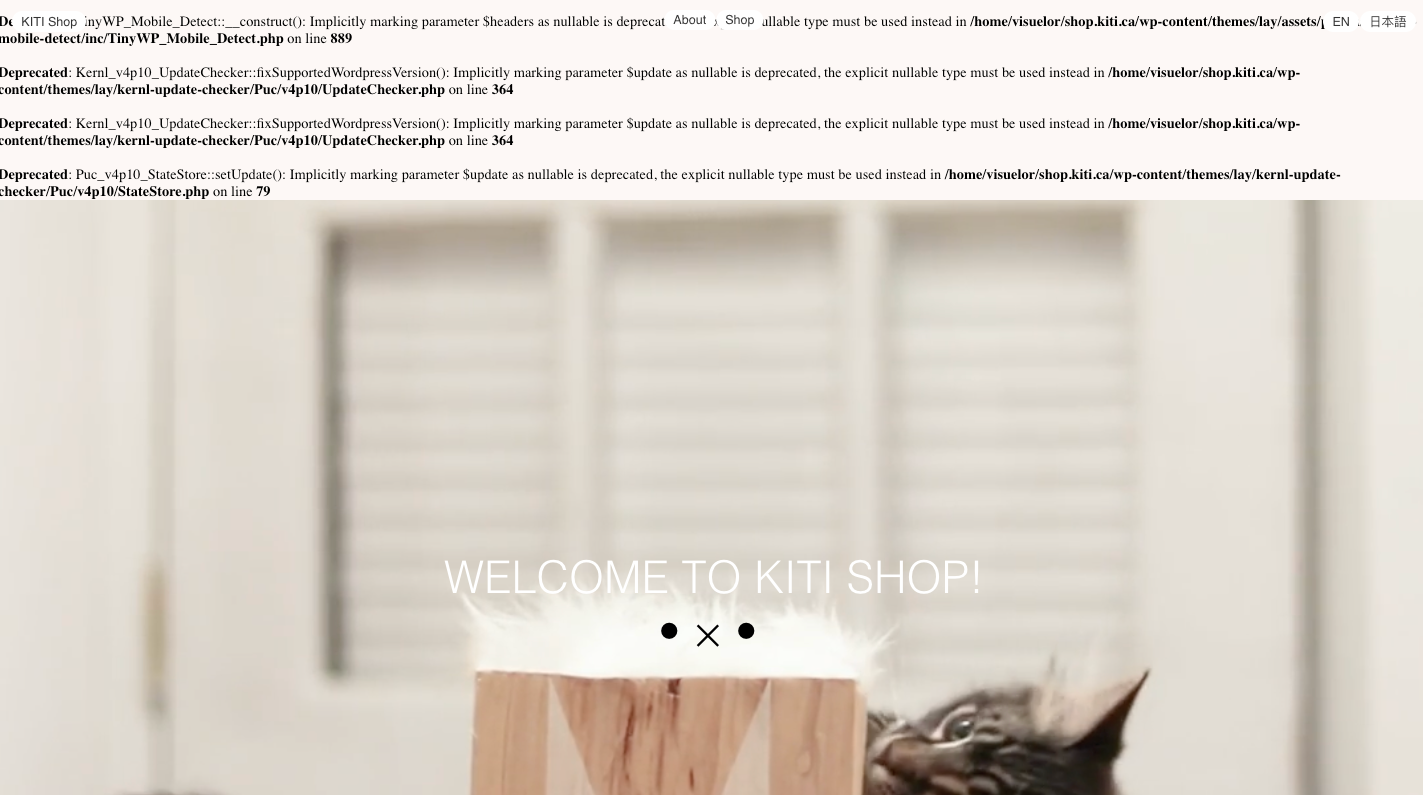
dani
Posts
-
PHP 8.3+ compatibility errors (theme, WP, and plugins all up to date) -
PHP 8.3+ compatibility errors (theme, WP, and plugins all up to date)Warnings are coming from PHP 8.4.
Parameters without a declared type are now implicitly considered nullable, but PHP wants you to explicitly mark them as nullable using ? in the function signature.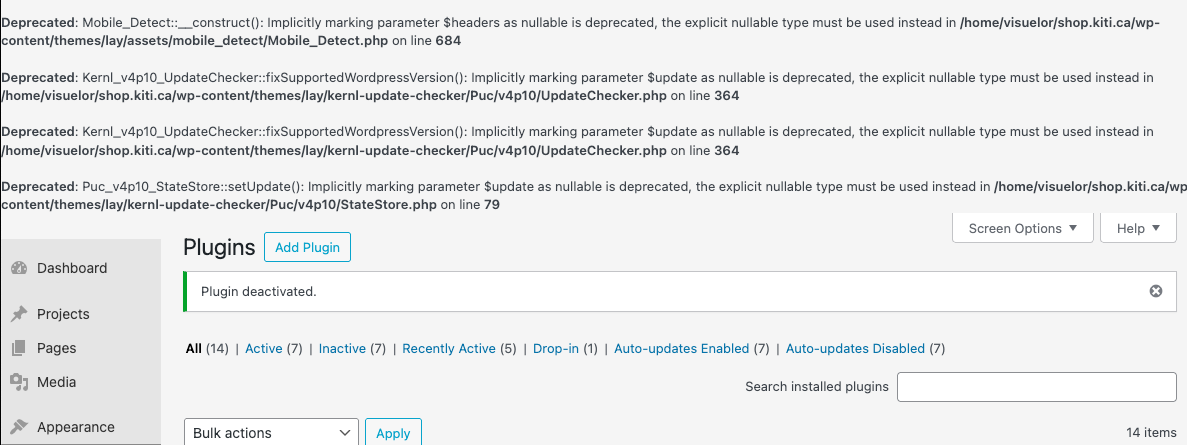
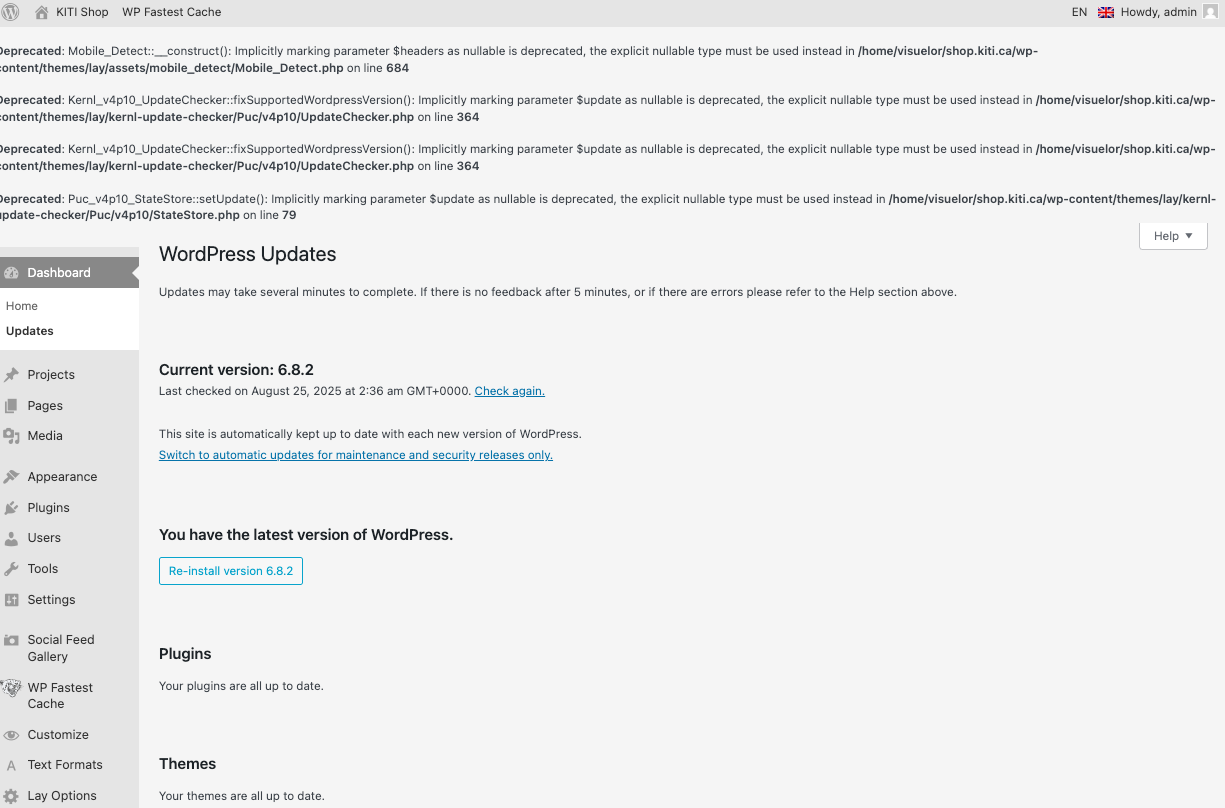
-
Thank you!armin,
thank you for the work you do on LAY theme!
it's brilliant.

-
expand/collapse row inside a marquee (not working)It works, thank you Armin!
-
expand/collapse row inside a marquee (not working)OK I'll let you know next release (when is it?)
-
expand/collapse row inside a marquee (not working)hi,
on this page the text in the marquee is set to expand the row below (collapsed).
https://db-vincze.com/works/this worked when i first created it, the client just noticed that it stopped working (all instances on this site).
i removed and added the function, still not working. no obvious errors (console, etc).
also, within the marquee element, it's very tricky to open the text editor (double click on the text or text element bottom left several times and randomly it opens).

-
youtube autoplay solutionIt's tricky, but here is a solution.
This code:<iframe width="100%" height="800px" src="https://www.youtube.com/embed/KJ6joZFlQ54?si=Xwz3C03yIxLgEsC-&autoplay=1&mute=1" title="YouTube video player" frameborder="0" allow="accelerometer; autoplay; clipboard-write; encrypted-media; gyroscope; picture-in-picture; web-share" allowfullscreen></iframe>replace URL with the embed code on youtube (not the share url). Here:
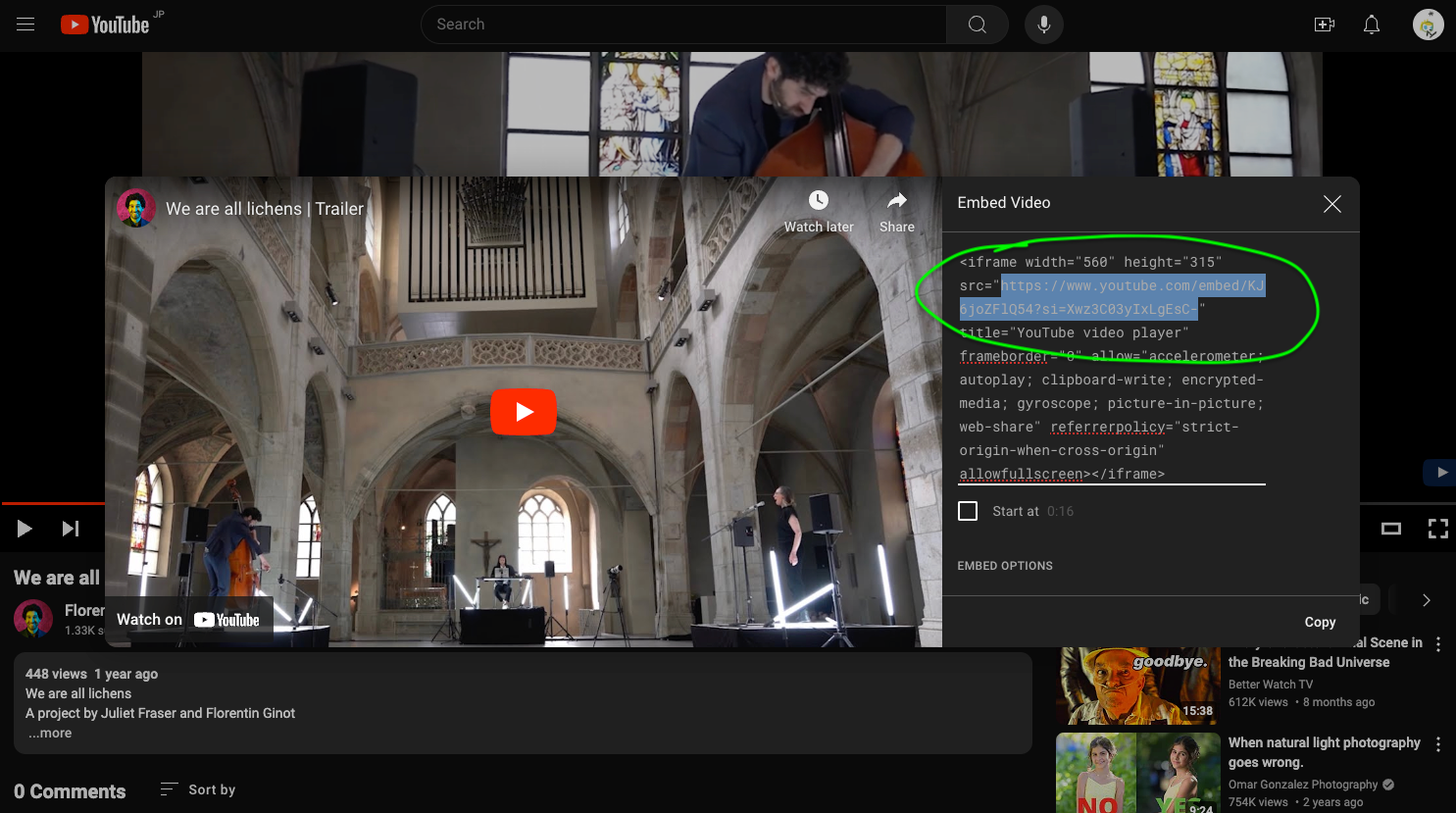
Working example:
https://florentinginot.com/en/we-are-all-lichens/ -
Whitelabeling Lay theme source@Monamos Hire @arminunruh to make a variant LAY theme licensable for your use.
-
Accordeon-feature or plugin? -
Accordeon-feature or plugin?try this:
HTML
<div class="more">Click here for more info</div> <div class="less">Here is the hidden content</div>Use <div> instead of <p>, so that you can use <p> within the hidden content.
CSS
/* open close dots - see JS */ .more:hover:after { content: " ○○○"; } .more:after { content: " ●●●"; } .less { display:none; }JS
<script> window.laytheme.on("newpageshown", function(layoutObj, type, obj){ /* open close dots */ jQuery('.more').click(function(){ jQuery(this).next().slideToggle(); jQuery('.less').not(jQuery(this).next()).slideUp(); }); }); </script> -
Mouse hover effect italicTry it with
transition: all 200ms;
:D
-
Q Translate X is DEAD?@Richard I'm trying it out now... thanks
-
qTranslate-XT (3.10.0), last version does not work anymore ;(@Markus It's no longer supported by WP!
-
Q Translate X is DEAD?https://wordpress.org/plugins/qtranslate-x/
WP is not longer supporting this plugin. I've had some problems with it recently, perhaps that's why.
-
Editing Page using "Element Grid/Masonry" with text causes endless text doublesYeah it's an incompatibility with Q-Translate X....
-
No Images on tablet and phoneThis is helpful :D
-
Change swiper autoplay transition speedHi,
I'm trying to send a new speed variable to the carousel swiper function. The JS is
var w = jQuery(a).find(".swiper-container"), m = new Swiper(w[0], { speed: 350, effect: "slide", spaceBetween: v,And I'm adding this in an HTML block on the page
<script> jQuery( document ).ready( function() { const imageCarousel = jQuery ( '.swiper-container' ), swiperInstance = imageCarousel.data( 'm' ); swiperInstance.params.speed = '1000'; swiperInstance.update(); }); </script>Error in the console is:
(index):1352 Uncaught TypeError: Cannot read property 'params' of undefined at c.Channel.<anonymous> ((index):1352) at p (backbone.min.js?ver=1.4.0:2) at f (backbone.min.js?ver=1.4.0:2) at c (backbone.min.js?ver=1.4.0:2) at c.Channel.n.trigger (backbone.min.js?ver=1.4.0:2) at frontend.app.min.js?ver=3.8.5:1Anyone know how to set a new speed via a script?
Thanks!